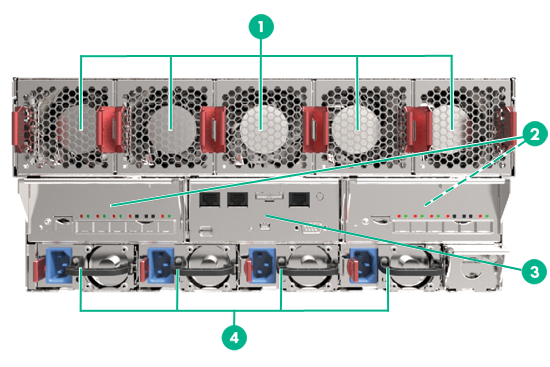The HPE Moonshot 1500 Chassis
The Moonshot 1500 Chassis is the heart of extreme scale computing for server and data center infrastructure. The chassis represents dramatic reductions in space, energy, and cost through the use of low energy processors normally found in mobile and embedded devices. With system-wide shared storage, data paths, and communication paths, and workload-tuned server cartridges, the scalability of the system allows a business to move from tens of servers per rack sharing little, to thousands of servers per rack sharing everything. With the Moonsho augmenting your existing ProLiant infrastructure, a business can instantly expand any light scale-out workload to meet demand.
The chassis accommodates up to 45 cartridges and two high-density, low-power switch modules, which provide traffic isolation and can be stacked for resiliency and simplified domain management.
Chassis cartridge and switch (click to activate) shows the three rows of cartridges and the integrated A & B switches. Click the image to activate it (if needed), and then roll over the icons with your mouse pointer to see a cartridge and switch extracted from the chassis.
The figure Chassis cartridge and switch shows the three rows of cartridges and the integrated A & B switches. Click the image to activate it (if needed), and then roll over the icons with your mouse pointer to see a cartridge and switch extracted from the chassis.
Chassis cartridge and switch
Chassis rear panel components shows the two HPE Moonshot-6SFP Uplink Modules, the Mooonshot 1500 Chassis Management module, power supplies, and fans at the rear of the chassis.
Chassis rear panel components
| 1. Fans |
| 2. Uplink modules (module B is on the left, module A is on the right) |
| 3. Mooonshot 1500 Chassis Management module |
| 4. Power supplies |
iLO Chassis Management module and uplink modules (click to activate) shows the removable modules at the rear of the chassis. Click the image to activate it (if needed), and then roll over the icons with your mouse pointer to see the three modules extracted from the chassis.
The iLO Chassis Management module (center) provides for chassis-wide configuration and control. The switch uplink modules to either side work in conjunction with the integrated switches to provide throughput.
The figure HPE iLO Chassis Management module and uplink modules shows the removable modules at the rear of the chassis. Click the image to activate it (if needed), and then roll over the icons to see the three modules extracted from the chassis.
HPE iLO Chassis Management module and uplink modules
The iLO Chassis Management module (center) provides for chassis-wide configuration and control. The switch uplink modules to either side work in conjunction with the integrated switches to provide throughput.