Installing a hot-plug drive
|
WARNING: To reduce the risk of injury from electric shock, do not install more than one drive carrier at a time. |
To install the component:
- Remove the drive blank.
- Prepare the low-profile LFF hot-plug drive for installation.
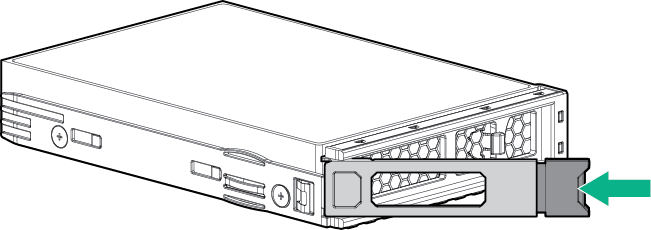
- Install the LFF hot-plug drive in the chassis.
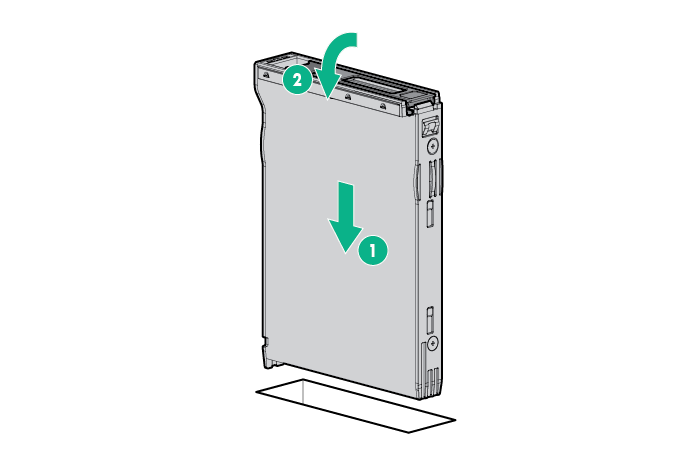
- Determine the status of the drives using the drive LEDs located on the storage display LEDs.
To configure arrays, see the HPE Smart Storage Administrator User Guide on the Hewlett Packard Enterprise website.

