Installing the expansion board
- Remove the I/O module.
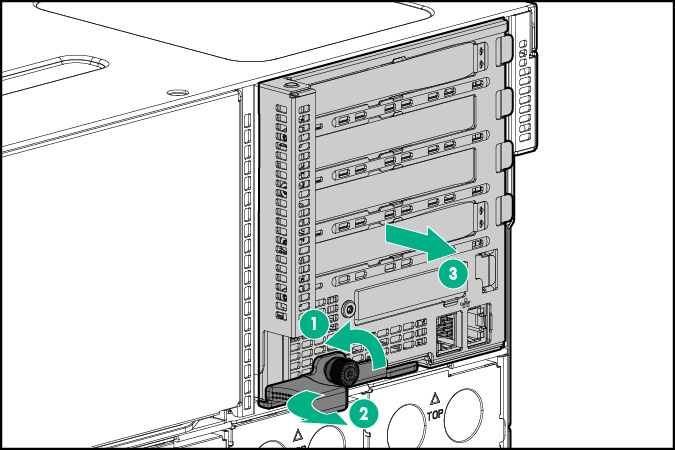
- Remove the I/O module access panel.
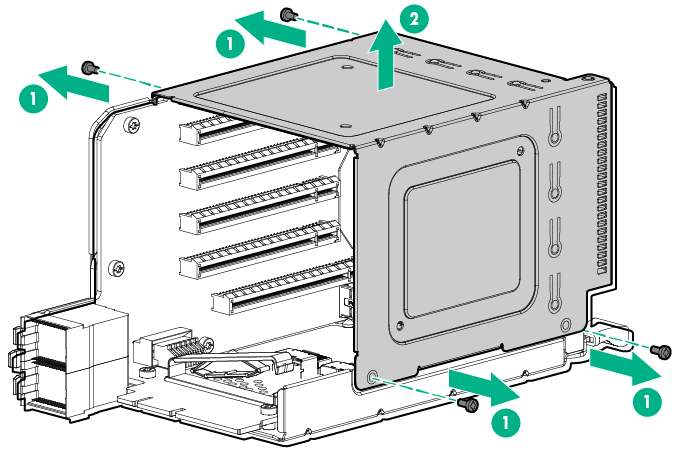
- Remove the PCIe blank from the expansion slot.
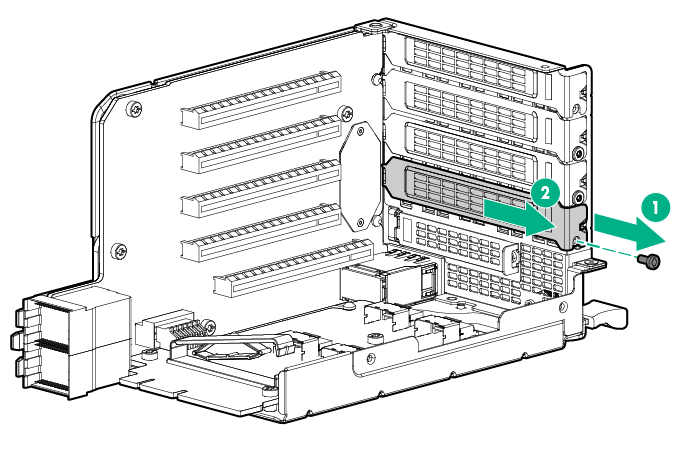
- Install a supported expansion board option in one of the PCIe expansion slots.
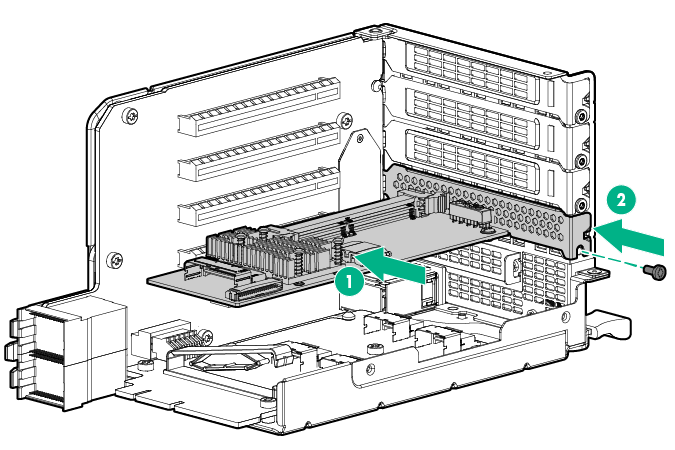
- Cable the board according to the option installed.
- HPE Smart Array P440 Controller (single)
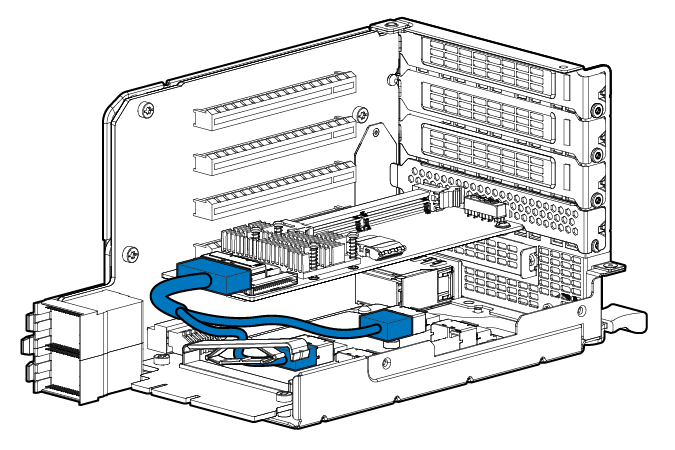
- HPE Smart Array P440 Controller (dual)
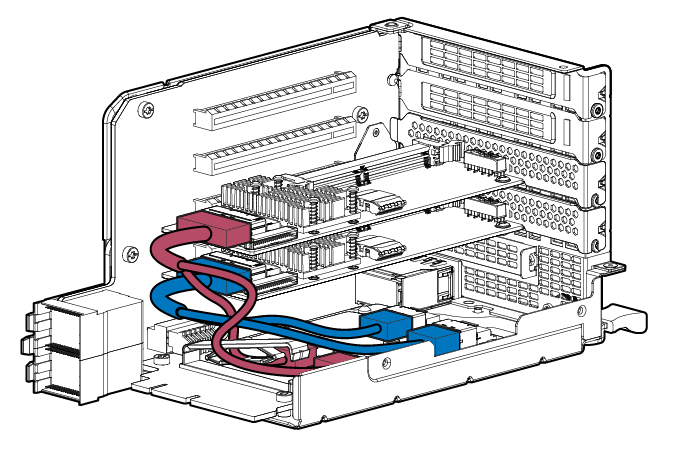
- HPE Smart Array P840 Controller (single)
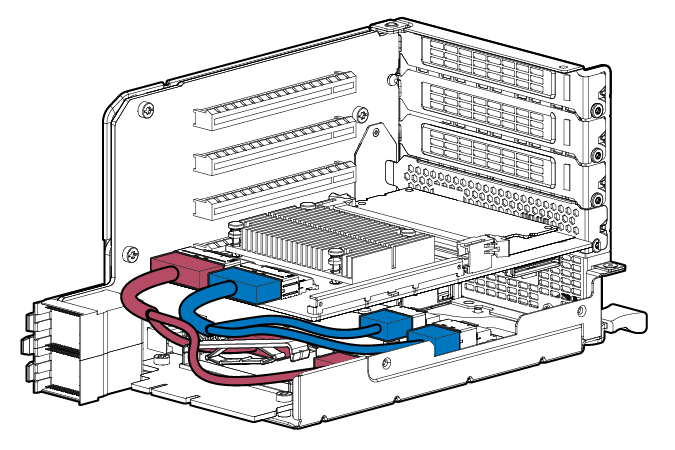
- HPE H240 Smart Host Bus Adapter (single)
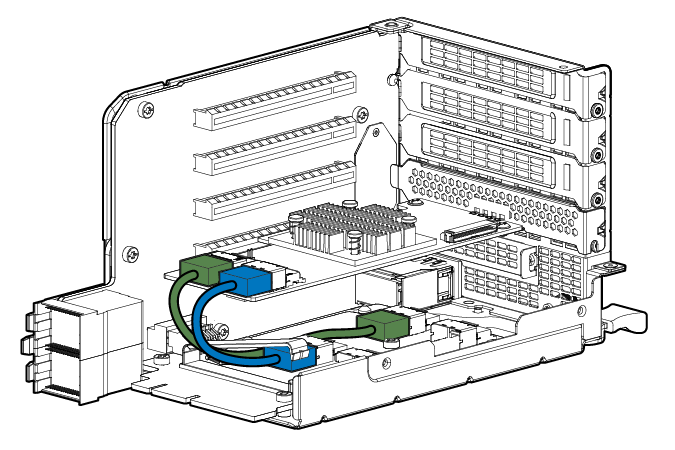
- H240 Smart Host Bus Adapter (dual)
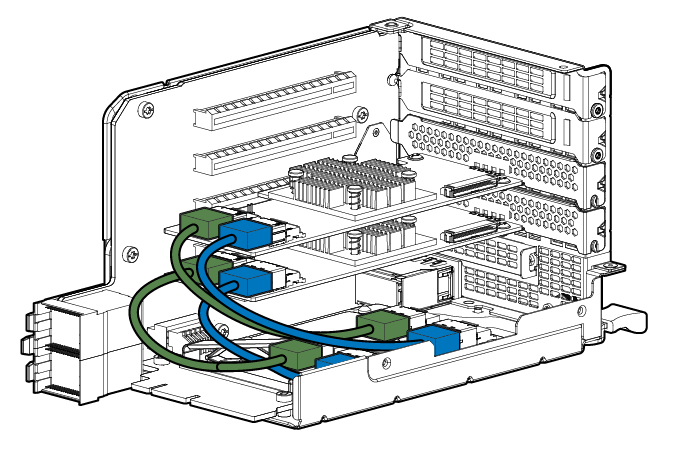
- HPE Smart Array P440 Controller (single)

