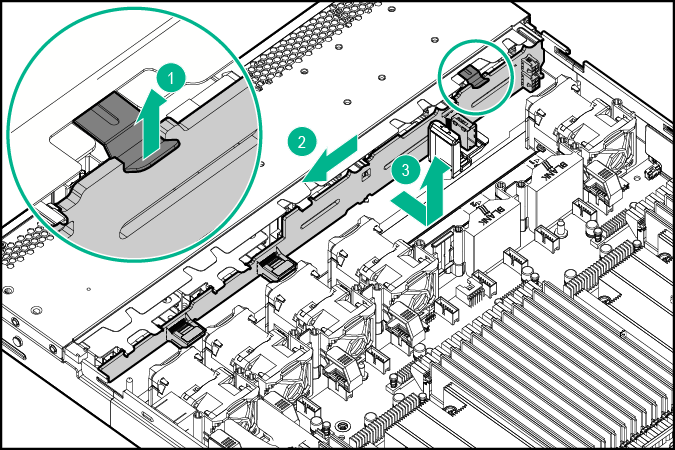Removing the 8 SFF drive backplane
- Back up all server data.
- Power down the server.
- Do one of the following:
- Remove the access panel.
- Remove all drives.
- Remove all drive blanks.
- Disconnect and remove all cables connected to the drive backplane.
- Remove the 8SFF SAS/SATA drive backplane.