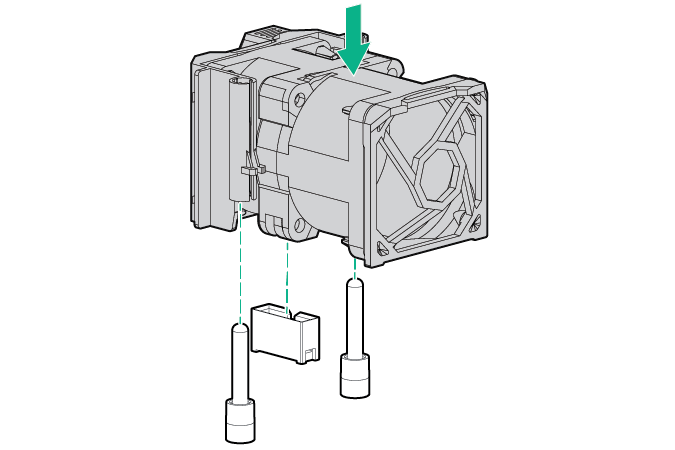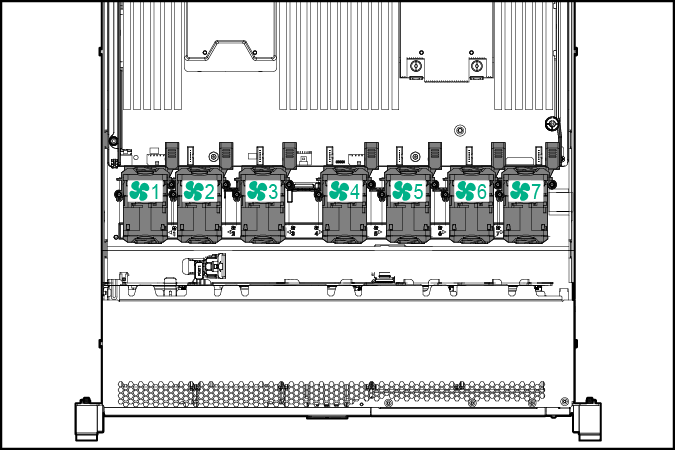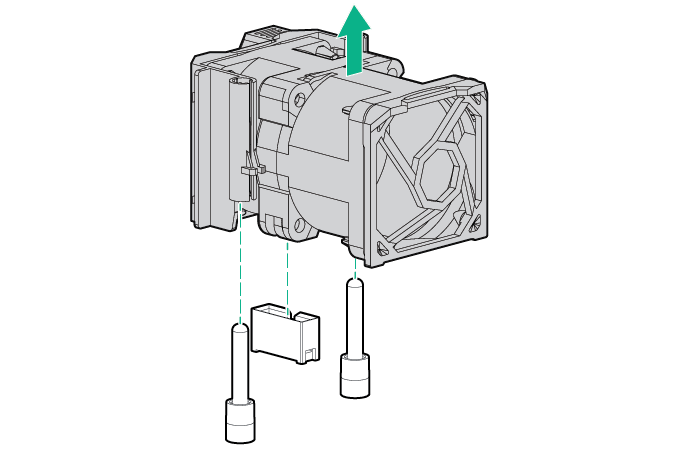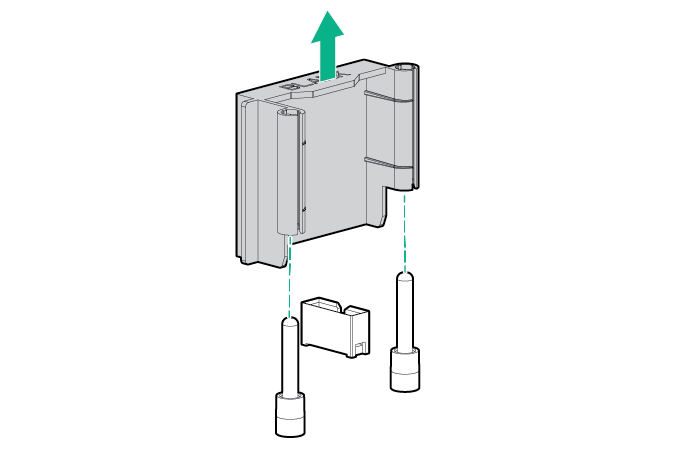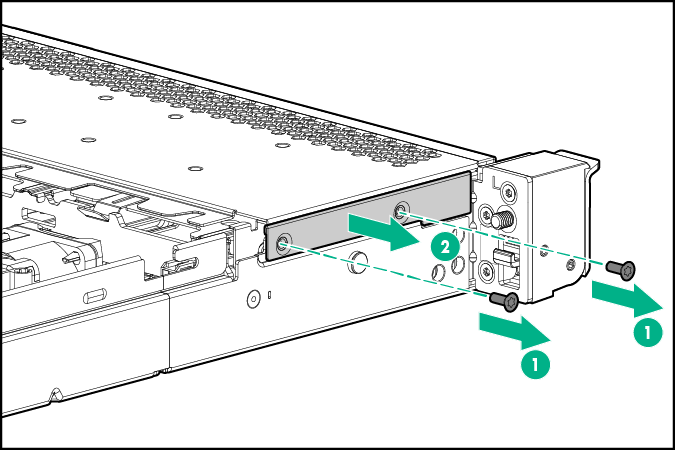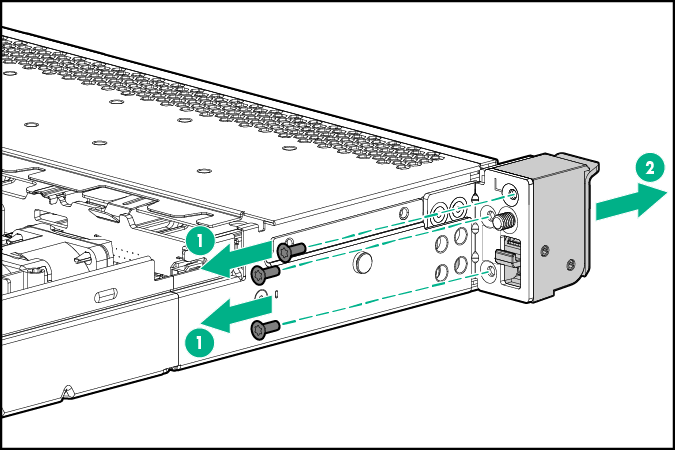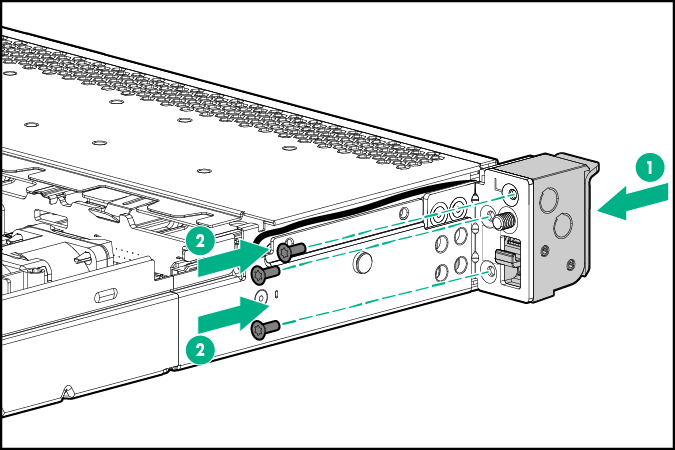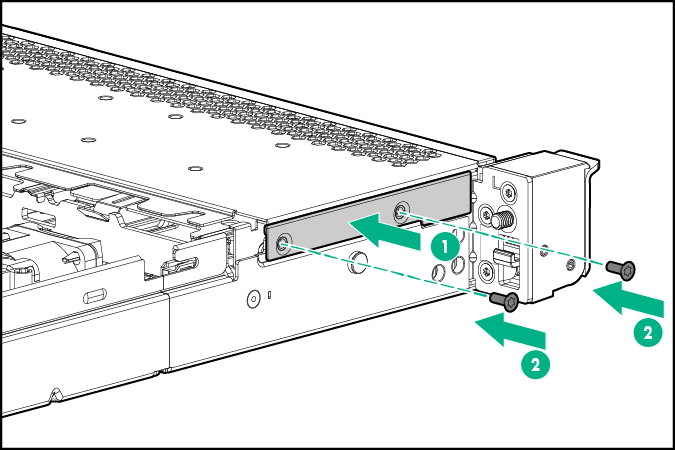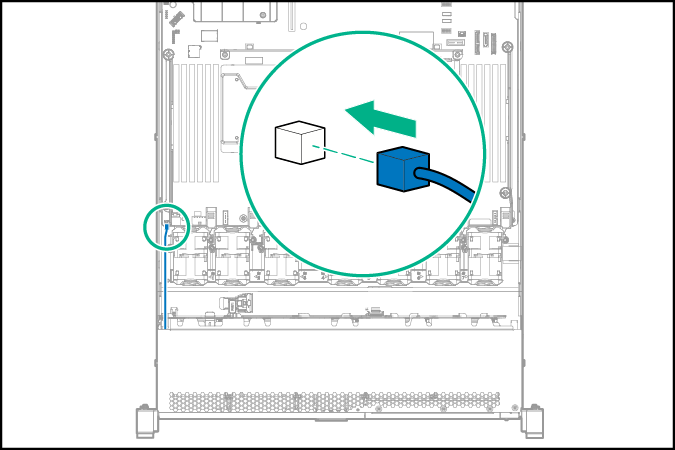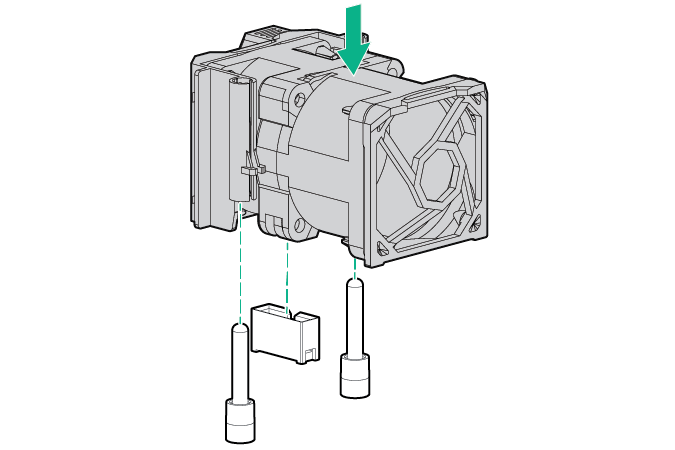Location discovery services ear option
- Remove all power:
- Disconnect each power cord from the power source.
- Disconnect each power cord from the server.
- Remove the access panel.
- Remove the hot-plug fan or fan blank from fan bay 1.
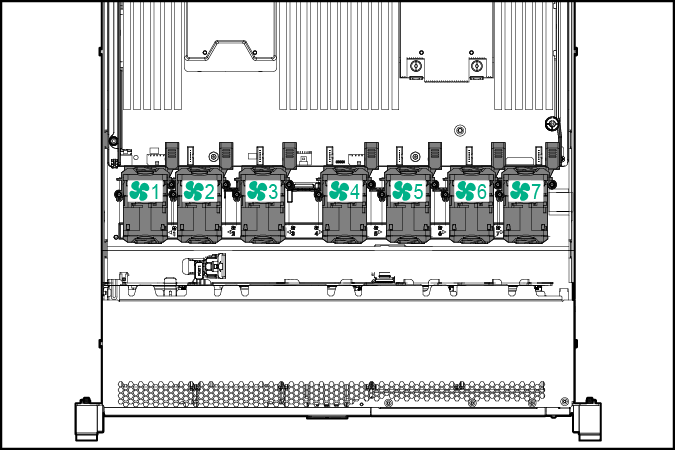
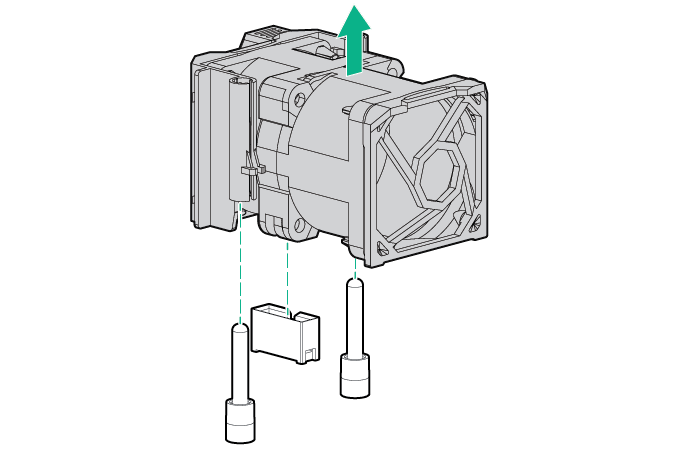
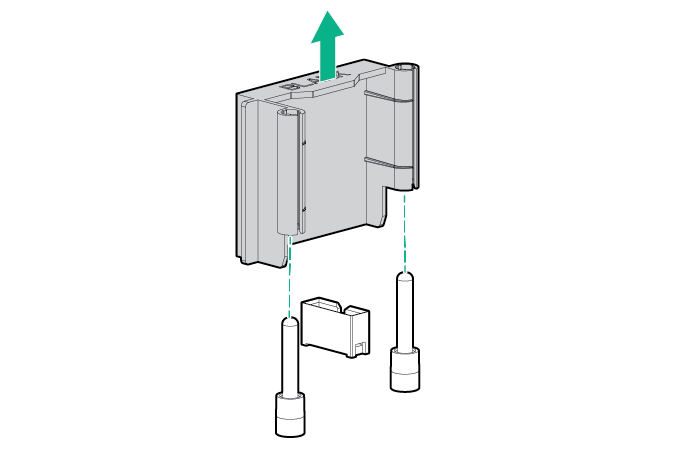
- Remove the location discovery cable protection panel from the left side of the server.
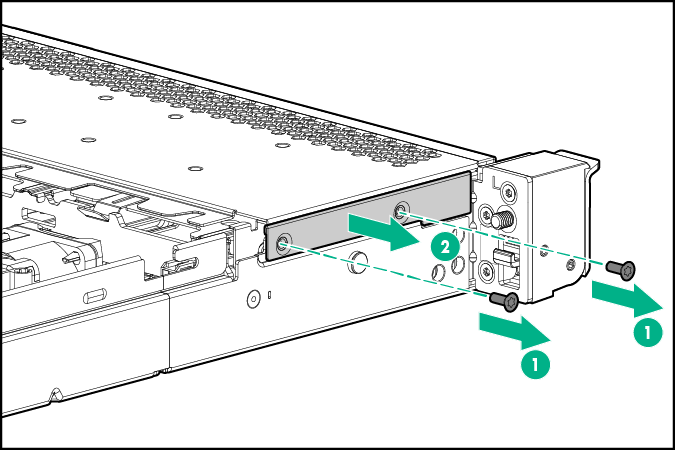
- Remove the standard ear.
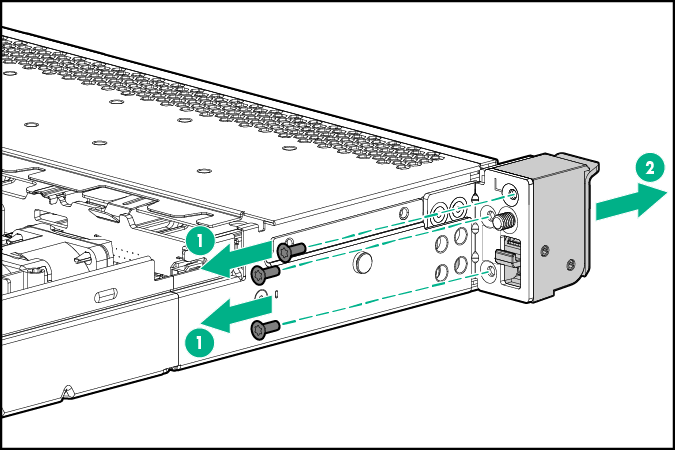
- Install the location discovery services ear option and route the location discovery services cable through side channel.
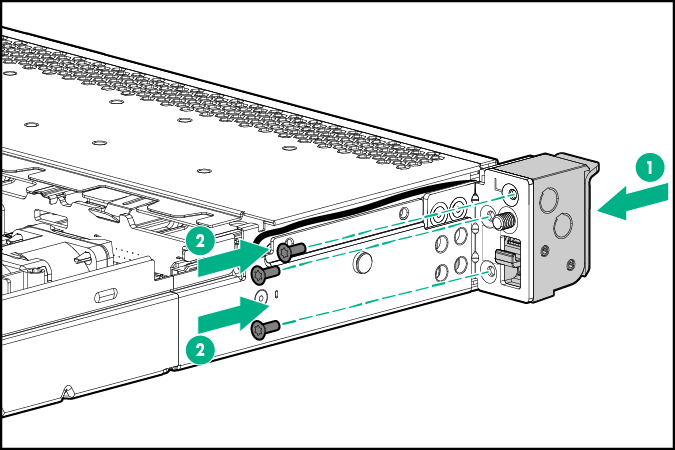
- Install the discovery cable protection panel.
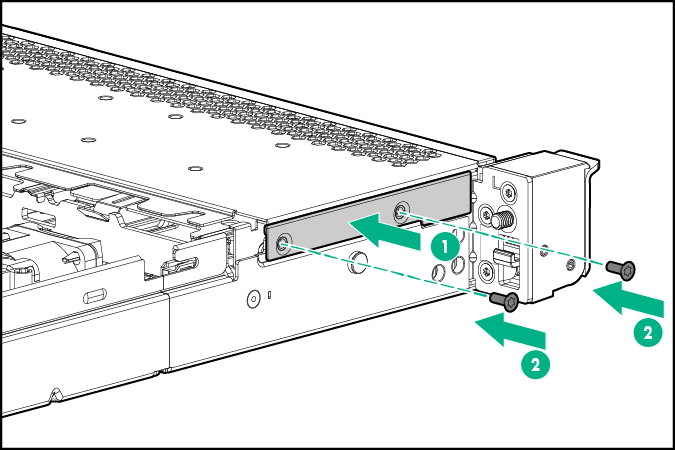
- Connect the location discovery services cable to the location discovery services connector on the system board.
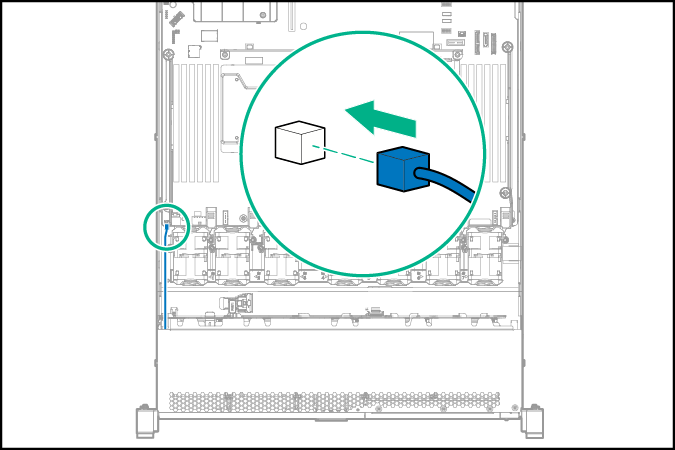
- Install the hot-plug fan or fan blank into fan bay 1.