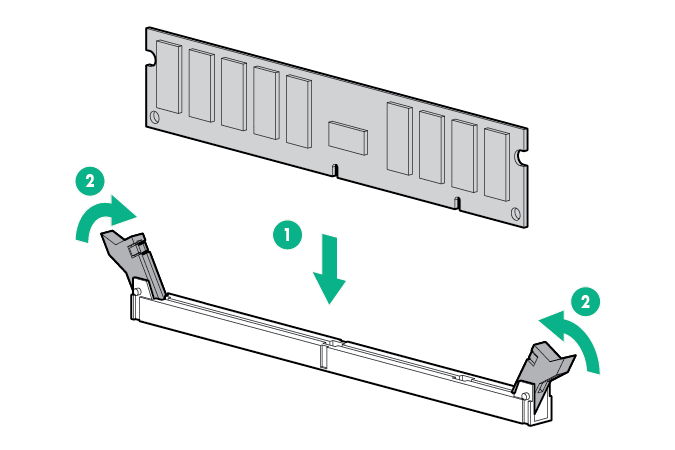Installing a DIMM
The server supports up to 24 DIMMs.
Prerequisites
Before installing this option, be sure you have the following:
The components included with the hardware option kit
For more information on specific options, see the server QuickSpecs on the Hewlett Packard Enterprise website.
Procedure
Use the BIOS/Platform Configuration (RBSU) in the UEFI System Utilities to configure the memory mode.
For more information about LEDs and troubleshooting failed DIMMs, see "Systems Insight Display combined LED descriptions."