Eight-bay SFF front drive cage cabling
Bay 1 installation
- Connect the power cable using one of the following connections:
- Single cable connection
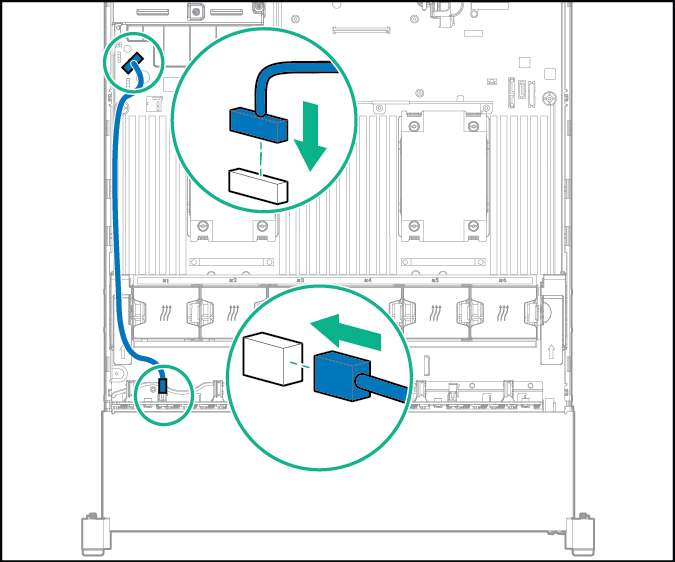
- Y cable connection if the two-bay SFF drive cage option is installed in the rear bay
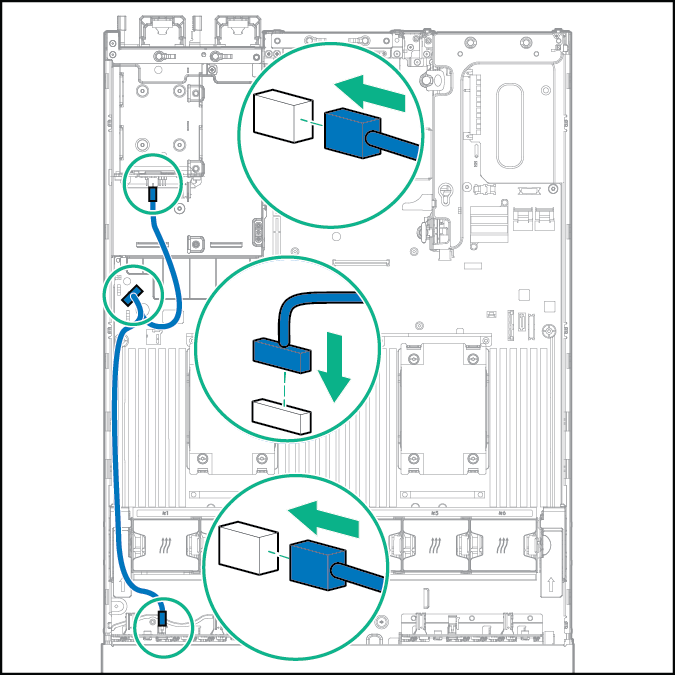
- Single cable connection
- Connect the data cable using one of the following connections:
- Connect to a PCI expansion board
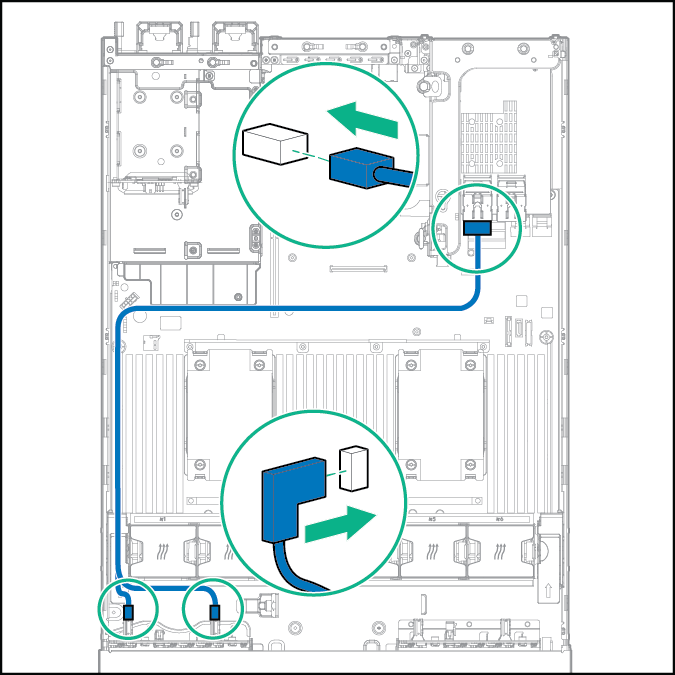
- Connect to an HPE 12G SAS Expander Card
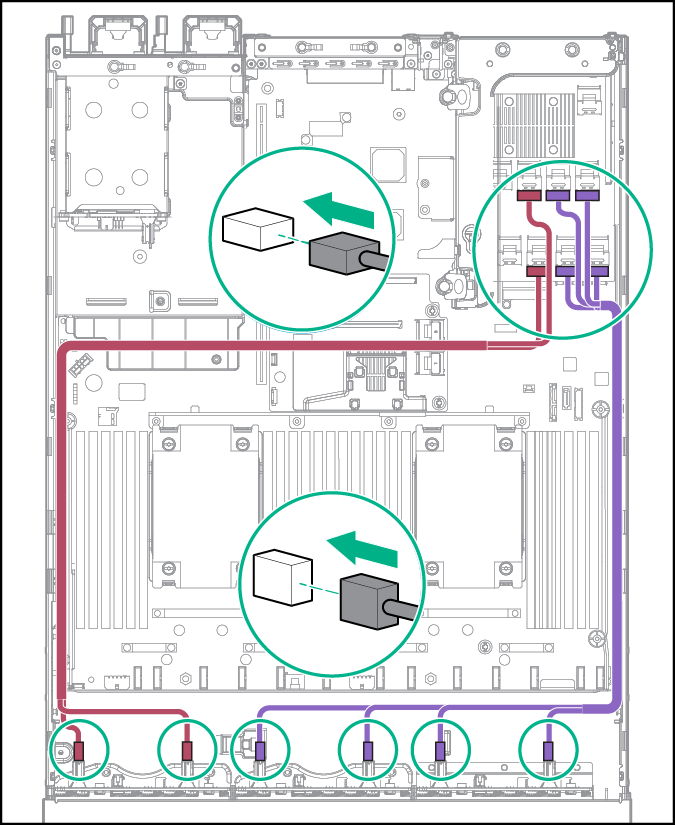
- Connect to a PCI expansion board
Bay 2 installation
- Connect the power cable.
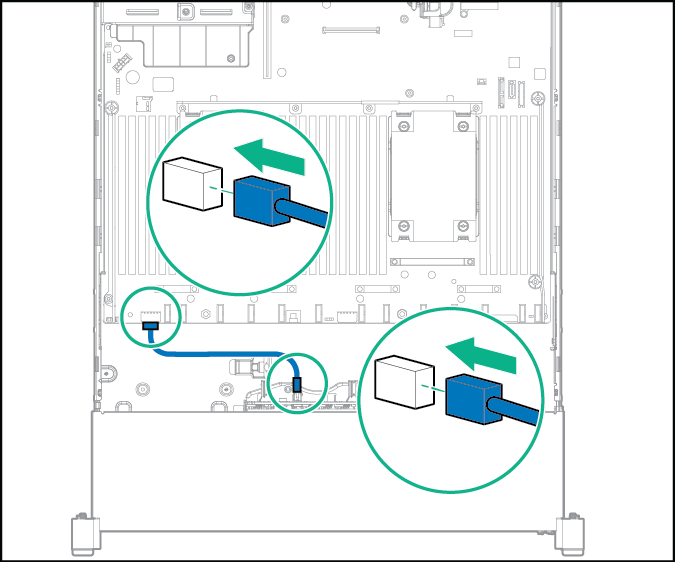
- Connect the data cable using one of the following connections:
- Connect to a PCI expansion board
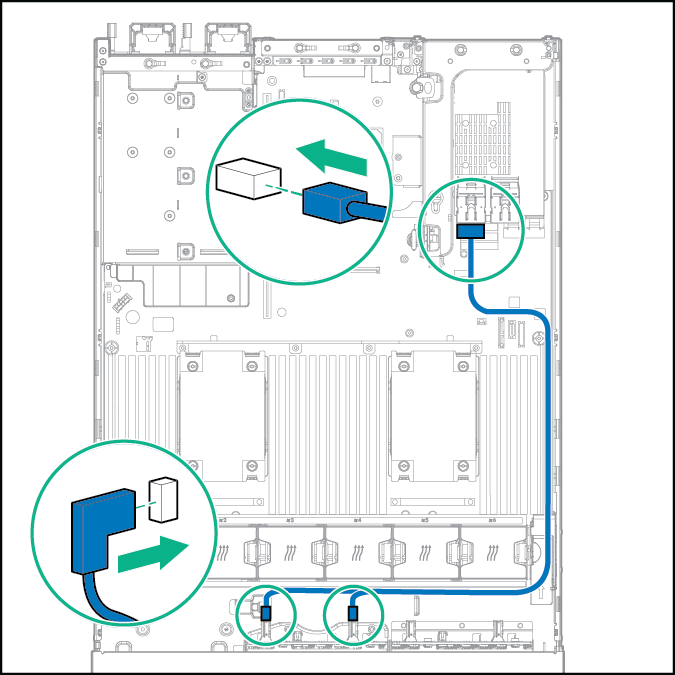
- Connect to an HPE 12G SAS Expander Card
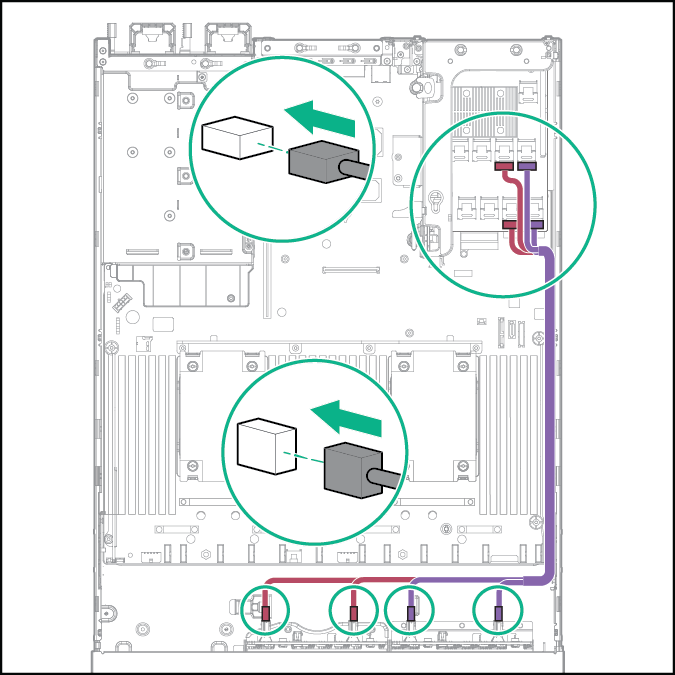
- Connect to a PCI expansion board