Installing the Express Bay drive cage
WARNING: To reduce the risk of personal injury from hot surfaces, allow the drives and the internal system components to cool before touching them.
CAUTION: To prevent damage to electrical components, properly ground the server before beginning any installation procedure. Improper grounding can cause ESD.
To install the component:
Procedure
- Back up all server data.
- Power down the server .
- Do one of the following:
- Remove the access panel.
- Remove the air baffle.
- Remove the fan cage.
-
Remove the bay 2 blank.
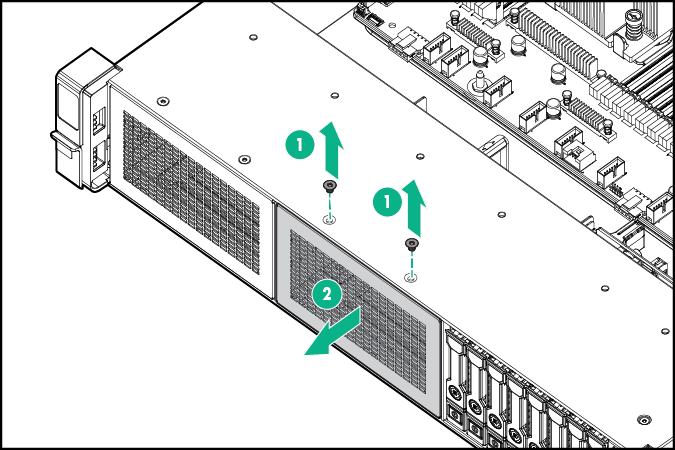
- If drive blanks are installed in the drive cage assembly, remove the drive blanks. Retain the drive blanks for use in empty drive bays.
-
Install the HPE Express Bay drive cage.
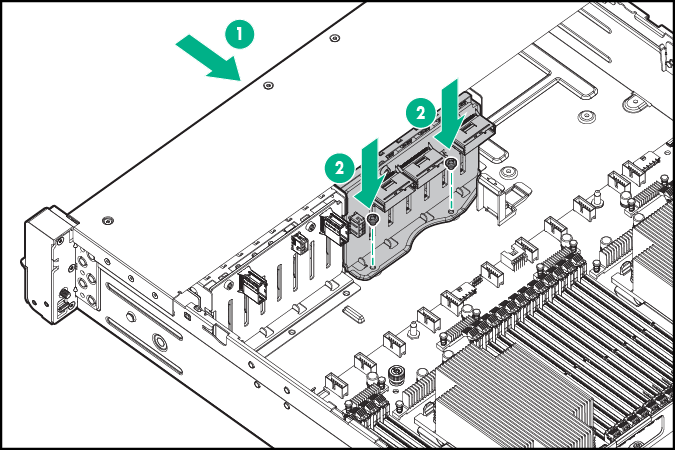
-
Connect the power cable depending on the server configuration.
- 8SFF drive cage installed in bay 1 — Use the 8SFF drive cage power cable (776399-001).
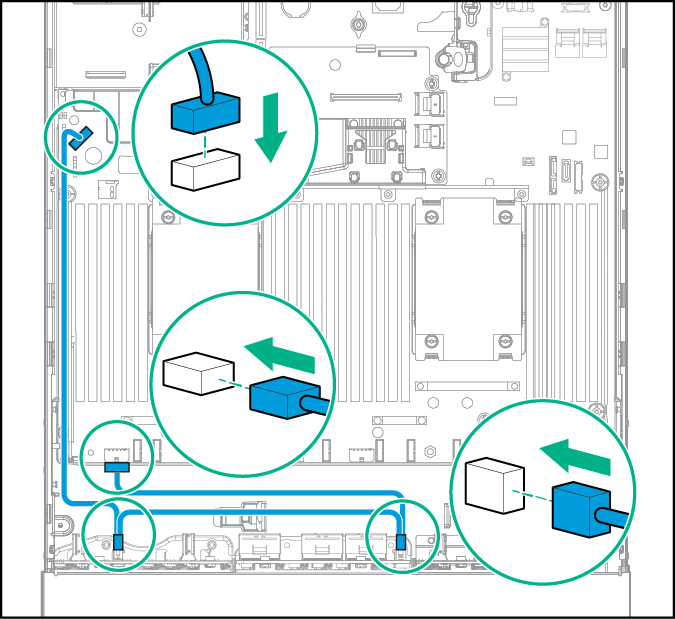
- 8SFF drive cage installed in bay 1 and 2 SFF drives in the rear of the server — Use the 8SFF drive cage power cable (776399-001) and the 2SFF drives-rear power cable (776400-001).
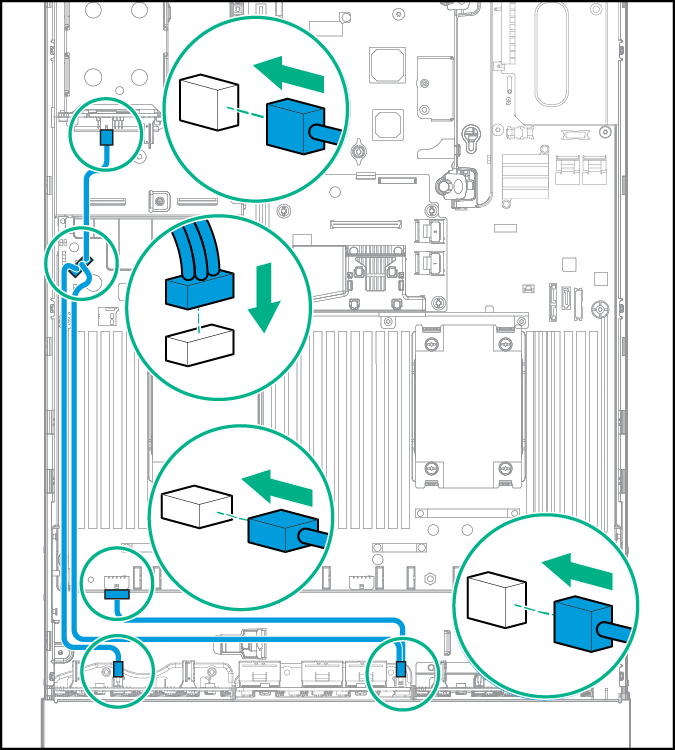
- Drive bay 1 is empty — Use the NVMe power cable (776392-001).
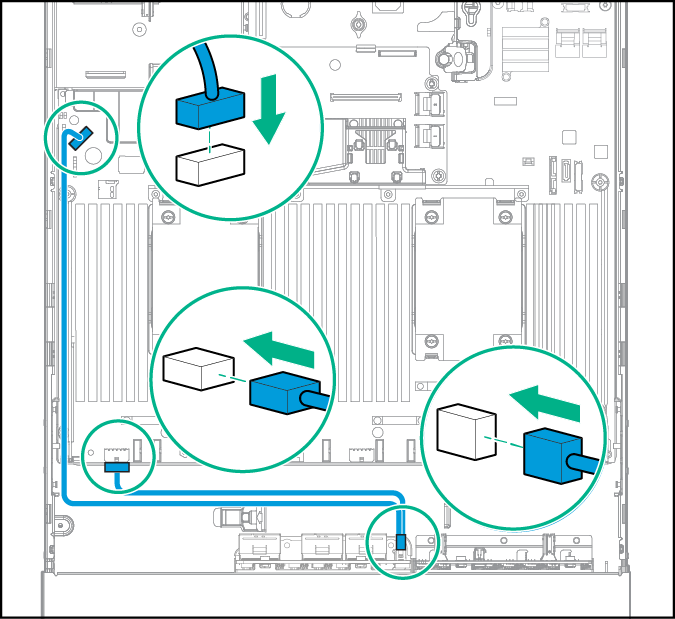
- 8SFF drive cage installed in bay 1 and 2SFF drives in the front of the server — Use the 8SFF drive cage power cable (776399-001) and the 2SFF drives-front power cable (795156-001).
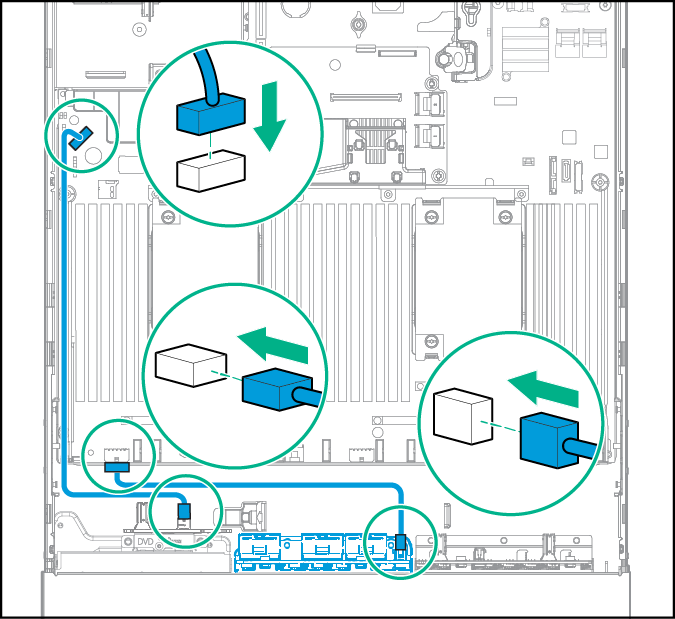
- 8SFF drive cage installed in bay 1 — Use the 8SFF drive cage power cable (776399-001).
- Remove the primary PCI riser cage.
-
Remove the expansion slot blank from slot 2.
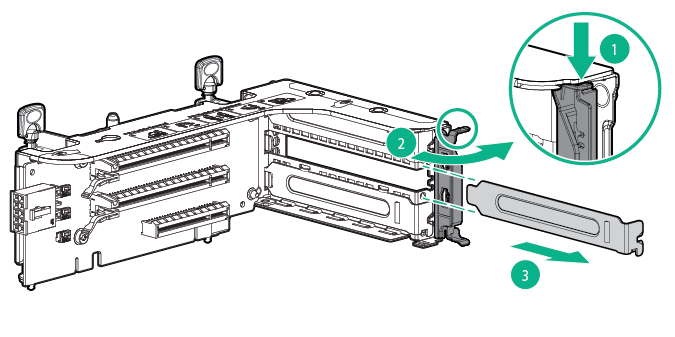
-
Install the HPE Express Bay Bridge Card.
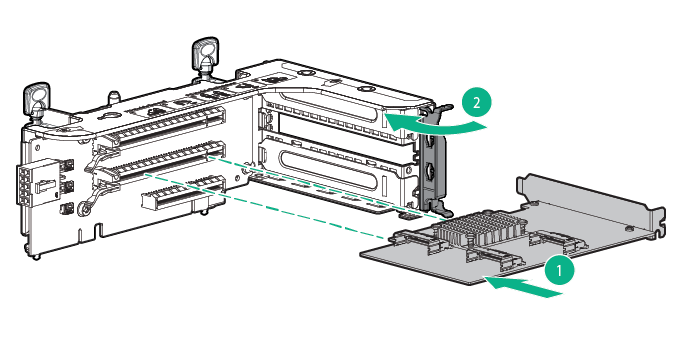
-
Using the cable trough and clips, connect the NVMe data cable (826898-001) to the HPE Express Bay Bridge Card. If the HPE 12G SAS Expander Card is installed, install the 12G SAS expander card cable (776402-001) (not shown).
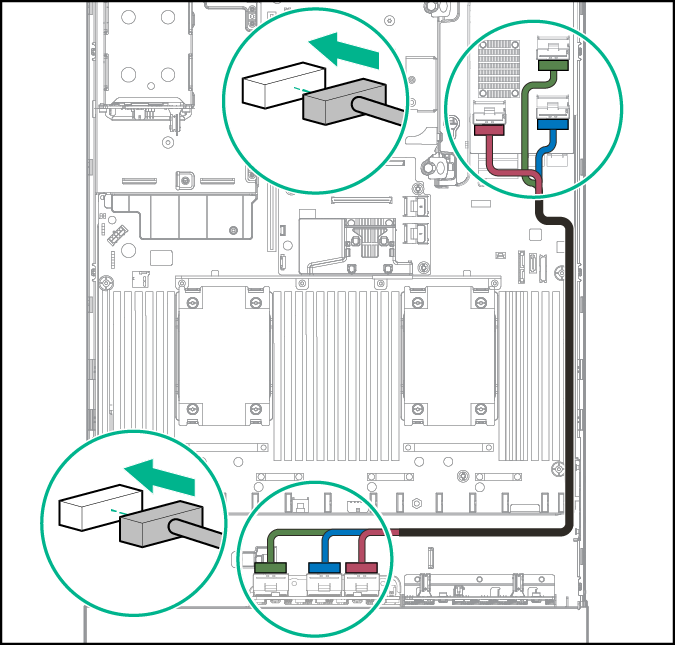
-
Install the drives.
CAUTION: To prevent improper cooling and thermal damage, do not operate the server unless all bays are populated with either a component or a blank.
-
Install the drive blank in any unused drive bays.
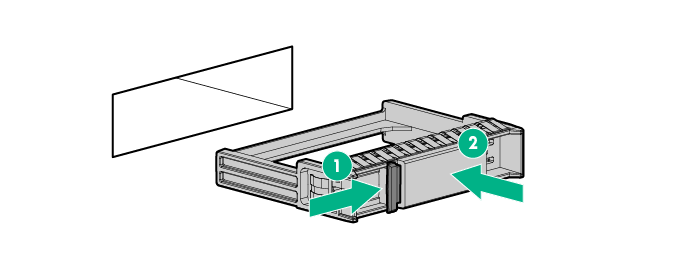
-
Install the fan cage. The fan cage should be populated with high-performance fans when installing the Express Bay Enablement option.
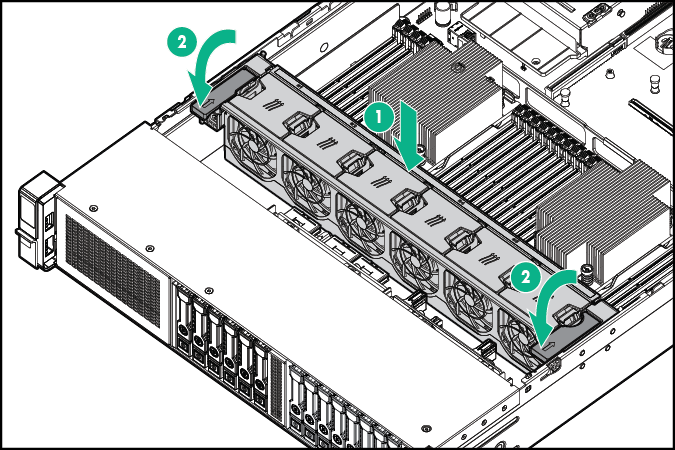
- Install the air baffle.
- Install the access panel.
-
Do one of the following:
- Slide the server into the rack.
- Install the server into the rack.
- Connect each power cord to the server.
- Connect each power cord to the power source.
- Power up the server .