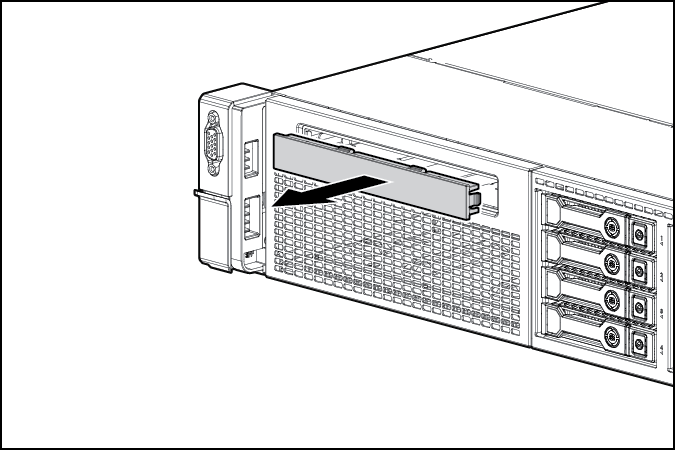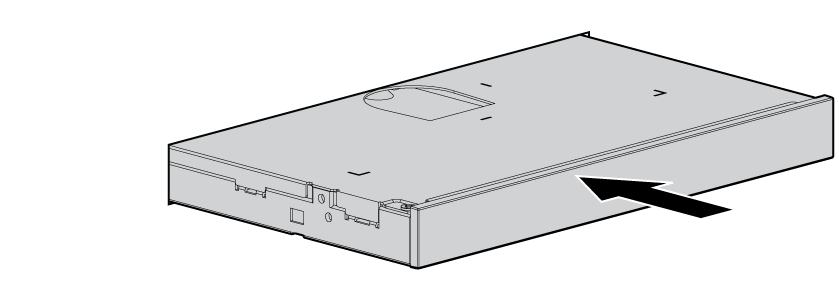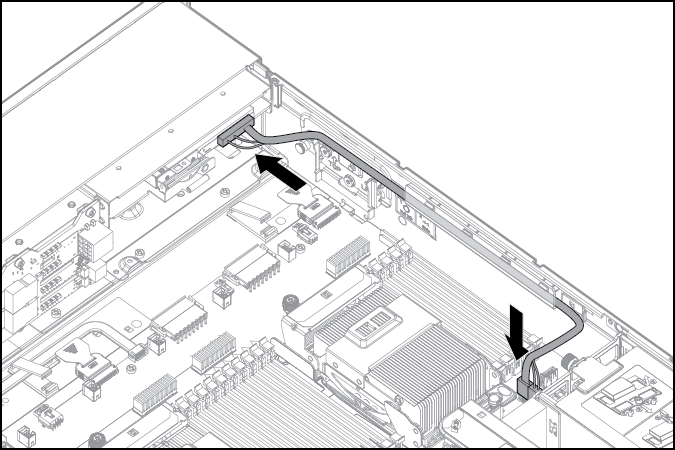Optical drive option
- Power down the server.
- Remove all power:
- Disconnect each power cord from the power source.
- Disconnect each power cord from the server.
- Extend the server from the rack.
- Remove the access panel.
- Remove the existing media drive option or blank.
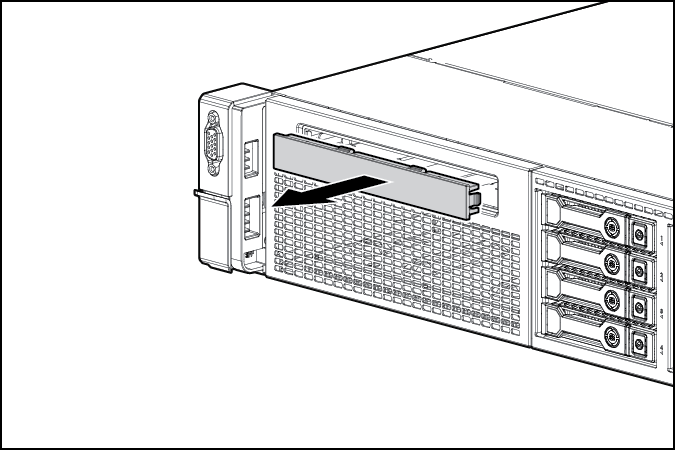
- Slide the optical drive into the drive bay.
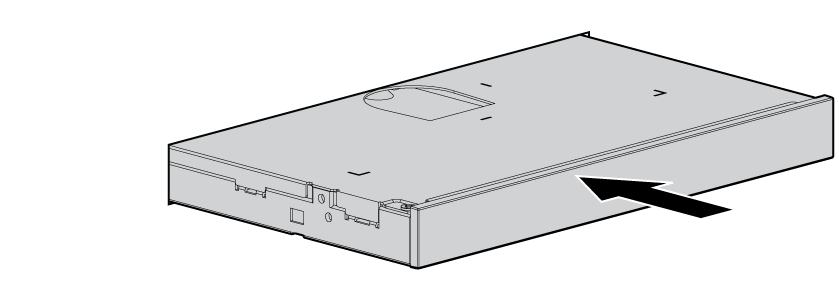
- Connect the power and data cable to the system board and the optical drive.
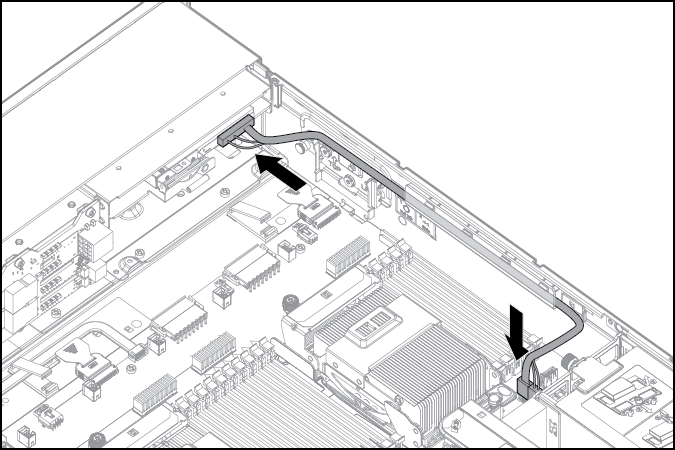
- Install the access panel.
- Install the server into the rack.
- Connect each power cord to the server.
- Connect each power cord to the power source.
- Power up the server.