8SFF front drive cage
- Power down the server.
- Remove all power:
- Disconnect each power cord from the power source.
- Disconnect each power cord from the server.
- Extend the server from the rack.
- Remove the access panel.
- Remove the fan cage.
- Depending on the server options installed, do one of the following:
- Remove all hard drives.
- Remove all hard drive blanks.
- Disconnect all front drive cage cables.
- Remove the front drive cage option:
- Bay 1
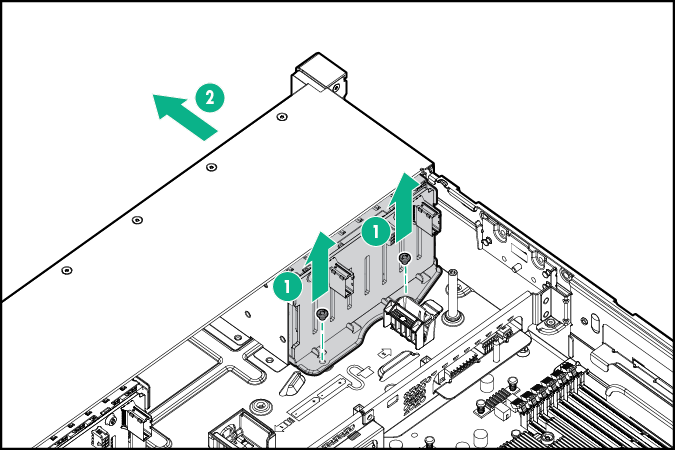
- Bay 2
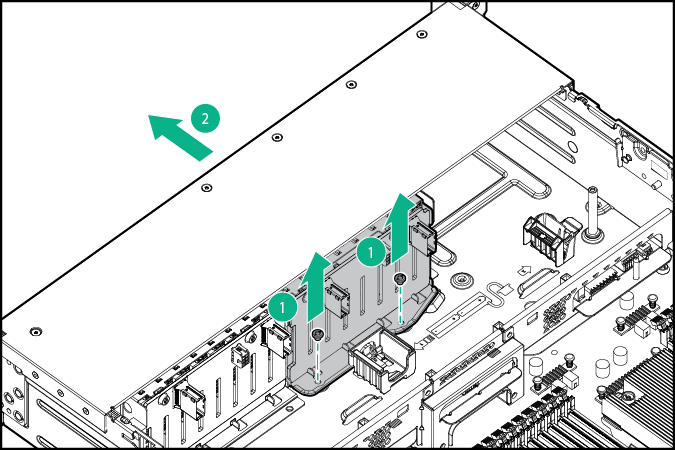
- Bay 1
To replace the component, reverse the removal procedure.

