Installing the processor option
- Power down the server.
- Remove all power:
- Disconnect each power cord from the power source.
- Disconnect each power cord from the server.
- Do one of the following:
- Remove the access panel.
- Remove the air baffle.
- Remove the processor blank.
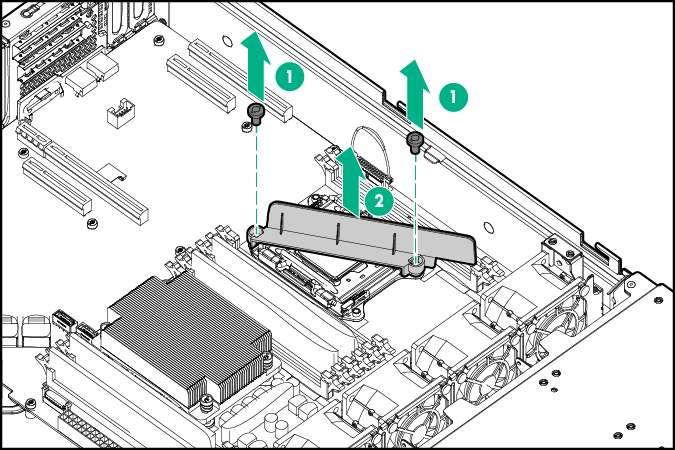

CAUTION: The pins on the processor socket are very fragile. Any damage to them may require replacing the system board.
- Open each of the processor locking levers in the order indicated in the following illustration, and then open the processor retaining bracket.
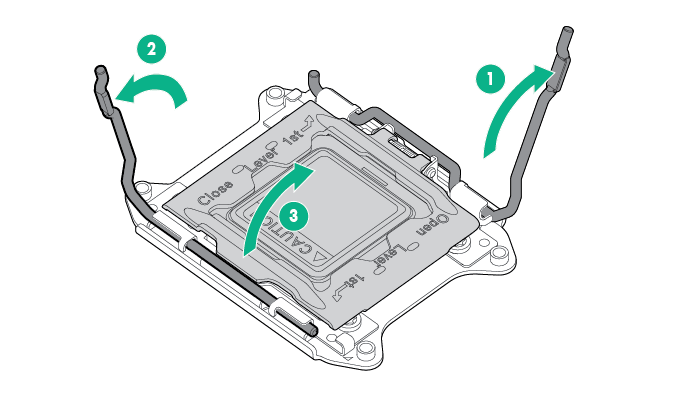
- Remove the clear processor socket cover. Retain the processor socket cover for future use.
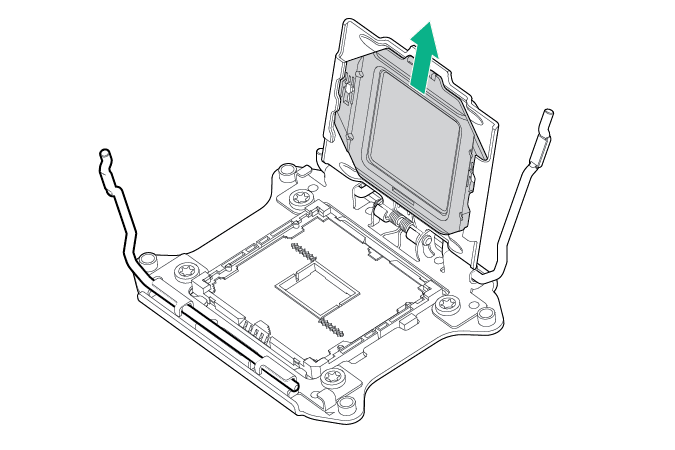

CAUTION: THE PINS ON THE SYSTEM BOARD ARE VERY FRAGILE AND EASILY DAMAGED. To avoid damage to the system board, do not touch the processor or the processor socket contacts.
- Install the processor. Verify that the processor is fully seated in the processor retaining bracket by visually inspecting the processor installation guides on either side of the processor. THE PINS ON THE SYSTEM BOARD ARE VERY FRAGILE AND EASILY DAMAGED.
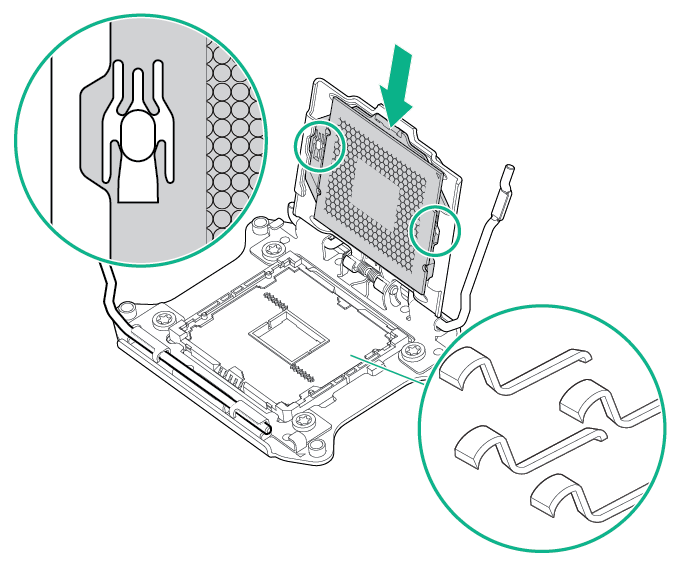
- Close the processor retaining bracket. When the processor is installed properly inside the processor retaining bracket, the processor retaining bracket clears the flange on the front of the socket.

CAUTION: Do not press down on the processor. Pressing down on the processor may cause damage to the processor socket and the system board. Press only in the area indicated on the processor retaining bracket.
- Press and hold the processor retaining bracket in place, and then close each processor locking lever. Press only in the area indicated on the processor retaining bracket.
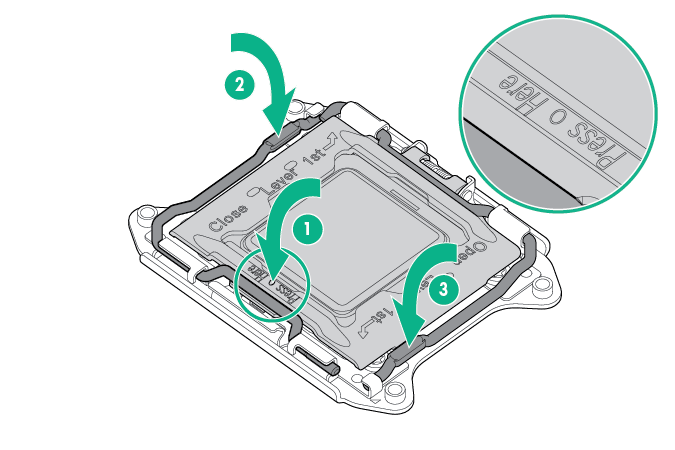
- Remove the thermal interface protective cover from the heatsink.

- Install the heatsink:
- Position the heatsink on the processor backplate.
- Tighten one pair of diagonally opposite screws halfway, and then tighten the other pair of screws.
- Finish the installation by completely tightening the screws in the same sequence.
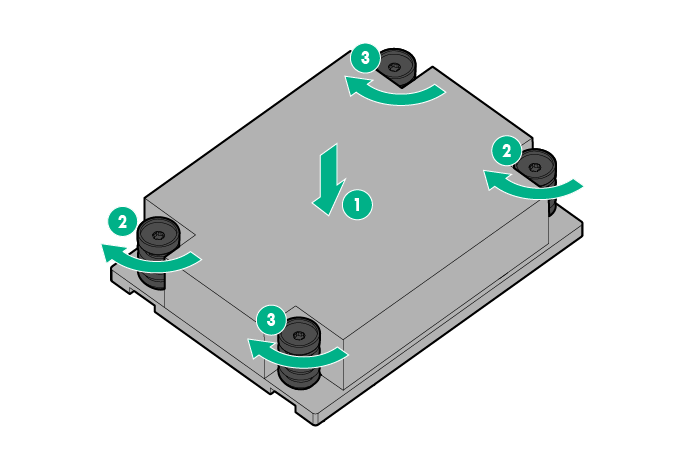
- To determine which fan blanks need to be removed to install the additional fans, see "Fan population guidelines."
- Remove the fan blank.
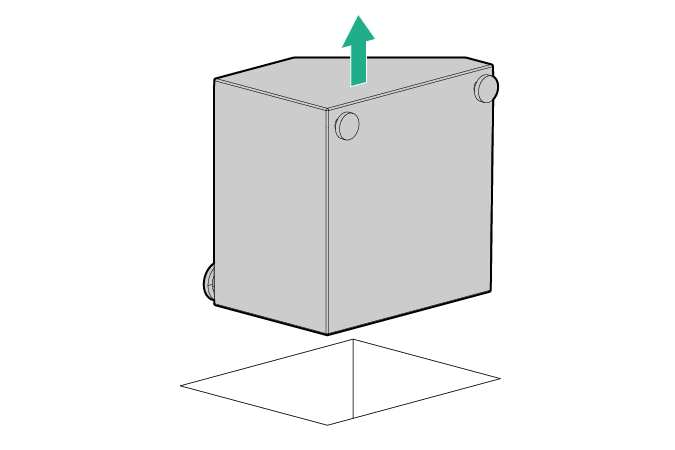
- Install the fan.
- Connect the fan cable to the system board.
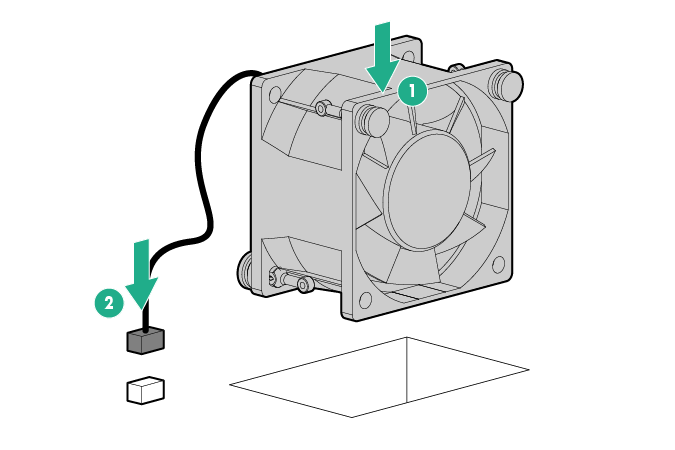
Store any unused fans as spares.
- Install the air baffle.
- Install the access panel.
- Do one of the following:
- Slide the server into the rack.
- Install the server into the rack.
- Power up the server.

