Installing the redundant fans
Prerequisites
Before you perform this procedure, make sure that:
You have a T-15 Torx screwdriver available.
Procedure
- Power down the server.
-
Remove all power:
- Disconnect each power cord from the power source.
- Disconnect each power cord from the server.
- Disconnect all peripheral cables from the server.
-
Do one of the following:
- Server in rack mode: Remove the server from the rack.
- Server in tower mode: Position the tower server for hardware configuration.
- Remove the access panel.
- Remove the front bezel.
- Remove the PCI air baffle.
- Remove the system air baffle.
-
Remove the default PCI fan.
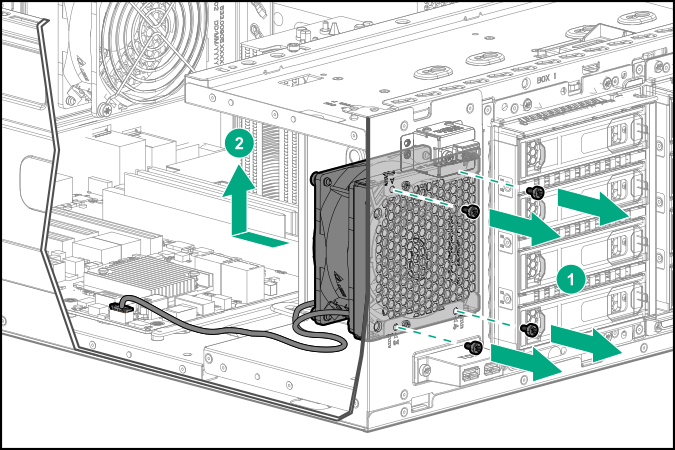
-
Install the redundant PCI fan:
- Insert the fan guard pins into the front chassis openings.
- Tighten the four T-15 screws.
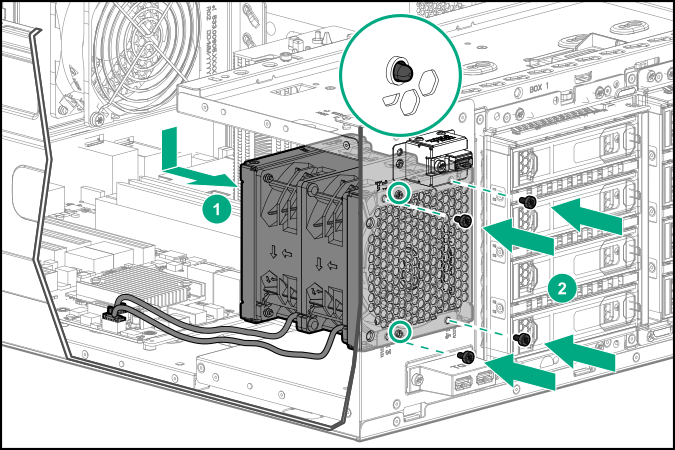
- Connect the redundant PCI fan cables.
-
Remove the default system fan.
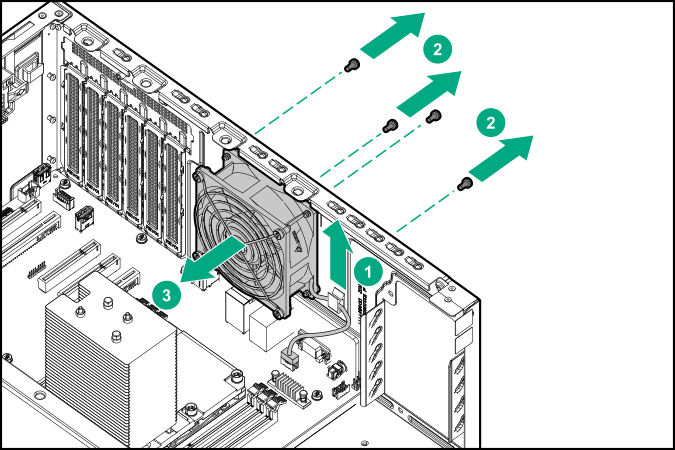
-
Install the redundant system fan:
- Insert the fan guard pins into the rear chassis openings.
- Tighten the four T-15 screws.
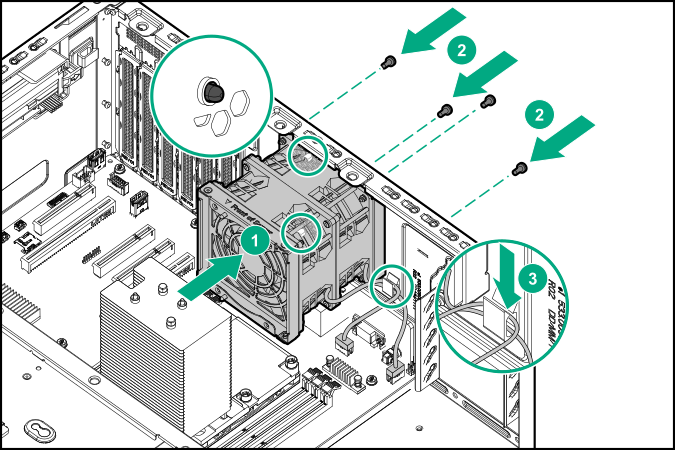
- Connect the redundant system fan cables.
- Install the system air baffle.
- Install the PCI air baffle.
- Install the front bezel.
- Install the access panel.
-
Do one of the following:
- Server in rack mode: Install the server into the rack.
- Server in tower mode: Return the server to an upright position.
- Connect all peripheral cables to the server.
- Connect each power cord to the server.
- Connect each power cord to the power source.
- Power up the server.