Installing the serial port option
Prerequisites
Before you perform this procedure, make sure that you have the following items available:
Serial port option
T-15 Torx screwdriver
Procedure
- Power down the server.
-
Remove all power:
- Disconnect each power cord from the power source.
- Disconnect each power cord from the server.
- Disconnect all peripheral cables from the server.
-
Do one of the following:
- Server in rack mode: Remove the server from the rack.
- Server in tower mode: Position the tower server for hardware configuration.
- Remove the access panel.
- Remove the PCI air baffle.
- Remove the system air baffle.
-
Remove the serial port slot blank:
- Open the PCI slot retainer.
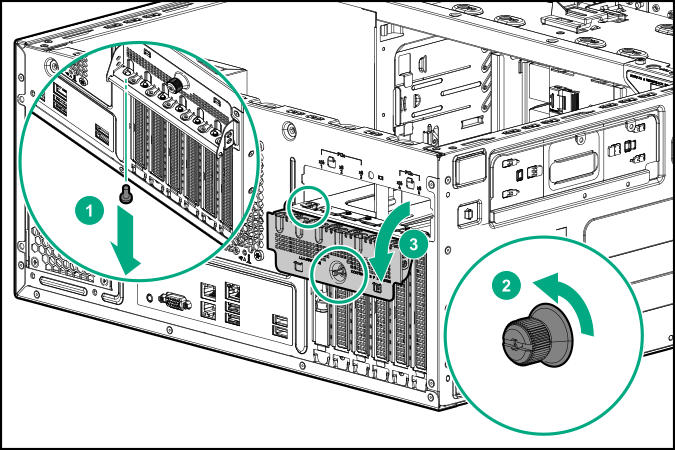
- Remove the serial port slot blank.
For the location of the serial port slot, see Rear panel components.
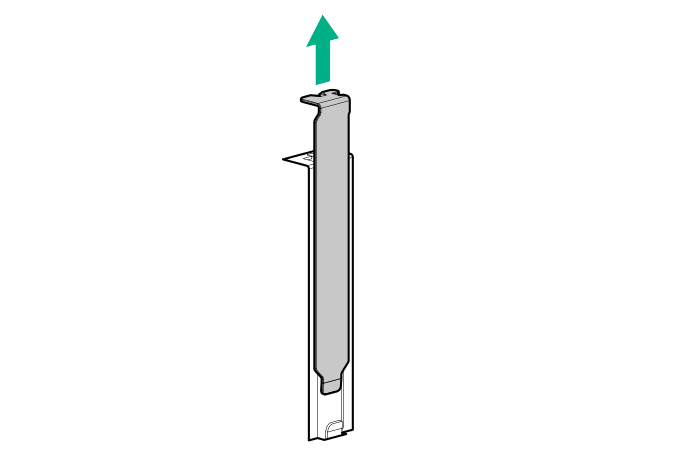
- Open the PCI slot retainer.
-
Install the serial port:
- Slide the serial port bracket into the fourth slot blank opening.
- Secure the serial port bracket with the T-15 screw.
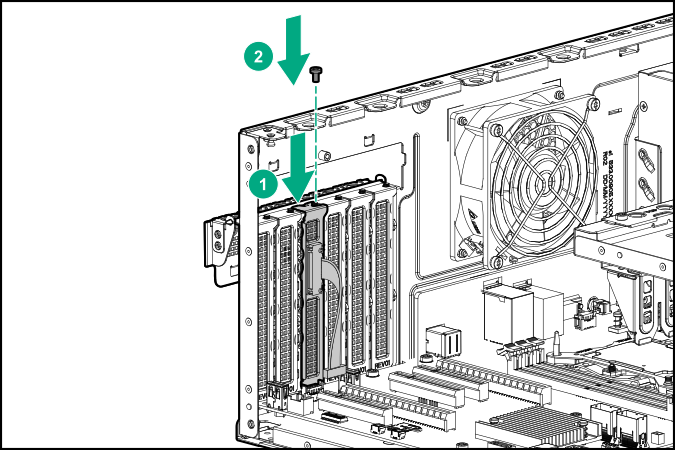
- Connect the serial port cable.
-
Close the PCI slot retainer.
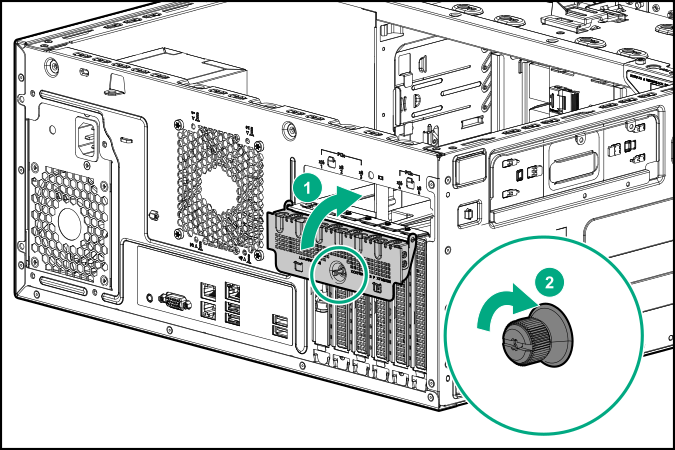
- Install the system air baffle.
- Install the PCI air baffle.
- Install the access panel.
-
Do one of the following:
- Server in rack mode: Install the server into the rack.
- Server in tower mode: Return the server to an upright position.
- Connect all peripheral cables to the server.
- Connect each power cord to the server.
- Connect each power cord to the power source.
- Power up the server.
The installation is complete.