Installing the optical drive option
Procedure
- Power down the server.
-
Remove all power:
- Disconnect each power cord from the power source.
- Disconnect each power cord from the server.
- Disconnect all peripheral cables from the server.
-
Do one of the following:
- Server in rack mode: Remove the server from the rack.
- Server in tower mode: Position the tower server for hardware configuration.
- Remove the access panel.
- Remove the PCI air baffle.
- Remove the system air baffle.
-
Remove the optical drive cover.
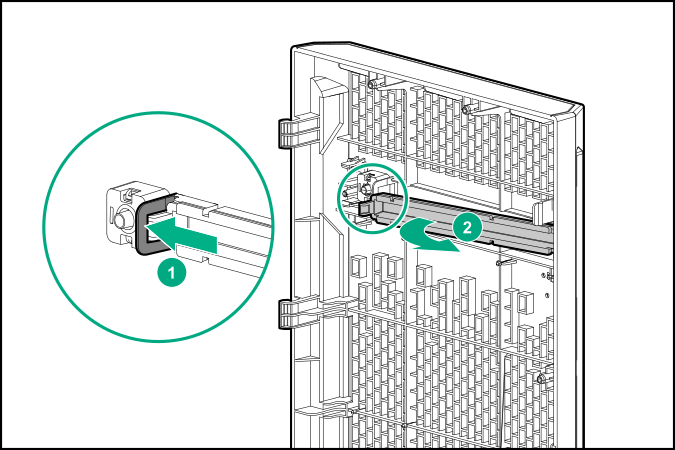
-
Remove the EMI shield from the front panel.
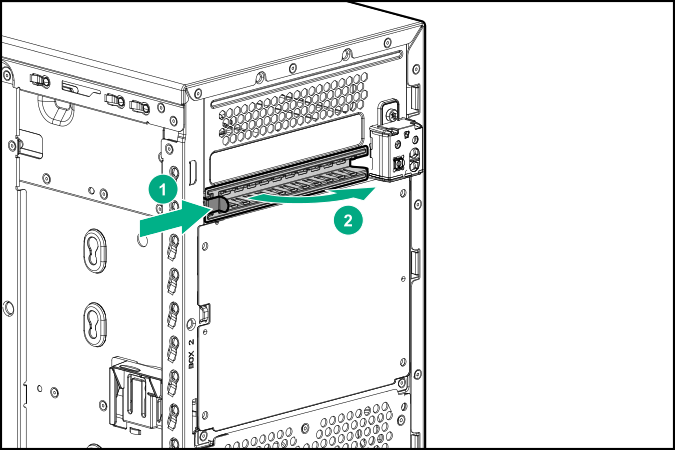
-
Connect the cable to the rear of the drive and then route the cable through the drive bay.
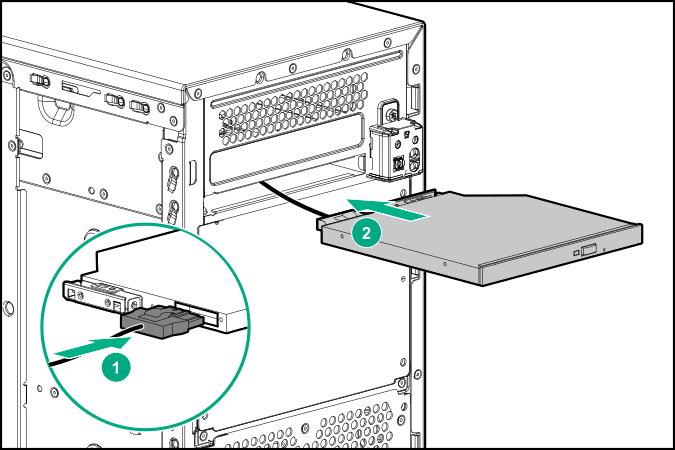
- Connect the optical drive SATA and power cable to the system board and power supply.
- Install the system air baffle.
- Install the PCI air baffle.
- Install the access panel.
-
Do one of the following:
- Server in rack mode: Install the server into the rack.
- Server in tower mode: Return the server to an upright position.
- Connect all peripheral cables to the server.
- Connect each power cord to the server.
- Connect each power cord to the power source.
- Power up the server.
The installation is complete.