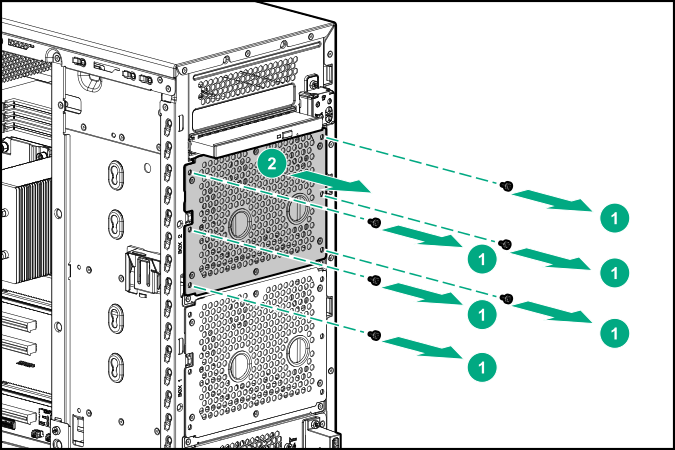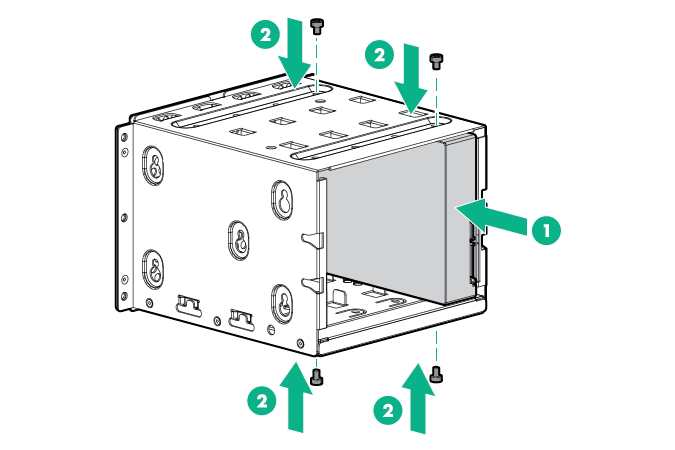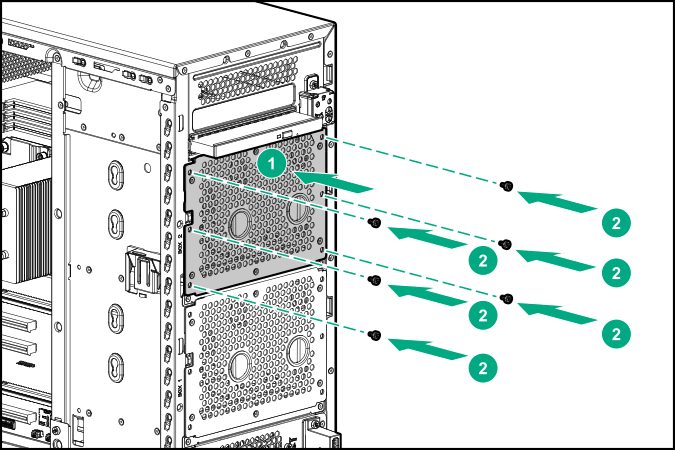Prerequisites
Before you perform this procedure, make sure that you have a T-15 Torx screwdriver available.
Procedure
-
Power down the server.
-
Remove all power:
- Disconnect each power cord from the power source.
- Disconnect each power cord from the server.
-
Disconnect all peripheral cables from the server.
-
Do one of the following:
-
Remove the access panel.
-
Remove the front bezel.
-
Remove the PCI air baffle.
-
Remove the system air baffle.
-
Disconnected all existing drive cage cables.
-
Remove the installed drive cage.
-
Use the screws on the non-hot-plug drive cage to install the drives.
-
Install the 4 LFF non-hot-plug drive cage assembly.
-
Connect the drive cables.
-
Install the system air baffle.
-
Install the PCI air baffle.
-
Install the front bezel.
-
Install the access panel.
-
Do one of the following:
-
Connect all peripheral cables to the server.
-
Connect each power cord to the server.
-
Connect each power cord to the power source.
-
Power up the server.