Optical drive option
To install the component:
- Unlock and remove the tower bezel.
- Power down the server.
- Remove all power:
- Disconnect each power cord from the power source.
- Disconnect each power cord from the server.
- Place the server on its side.
- Remove the access panel.
- If installed, remove the PCI air baffle.
- Remove the system air baffle.
- Remove the fans.
- Remove the media bay blank and retain it for later use.
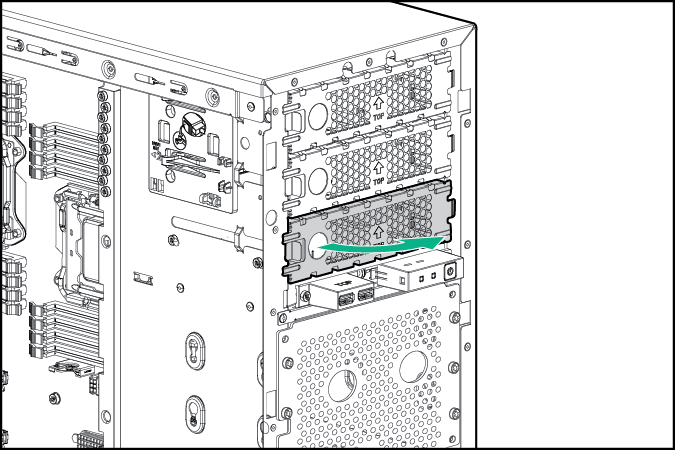
- Install the slim optical disk drive into the drive cage.
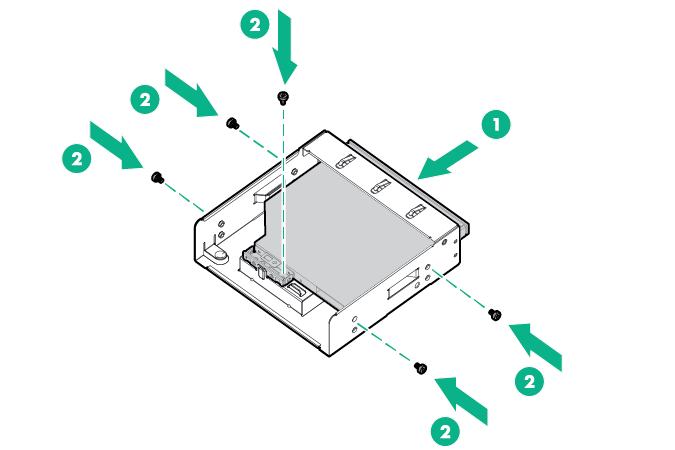
- Connect the cable to the rear of the drive, and then route the cable through the clip on the drive cage.
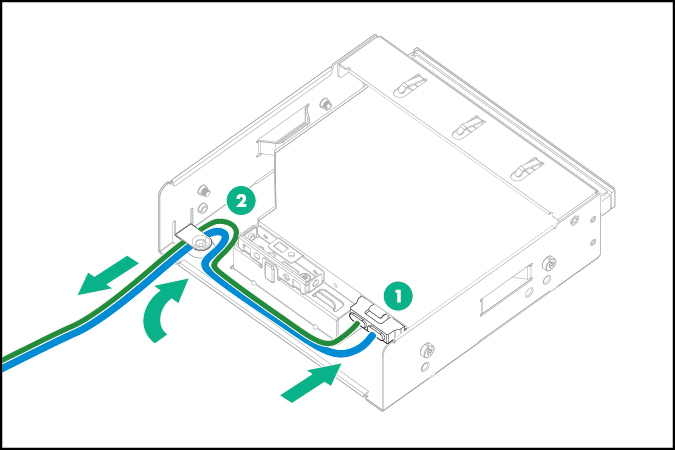
- Install the drive cage into the chassis and then secure it with two screws.
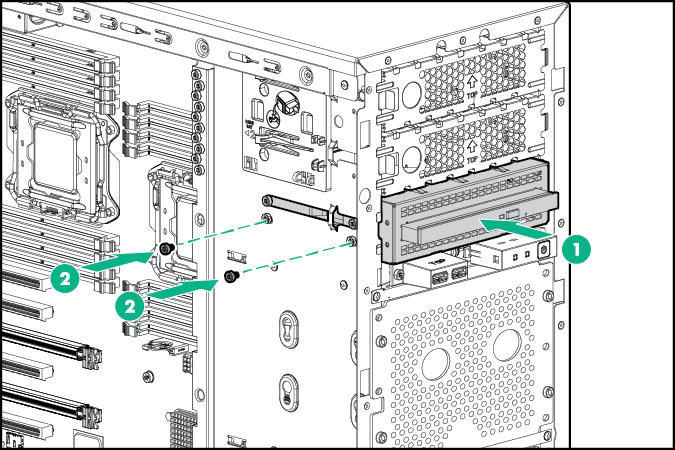
- Connect the power cable.
- Route the SATA cable through the cable management clips, and connect the opposite end of the cable to the connector on the system board.

- Install the fans.
- Install the system air baffle.
- If removed, install the PCI air baffle.
- Install the access panel.
- Return the server to an upright position.
- Connect each power cord to the server.
- Connect each power cord to the power source.
- Power up the server.
- Install and lock the tower bezel.

