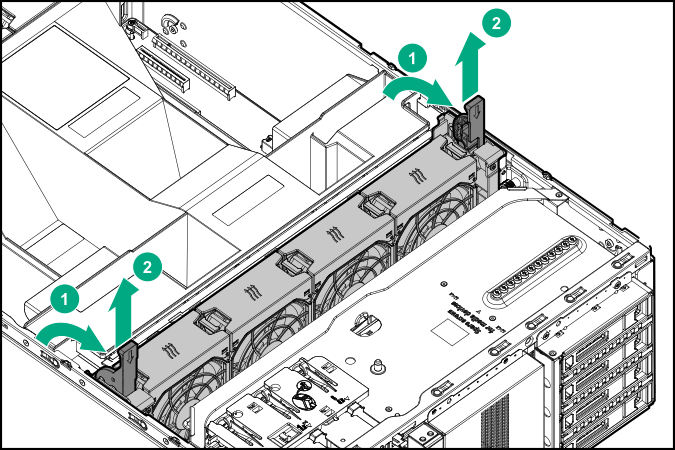Remove the fan cage
Procedure
- Remove the front bezel.
- Power down the server.
-
Remove all power:
- Disconnect each power cord from the power source.
- Disconnect each power cord from the server.
- Disconnect all peripheral cables from the server.
-
Do one of the following:
Server in tower mode: Position the tower server for hardware configuration.
Server in rack mode: Extend the server from the rack.
- Remove the access panel.
-
Remove the fan cage:
- Open the blue latches to a 90° angle.
- Use the latches to pull up the fan cage out of the chassis.