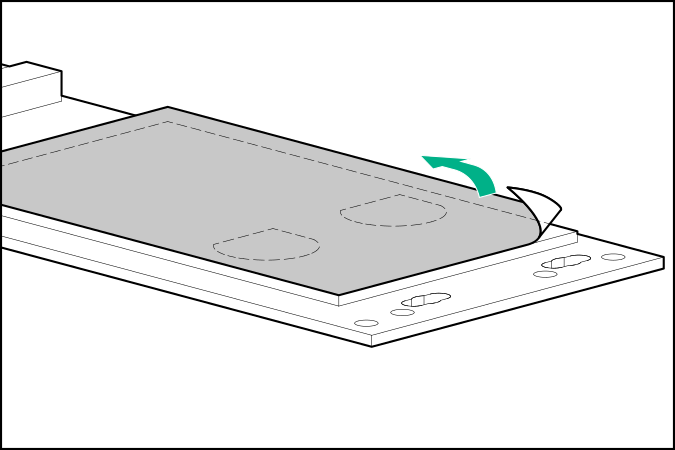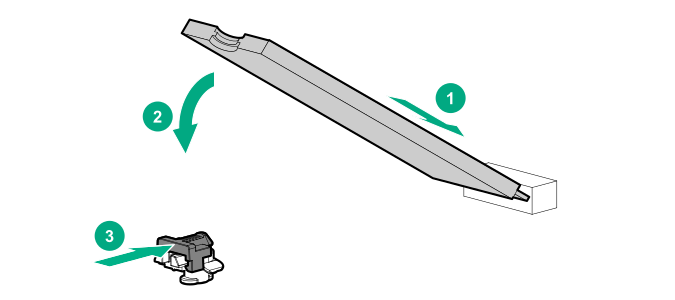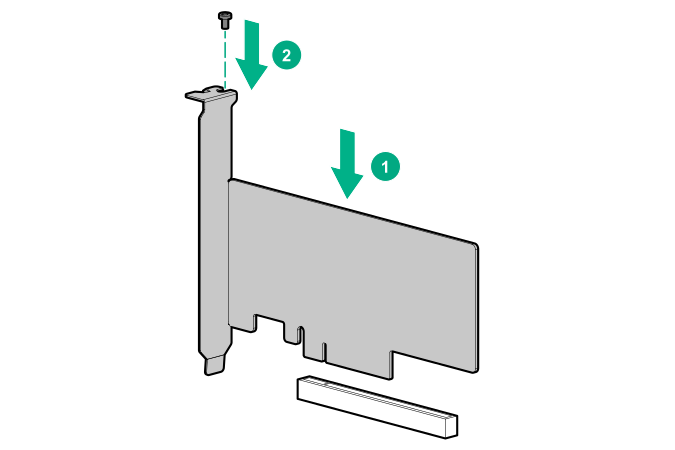Installing the HPE NS204i-p NVMe OS Boot Device option
The server supports installation of the HPE NS204i-p Gen10 Plus Boot Device in the PCIe3 expansion slots 1–4. The boot device supports two M.2 NVMe 22110 (110 mm) or 22080 (80 mm) SSDs. The SSDs can be of same physical size, or one of each size, and can be installed at the same time. Depending on the SSD size, you might need to relocate the M.2 drive retaining latches on the boot device.
Prerequisites
Before you perform this procedure:
Make sure that the server is updated with the latest operating system firmware and drivers.
Make sure that you have a T-15 Torx screwdriver available.
Procedure
Installing drives onto the boot device
Installing the boot device
Deploying an operating system
The installation is complete.