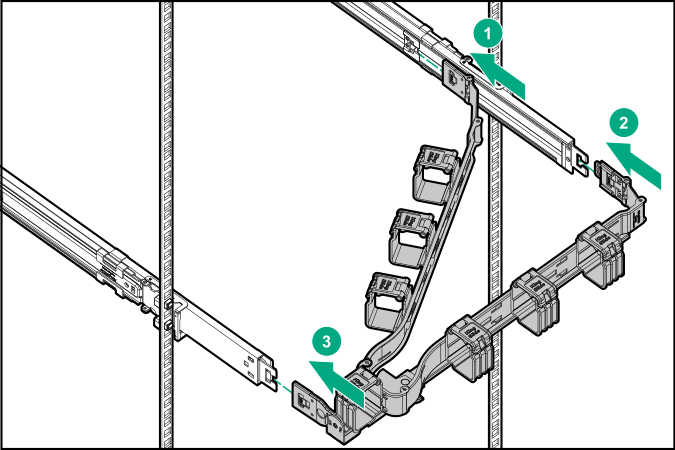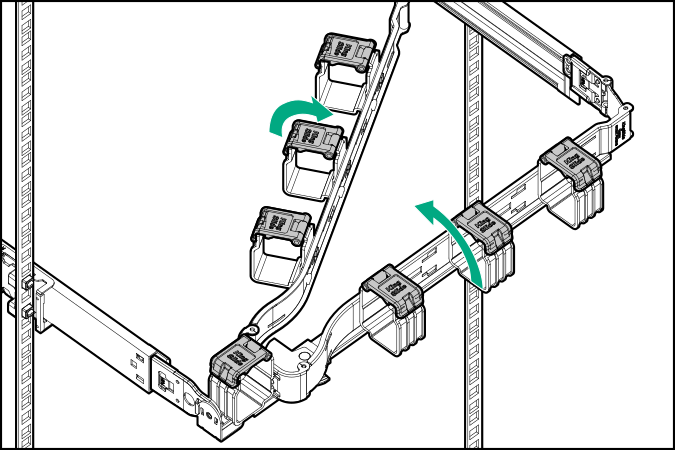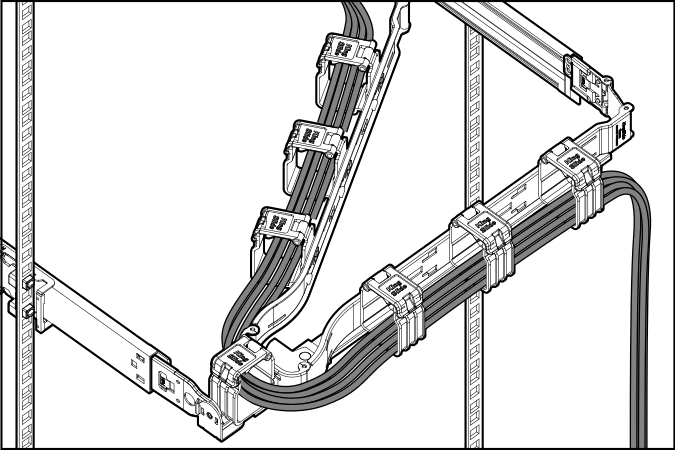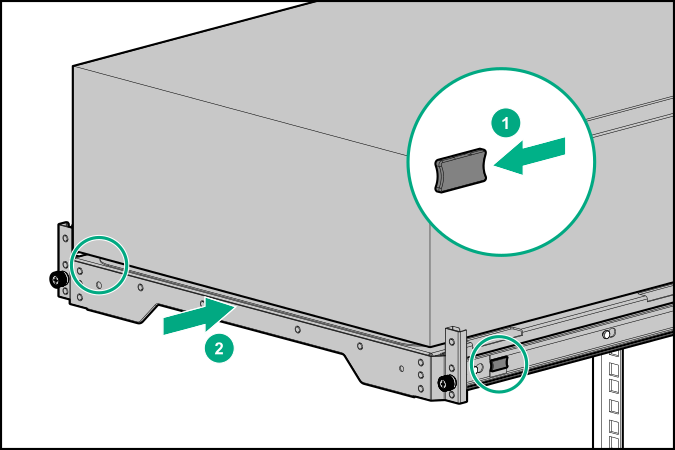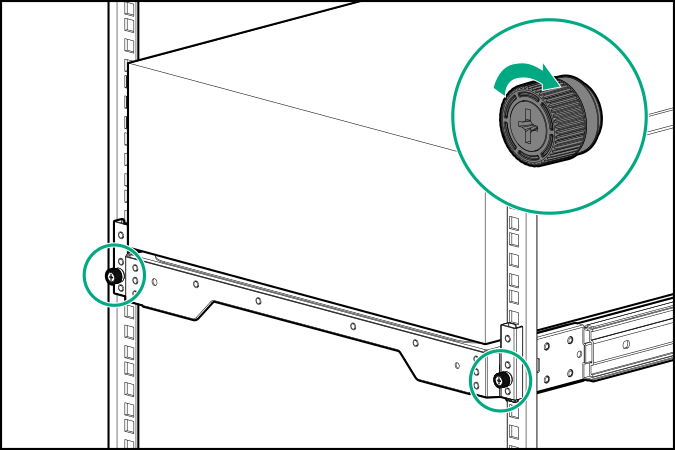Install the cable management arm
The cable management arm allows the server to be fully extended from the rack without the need to power off the system or disconnect any rear panel cables. This CMA is designed for ambidextrous implementation.
CAUTION: Support the CMA during the installation. Do not allow the CMA to hang by its own weight until it is secured from all three connection points.
Procedure
The installation is complete.