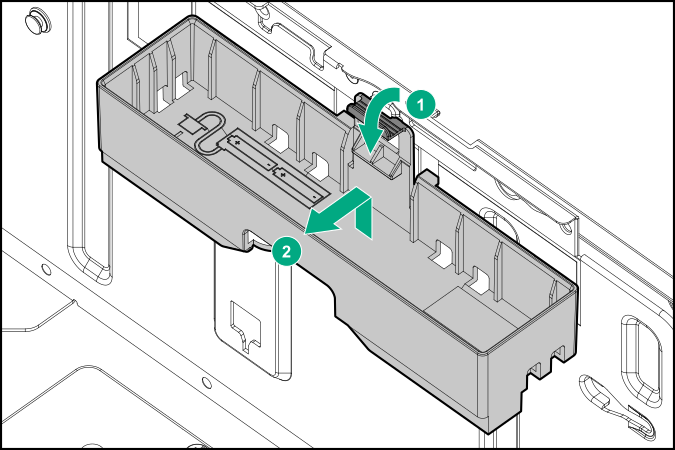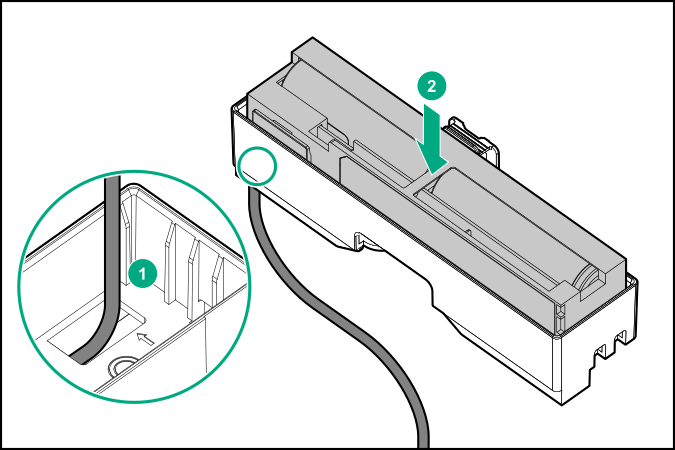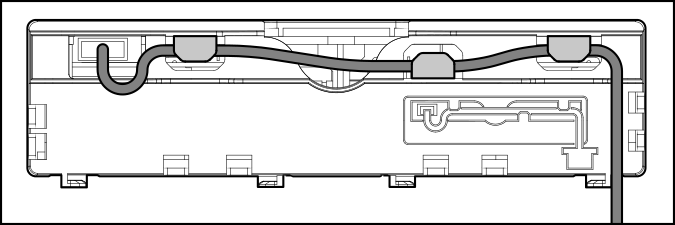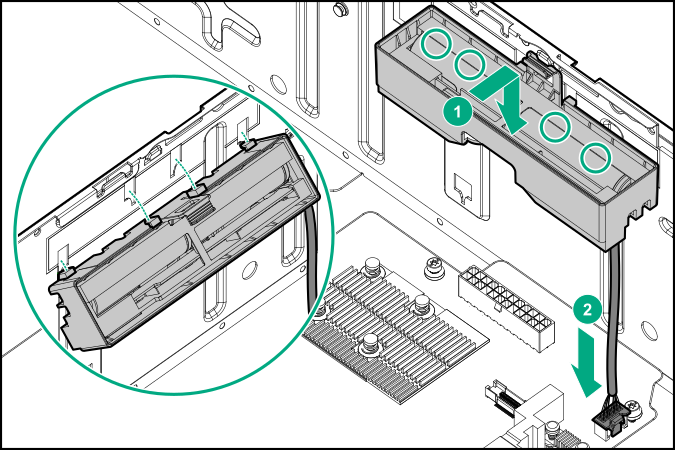Prerequisites
Before you perform this procedure:
Procedure
-
Remove the front bezel.
-
Power down the server.
-
Remove all power:
- Disconnect each power cord from the power source.
- Disconnect each power cord from the
server.
-
Disconnect all peripheral cables from the server.
-
Do one of the following:
-
Remove the access panel.
-
Remove the air baffle.
CAUTION: The snap-in latch of the energy pack holder is flexible. However, to avoid damaging this latch, do not apply too much pressure on this latch when removing or installing the energy pack from the chassis.
-
While carefully holding the snap-in latch in the open position, slide the energy pack holder up to disengage it from the chassis.
-
Install the energy pack into the holder:
- Route the energy pack cable through the holder cutout marked with a down arrow.
- Install the energy pack in the holder.
-
Secure the energy pack cable through the holder cable clips.
-
Install the energy pack in the chassis:
- Insert the holder tabs into their corresponding chassis slots, and then slide the holder down
- Connect the energy pack cable to the system board.
-
Connect the storage controller backup power cable.
-
Install the air baffle.
-
Install the access panel.
-
Do one of the following:
-
Connect all peripheral cables to the server.
-
Connect each power cord to the server.
-
Connect each power cord to the power source.
-
Power up the server.
-
Install the front bezel.
The installation is complete.