Installing the server
|
CAUTION: To prevent improper cooling and thermal damage, operate servers only when the open side of the server is enclosed by either another server, a divider, or the chassis wall. |
When installing servers in the chassis, observe the following guidelines to ensure proper air flow:
- Always populate the enclosure from right to left, beginning with bay 10.
- Operate servers only when the open side of the server is enclosed by either another server, a divider, or the chassis wall.
To install the component:
- Prepare the server for installation.
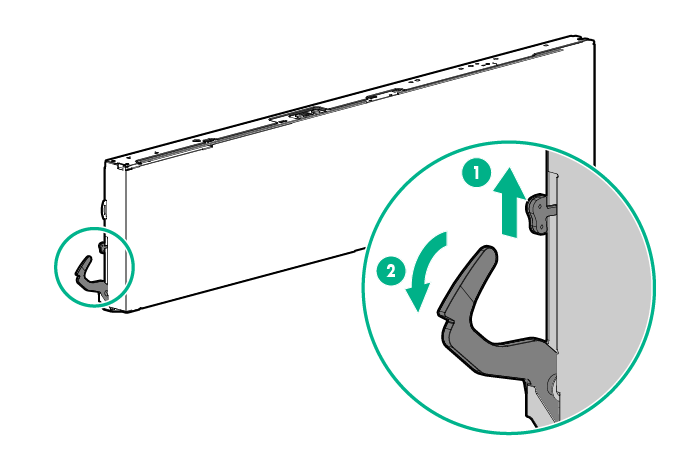
- Install the server. When seated properly, the server will be flush with the front of the chassis and the release lever will close completely without resistance.
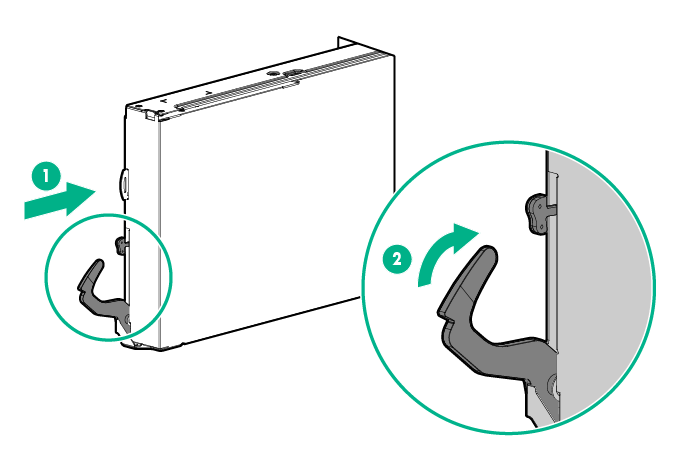
- Press the Power On/Standby button.
The server exits standby mode and applies full power to the system. The system power LED changes from amber to green.

