Installing and connecting I/O modules to the network
I/O modules are specific to each server and are installed in the rear of the chassis. For more information about product features, specifications, options, configurations, and compatibility, see the product QuickSpecs on the Hewlett Packard Enterprise website.
The server supports the following I/O module options:
- HPE PCIe + 10GbE I/O Module option
- HPE EDR/OPA Single Fabric PCIe I/O Module option
- HPE EDR/OPA Dual Fabric PCIe I/O Module option
To install the component:
- Power down the server associated with the I/O module.
- Install the I/O module.
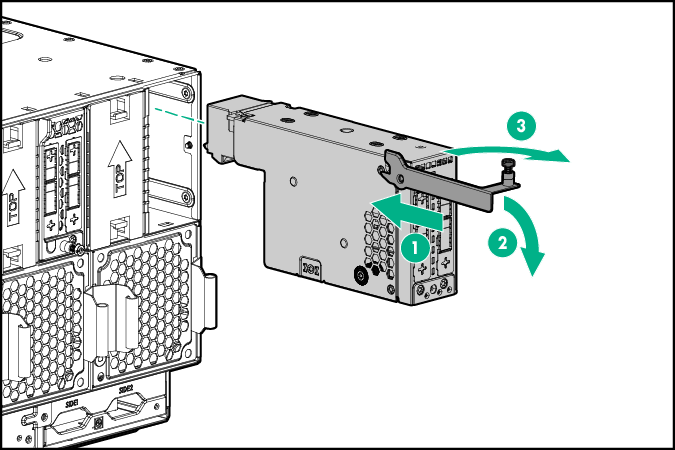
- Connect the I/O module to the network using one of the following:
- The cable provided with the I/O module, if applicable
- A network cable

