Installing the chassis cover
Procedure
-
Install the chassis cover:
- Insert the cover tabs to their chassis openings. Make sure that the cover is flushed against the top of the chassis.
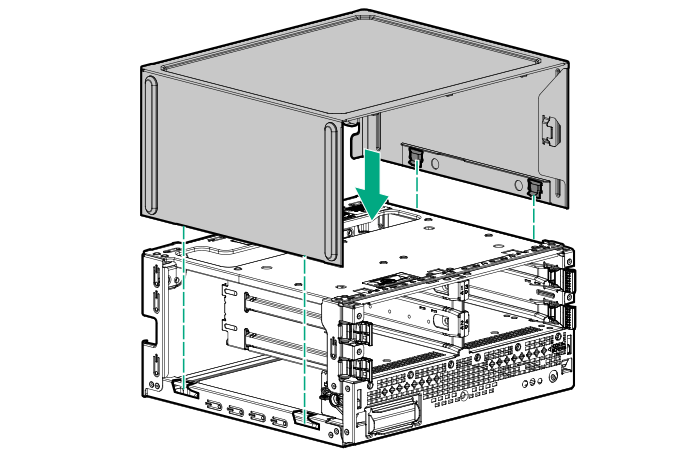
- Slide the chassis cover towards the front panel (callout 1), and then install the chassis thumbscrews (callout 2).
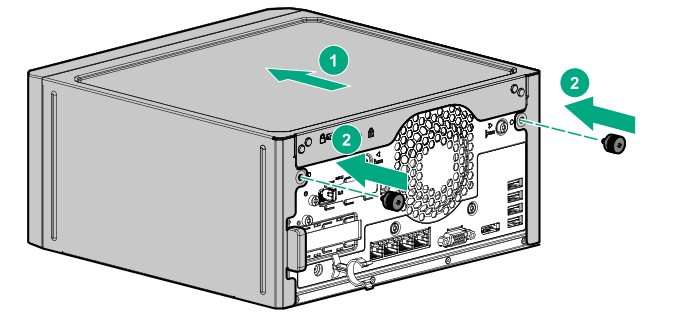
- Insert the cover tabs to their chassis openings. Make sure that the cover is flushed against the top of the chassis.
-
If removed, install the security padlock and/or the Kensington security lock.
For more information, see the lock documentation.
- Connect all peripheral cables to the server.
- Connect the power adapter to the server, and then secure the power adapter cord in the power cord clip.
- Connect the power cord to the AC source.
- Power up the server.