Installing an expansion board
Prerequisites
Before you perform this procedure, make sure that you have a T-15 Torx screwdriver available.
Procedure
- Power down the server.
- Disconnect the power cord from the AC source.
- Remove the power adapter cord from the power cord clip, and then disconnect the power adapter from the server.
- Disconnect all peripheral cables from the server.
-
If installed, unlock and remove the security padlock and/or the Kensington security lock.
For more information, see the lock documentation.
-
If the server is in a vertical orientation, position the server in a horizontal orientation.
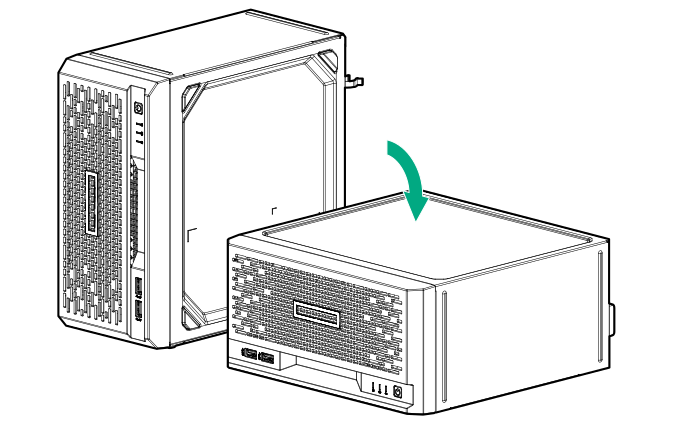
- Remove the chassis cover.
- Remove the system board assembly.
-
Remove the expansion slot blank.
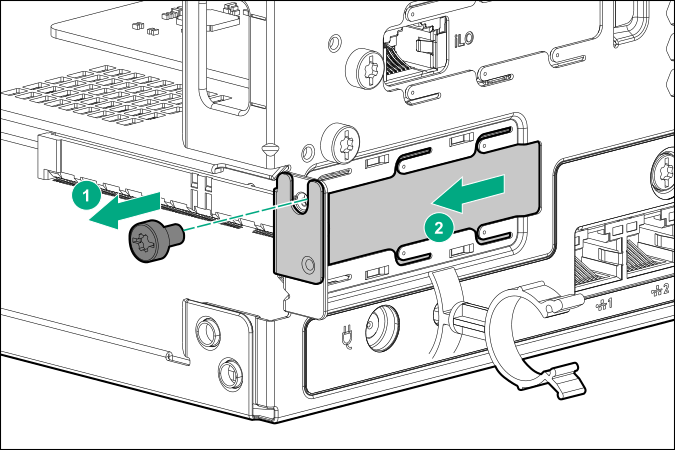
Retain the blank for future use.
- If the expansion board is shipped with an air baffle attached, remove this baffle from the board.
- If the expansion board is shipped with a full-height bracket attached, replace it with a low-profile one.
-
Make sure that any switches or jumpers on the expansion board are set properly.
For more information, see the documentation that ships with the option.
-
Install the expansion board. Make sure that the board is firmly seated in the slot.
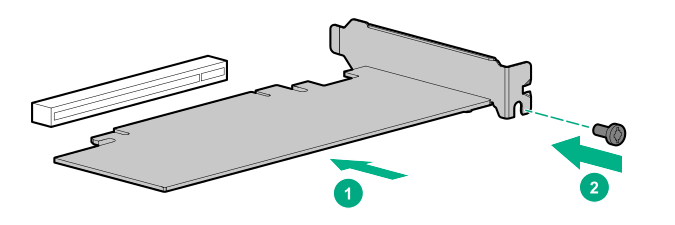
-
Connect all necessary internal cabling to the expansion board.
For more information on these cabling requirements, see the documentation that ships with the option.
- Install the server board assembly.
- Install the chassis cover.
-
Connect all necessary external cabling to the expansion board.
For more information on these cabling requirements, see the documentation that ships with the option.
-
If removed, install the security padlock and/or the Kensington security lock.
For more information, see the lock documentation.
- Connect all peripheral cables to the server.
- Connect the power adapter to the server, and then secure the power adapter cord in the power cord clip.
- Connect the power cord to the AC source.
- Power up the server.
The installation is complete.