Add, Rename, Delete Flows
Estimated reading time: 1 minute
Click the list icon ( ≡ ) at the top right of the Flows window.
From the Flows list, the following options are available:
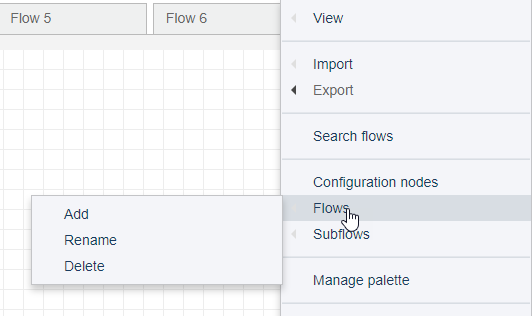
- Add - This operation provides an alternative to using the + to create a new flow canvas. To add a flow, select Flows > Add.
- Rename - Flows, by default, are given a generic name, such as Flow 5, which is displayed in the tab. Use the rename option to give a canvas a meaningful name. Select a flow tab and then from the list, select Flows > Rename.
- Delete - When you select a tab, that flow becomes the current flow. To delete a flow, select the tab and then from the list, select Flows > Delete.
Be sure to click Save to commit the Add, Rename, and Delete actions.