Backup/Restore Template
Estimated reading time: 1 minute
The Backup/Restore Template enables a customized backup, where only specific configurations get backed up.
Create a Customized Backup Template
To create a template:
- In the navigation panel, select System > Backup/Restore.
-
Select the Template tab.
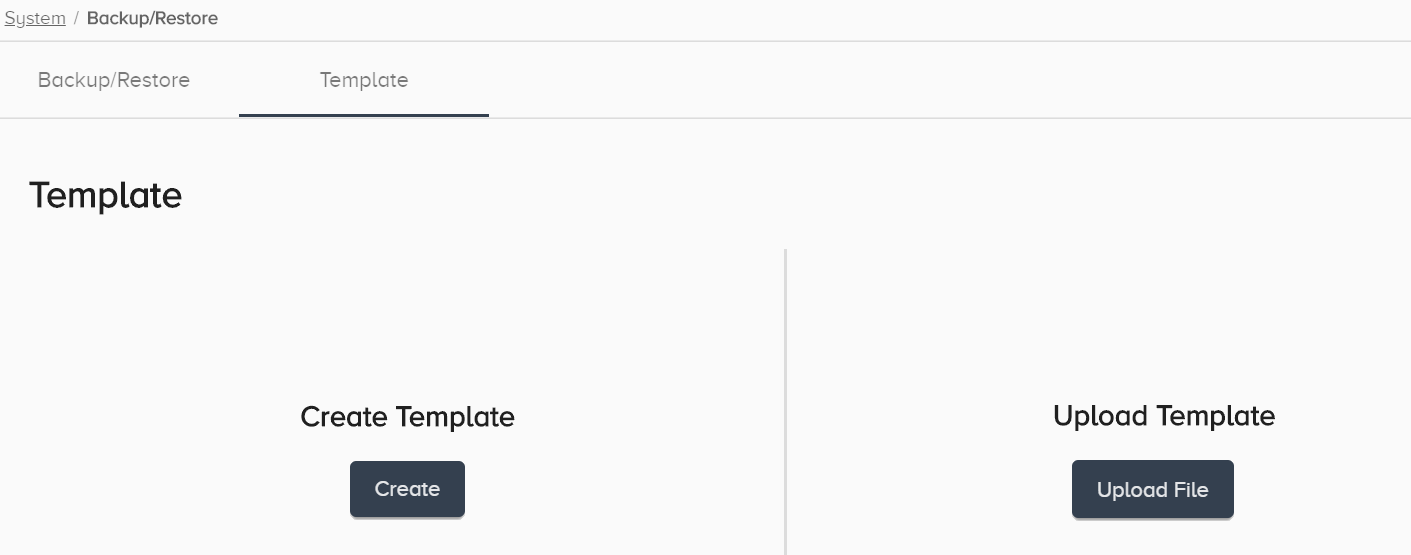
- Click Create.
-
Check the boxes for the configurations to back up.
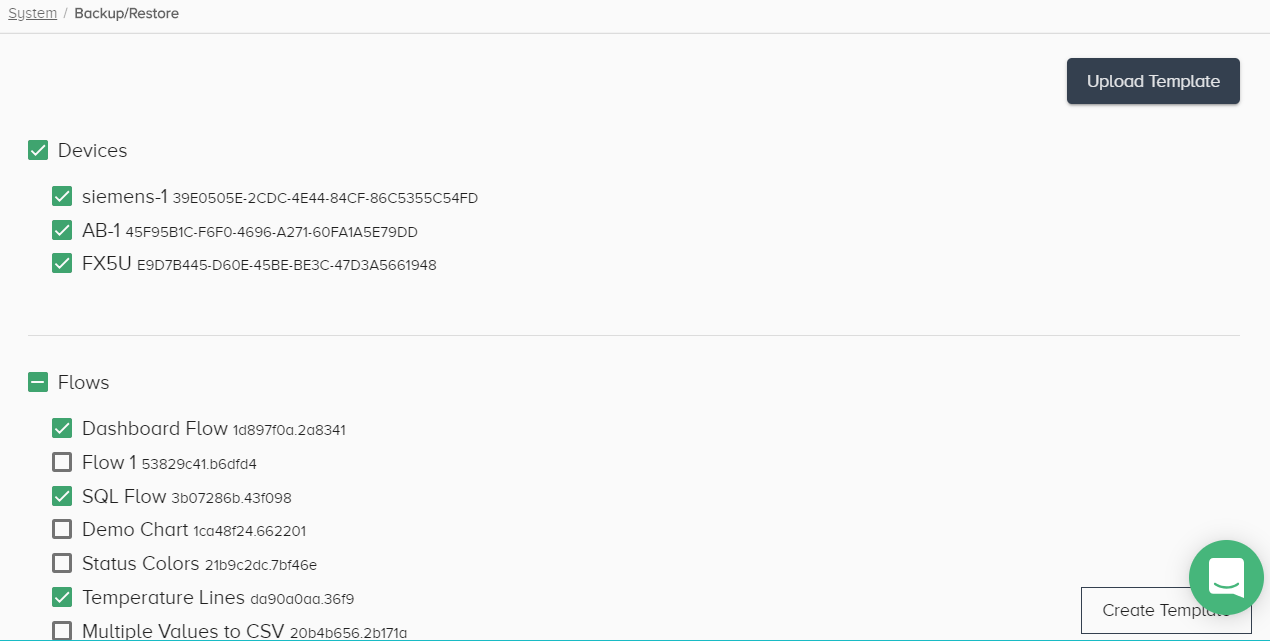
- Click Create Template.
OT Link Platform saves a JSON file to your Downloads folder. This file contains the selected configurations.
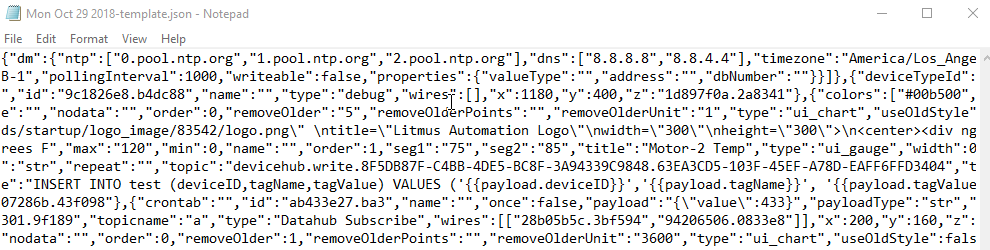
Best Practices
- Save the JSON backup file to a location that all OT Link Platform administrators can access.
- Rename the backup file with a meaningful name that follows organizational file-naming standards.
Upload a Backup Template
To upload a template:
- In the navigation panel, select System > Backup/Restore.
- Select the Template tab.
- Click Upload Template.
- Select a JSON file to upload. Click Open to begin the upload.