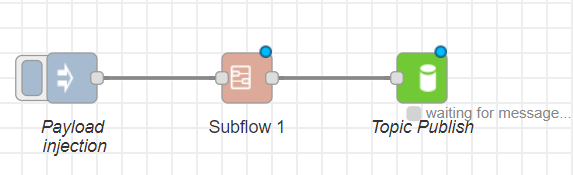Create Subflows
Estimated reading time: 1 minute
Subflows serve as subroutines to place complex logic into code blocks, which then can be called from the main flow. As with any structured programming language, this modular approach simplifies troubleshooting, modifications, and basic understanding.
To create a subflow:
-
In the flows window, select ≡ > Subflows > Create Subflow.
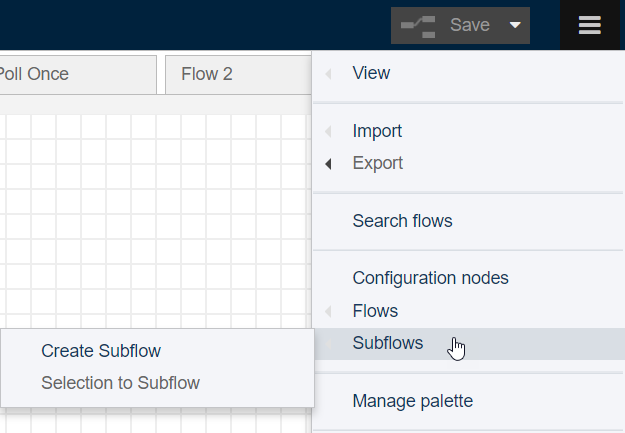
- Drag and connect nodes in the canvas.
- Alternatively, while creating the main flow, select the logic that you want to place into a separate code block and then select ≡ > Subflows > Selection to Subflow.
Once a subflow is created, it becomes available in the node palette and can be used as a node in a flow.