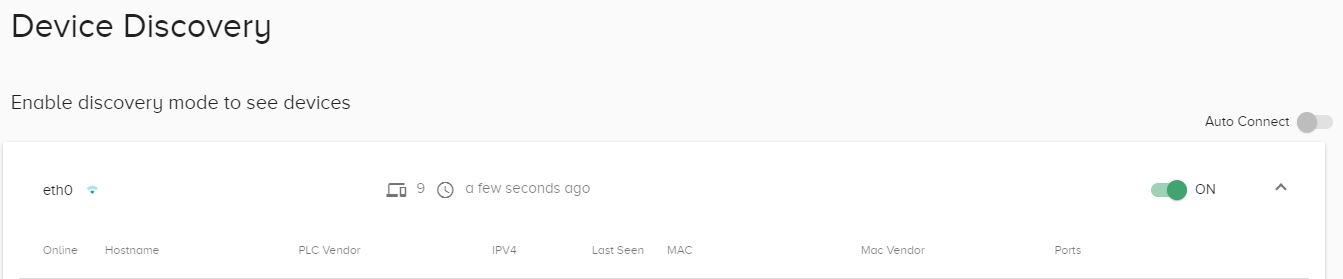Device Discovery
Estimated reading time: 1 minute
How Device Discovery Works
The device discovery service scans the network and returns a list of devices it finds.
- Discovery is disabled on all interfaces, by default.
- Discovery scans all network addresses at one-second intervals. It may take time to scan an entire network.
- Scanning will never stop. After 10 minutes, if a device is not recognized on the network, it will be removed from the list.
OT Link Platform enforces restrictions to prevent the following issues:
- Security Alerts: Because discovery regularly scans the network, security systems (such as Trojan detection systems) might flag this activity. In order to avoid security warnings, network scans are limited to one-second intervals, and devices will be removed from the list after 10 minutes of inactivity.
- Missing Devices: Discovery only supports subnet /24 networks to limit the number of nodes to discover. This restriction prevents discovery from taking longer than 10 minutes for each device.
Enable Device Discovery
To enable device discovery:
- In the navigation panel, expand DeviceHub. Select Device Discovery.
-
For the Ethernet interface, toggle the switch to ON.
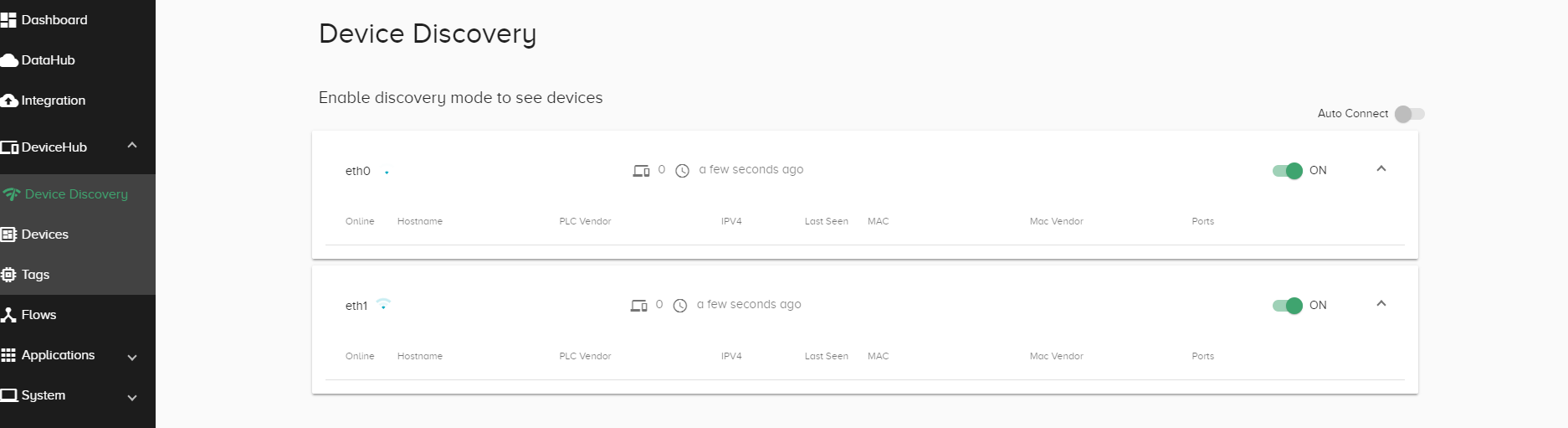
The populated list includes a Last Seen column. It indicates the last time Device Discovery scanned the network.