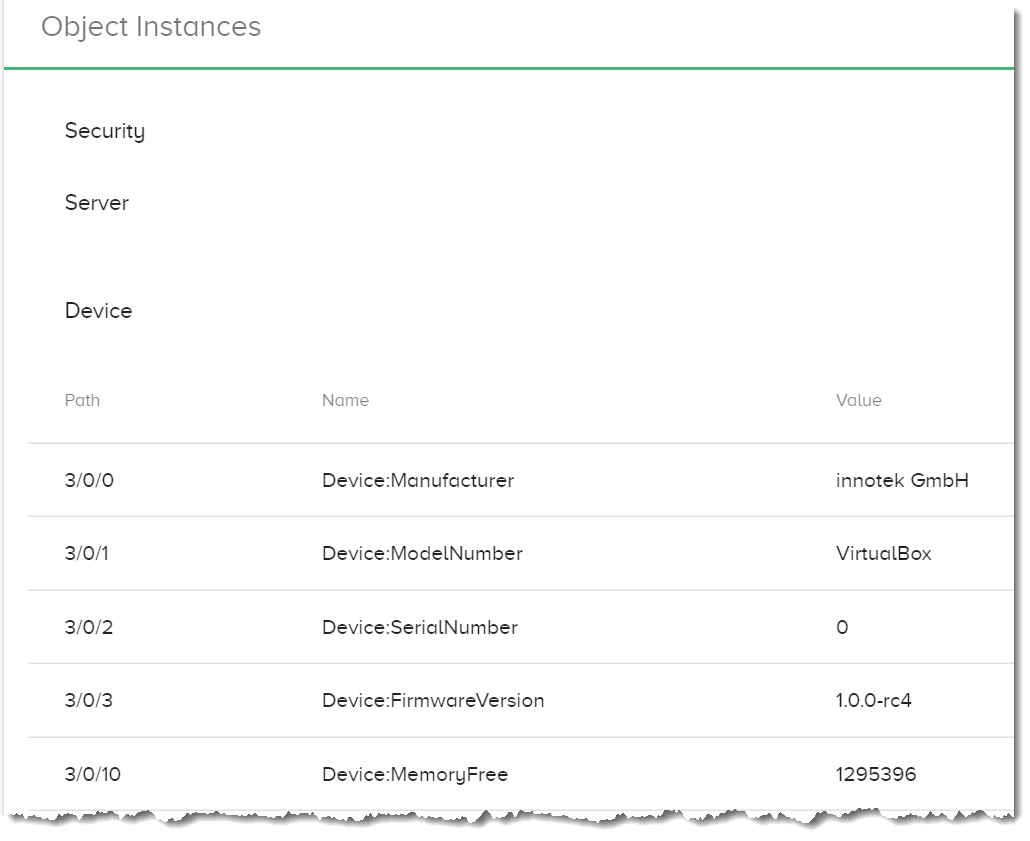Device Management
Estimated reading time: 1 minute
Use Device Management features to manage OT Link Platform functions integrated with Workload Orchestrator.
Device management is used for:
- Activating a OT Link Platform device for remote access in the cloud.
- Getting updates using LWM2M (Lightweight Machine to Machine).
- Managing the OT Link Platform device, such as rebooting the device or executing a factory reset. See Device Reboot & Upgrade.
Cloud Activation
Cloud activation accomplishes the following:
- Creates a OT Link Platform DataHub Cloud Connector to communicate with Workload Orchestrator.
- Configures a OT Link Platform device so that users can have remote access from anywhere in the world.
See Remote Access to OT Link Platform.
Status
Once a OT Link Platform device has been cloud-activated, it can be accessed remotely from anywhere in the world.
The status of the device’s connection includes the last activity, last status change, last message, last status, and status code.
| Status Code | Meaning |
|---|---|
| 0 | Active |
| 10 | Connecting |
| 20 | Not Configured |
Manage
The following device management functions can be executed on the OT Link Platform system.
- Reboot
- Revert to factory settings
-
Upload firmware
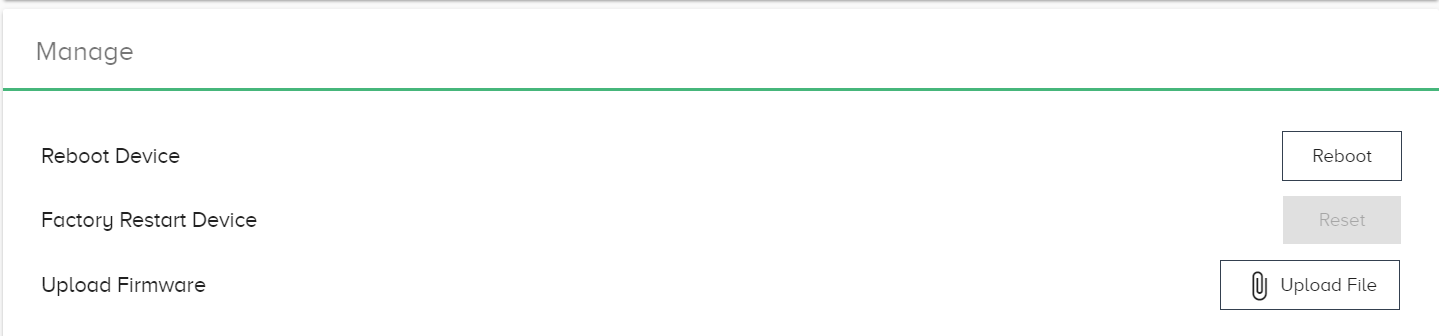
Object Instances
Details for the OT Link Platform system are listed within the Security, Server, and Device categories. Various objects can be obtained using the LWM2M protocol from the device. A detailed list can be obtained from the device on bootstrap, made available under the object instances table. The data can be sent to hpe-ewo-url upon bootstrap. The objects can be controlled from the cloud using LWM2M.
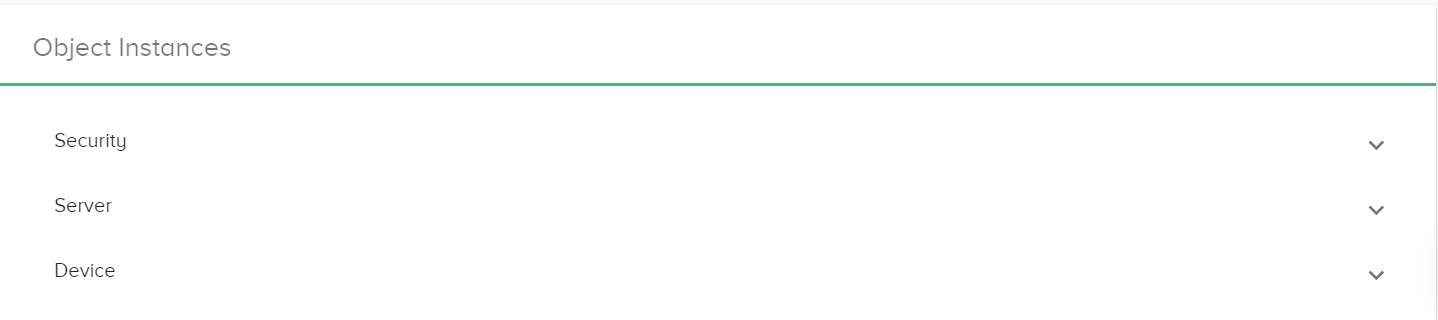
Expand the categories to view details, as shown in the following expanded Device list.
Device
Various object values can be retrieved from the OT Link Platform device using the LWM2M protocol. A detailed list can be obtained from the device on bootstrap, as listed in the object instances table. The objects can be controlled from the cloud using LWM2M.