Explore Data Values
Estimated reading time: 1 minute
The data values sent for particular objects and resources can be monitored in the Explore tab under Devices. Near real-time data can be viewed with the timestamp.
To access the device toolbar:
- In the navigation panel, click Project List.
- Select a project to update.
-
In the navigation panel, select Device Mgmt > Devices.
- In the Devices list, click a device ID to view the device information and the toolbar to access additional details.
- Click the EXPLORE tab.
- Click a Last Value link to view a table of device object values.
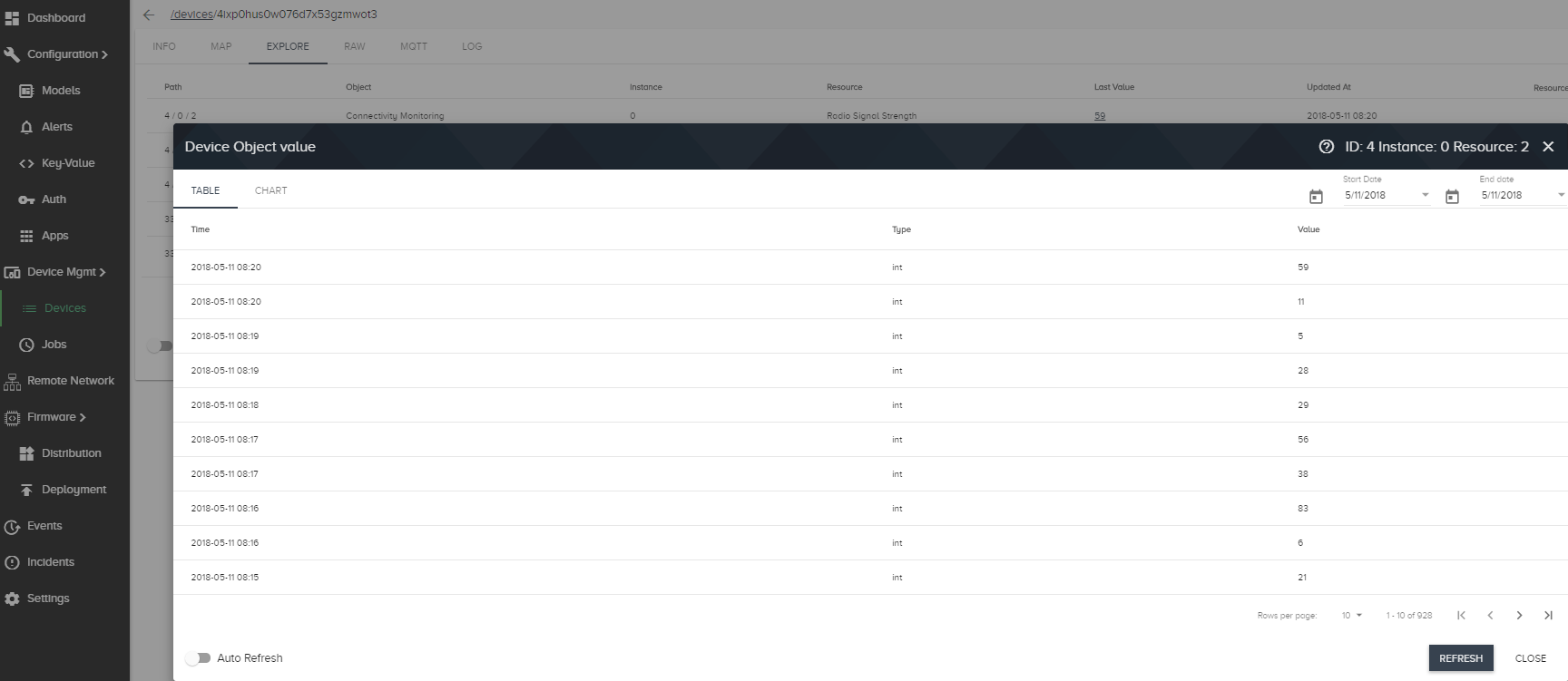
An overview of numeric data can be seen under the chart options next to the Table under the Explore tab.
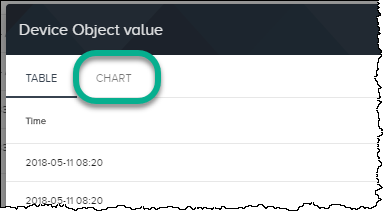
This feature can be handy to view any abnormality, at a glance.
