Koyo Click
Estimated reading time: 3 minutes
Refer to these sections for details:
Supported Series
Koyo Click PLC series
Website: Automation Direct
PLC Connection Settings
| Parameters | Recommended | Options | Notes |
|---|---|---|---|
| PLC Type | Koyo Click | ||
| PLC Interface | RS232 | ||
| Baud Rate | 38400 | 1200 ~ 115200 | |
| Data Bits | 8 | ||
| Parity | Odd | None, Odd, Even | |
| Stop Bits | 1 | 1, 2 | |
| PLC Station # | 1 | 1 ~ 247 | |
| Turnaround Delay | 5 | 5 ~ 10 | Set to 10 for PLC firmware version 2.1 or higher |
OT Link Platform DeviceHub Configuration
To configure DeviceHub for this Koyo Click PLC:
-
DeviceHub > Add Device
Type: Koyo
Driver: Koyo Click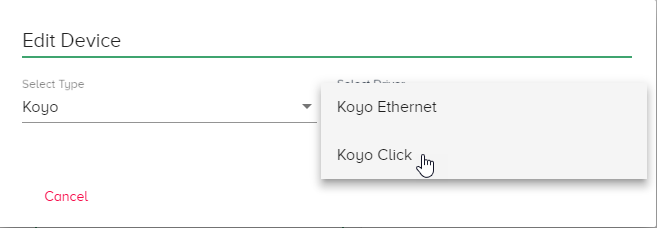
-
Enter details specific to your environment and click Add Device.

Device Addresses
|
Bit/Word |
Device Type |
Format |
Range |
Description |
|---|---|---|---|---|
|
B |
X |
Ddd |
001 ~ 816 |
Input Status (Read Only) |
|
B |
Y |
Ddd |
001 ~ 816 |
Output Status |
|
B |
C |
DDDD |
1 ~ 2000 |
Control Bit |
|
B |
T |
DDD |
1 ~ 500 |
Timer Status (Read Only) |
|
B |
CT |
DDD |
1 ~ 250 |
Counter Status (Read Only) |
|
B |
SC |
DDDD |
1 ~ 1000 |
System Control Bit (Read Only) |
|
W |
DS |
DDDD |
1 ~ 4500 |
Data Registers |
|
W |
DD |
DDDD |
1 ~ 1000 |
Data Registers (Double Word) |
|
W |
DH |
DDD |
1 ~ 500 |
Data Registers |
|
W |
DF |
DDD |
1 ~ 500 |
Data Registers (Double Word) |
|
W |
XD |
D |
0 ~ 8 |
Input Status Registers (Read Only) |
|
W |
YD |
D |
0 ~ 8 |
Output Status Registers |
|
W |
TD |
DDD |
1 ~ 500 |
Timer Current Values (Read Only) |
|
W |
CTD |
DDD |
1 ~ 250 |
Counter Current Values (Double Word/Read Only) |
|
W |
SD |
DDDD |
1 ~ 1000 |
System Data Registers (Read Only) |
|
W |
TXT |
DDDD |
1 ~ 1000 |
Text Data Register |