LTE Modems
Estimated reading time: 2 minutes
OT Link Platform supports data transfer over Long-Term Evolution (LTE) networks through Access Point Names (APN) with LTE modems. An APN provides a Converged edge system for an LTE modem to connect to other networks, such as the network OT Link Platform resides on or the public Internet.
Supported LTE Modems
OT Link Platform will support more LTE modems with each release. The following table lists the currently supported modems:
| Brand | Model Number | Certified Networks | Protocols |
|---|---|---|---|
| NimbeLink | NL-SW-LTE-WM14 | AT&T | 4G LTE CAT-1 |
| Telit | LE910-NA1 | AT&T, Verizon | 4G LTE CAT-3 |
| Sierra Wireless | HL7588 | Verizon | 4G LTE CAT-4 |
Connect via Web Interface (WebUI)
To use the WebUI to connect OT Link Platform to an LTE network:
- After completing the basic set up for your LTE modem, go to System > Network on OT Link Platform.
-
At the top of the page, you will see Host and Converged edge system information. The Converged edge system IP address comes from the modem software.
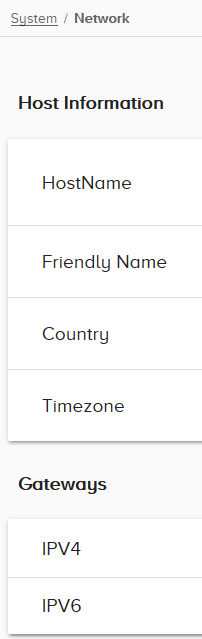
- Scroll down to the Modem Configuration section of the page to view the assigned APN for your modem.
-
Click
 to request a new APN from your network provider.
to request a new APN from your network provider.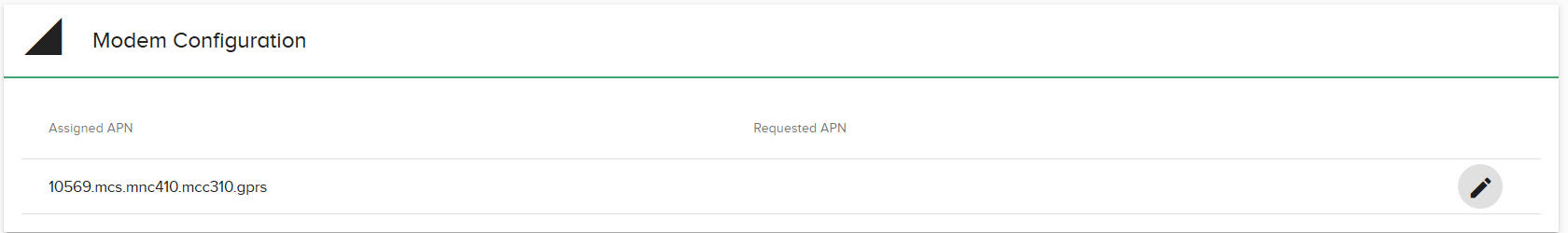
- Insert an LTE SIM card into OT Link Platform devices to connect them to the LTE network.
For more information about your LTE modem, go to System > Info and scroll to the Modem Interfaces section.
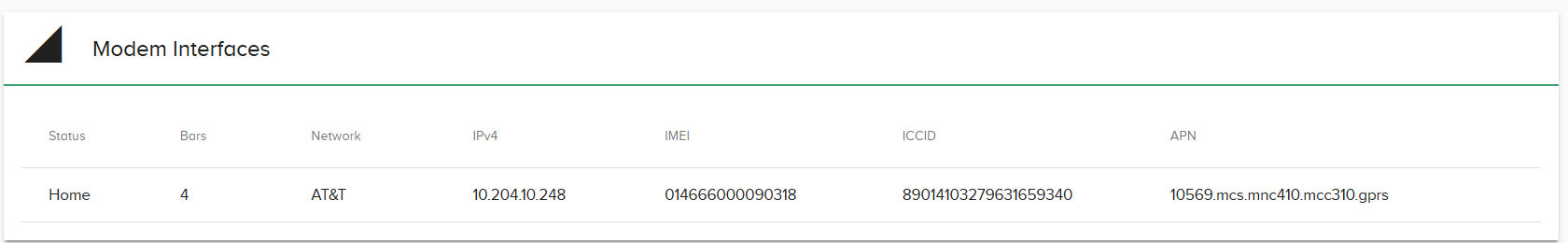
Connect via Terminal Interface (TUI)
To use the TUI to connect OT Link Platform to an LTE network:
- Perform the initial setup of your modem and enter OT Link Platform Converged edge system information. Insert an LTE SIM card into the device to connect it to the LTE network.
- Open the TUI to see information about your LTE connection below eth0 and eth1 information.
-
Press the F2 key to enter setup.
Make sure to choose an appropriate keyboard layout if this is your first time using the TUI. The us layout is a standard English keyboard layout.
- Use the Arrow keys to navigate the TUI. Select Configure LTE modems and press Enter. Select Next with the arrow keys and press Enter once again to open the next menu.
- Select your LTE modem with the Arrow keys and the Enter key.
-
Type the APN that you would like to request from your network provider. Press Enter.
For more information about the TUI, check out the OT Link Platform Terminal User Interface page.