Mitsubishi R04-Ethernet-Binary
Estimated reading time: 2 minutes
Refer to these sections for details:
Supported Series
Mitsubishi R04/R08 CPU Ethernet
Website: http://www.mitsubishi-automation.com/
PLC Connection Settings
| Parameters | Recommended | Options | Notes |
|---|---|---|---|
| PLC Type | Mitsubishi R04 Ethernet Binary | ||
| PLC Interface | Ethernet | ||
| Port # | 5007 | Set to the PLC settings | |
| PLC Station # | Set to the PLC settings | ||
| Network # | 0 | 0 ~ 999 | |
| Communication | Binary | Binary / ASCII |
#
OT Link Platform DeviceHub Configuration
To configure DeviceHub for this Mitsubishi R04 PLC:
-
DeviceHub > Add Device
Type: Mitsubishi
Driver: Mitsubishi R04-Ethernet-Binary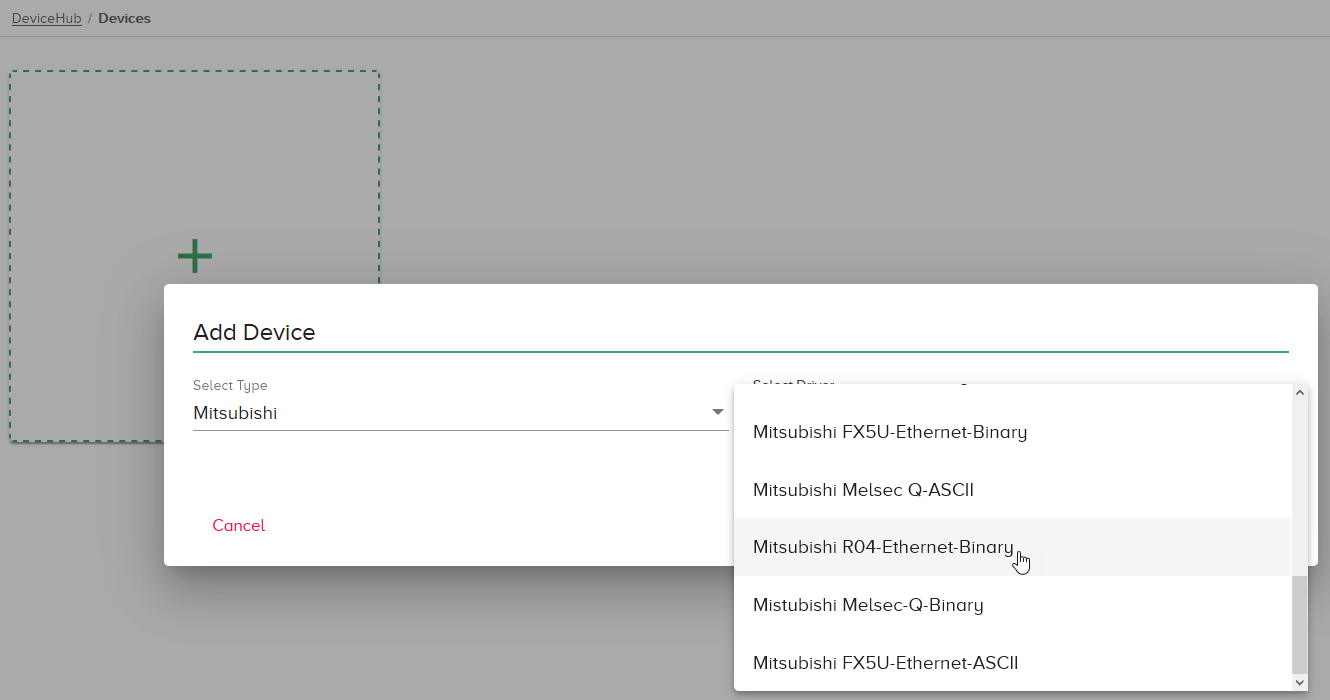
-
Enter details specific to your environment and click Add Device.
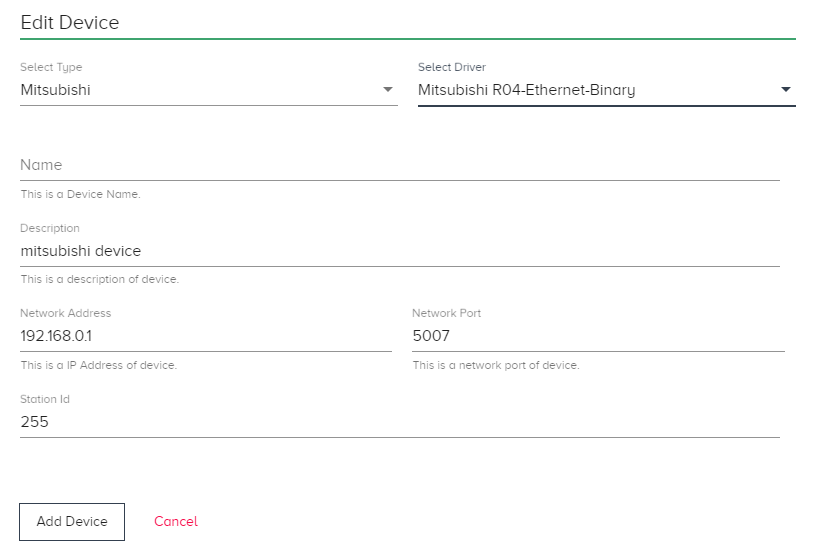
Device Addresses
|
Bit/Word |
Device Type |
Format |
Range |
Description |
|---|---|---|---|---|
| B | X | HHHh | 0 ~ 12287 | Input |
| B | Y | HHHh |
0 ~ 12287 |
Output |
| B | M | DDDDDDDD | 0 ~ 16777215 | Internal Relay |
| B | L | DDDDD | 0 ~ 32767 | Latch Relay |
| B | B | HHHHHHh | 0 ~ 268435455 | Link Relay |
| B | F | DDDDD | 0 ~ 32767 | Annunciator |
| B | SB | HHHHHHh | 0 ~ 268435455 | Link Special Relay |
| B | V | DDDDD | 0 ~ 32767 | Edge Relay |
| B | TS | DDDDDDD | 0 ~ 8993439 | Timer Contact |
| B | TC | DDDDDDD | 0 ~ 8993439 | Timer Coil |
| B | SS | DDDDDDD | 0 ~ 8993439 | Retentive Timer |
| B | SC | DDDDDDD | 0 ~ 8993439 | Retentive Timer Coil |
| B | CS | DDDDDDD | 0 ~ 8993439 | Counter Contact |
| B | CC | DDDDDDD | 0 ~ 8993439 | Counter Coil |
| B | SM | DDDD |
0 ~ 4095 |
Special Relay |
| W | TN | DDDDDDD | 0 ~ 8993439 | Timer Current Value |
| W | SN | DDDDDDD | 0 ~ 8993439 | Retentive Timer Current |
| W | CN | DDDDDDD | 0 ~ 8993439 | Counter Current Value |
| W | D | DDDDDDDD | 0 ~ 10117631 | Data Register |
| W | W | HHHHHH | 0 ~ 10117631 | Link Register |
| W | SW | HHHHHH | 0 ~ 10117631 | Special Link Register |
| W | SD | DDDD | 0 ~ 4095 | Special Register |
| W | Z | DD | 0 ~ 23 | Index Register |
| W | R | DDDDD | 0 ~ 32767 | |
| W | ZR | HHHH | 0 ~ 65535 |