Modbus ASCII
Estimated reading time: 1 minute
Refer to these sections for details:
Supported Series
Modbus ASCII Controller.
Website: http://www.modbus.org/
PLC Connection Settings
| Parameters | Recommended | Options | Notes |
|---|---|---|---|
| PLC Type | Modbus ASCII | ||
| PLC Interface | RS485 | RS232/RS485 | |
| Baud Rate | 9600 | 9600/19200/38400/ 57600/115200 | |
| Data Bits | 8 | 7, 8 | |
| Parity | Even | Even, Odd, None | |
| Stop Bits | 1 | 1.2 | |
| PLC Station # | 1 | 0~255 |
PLC Configuration
The steps shown here are for the Modbus ASCII PLC.
Broadcast Command: Yes
Extend Address Mode: Yes
Communication Mode: Modbus ASCII protocol
OT Link Platform DeviceHub Configuration
To configure DeviceHub for this Modbus ASCII PLC:
-
DeviceHub > Add Device
Type: Modbus
Driver: Modbus ASCII
-
Enter details specific to your environment and click Add Device.
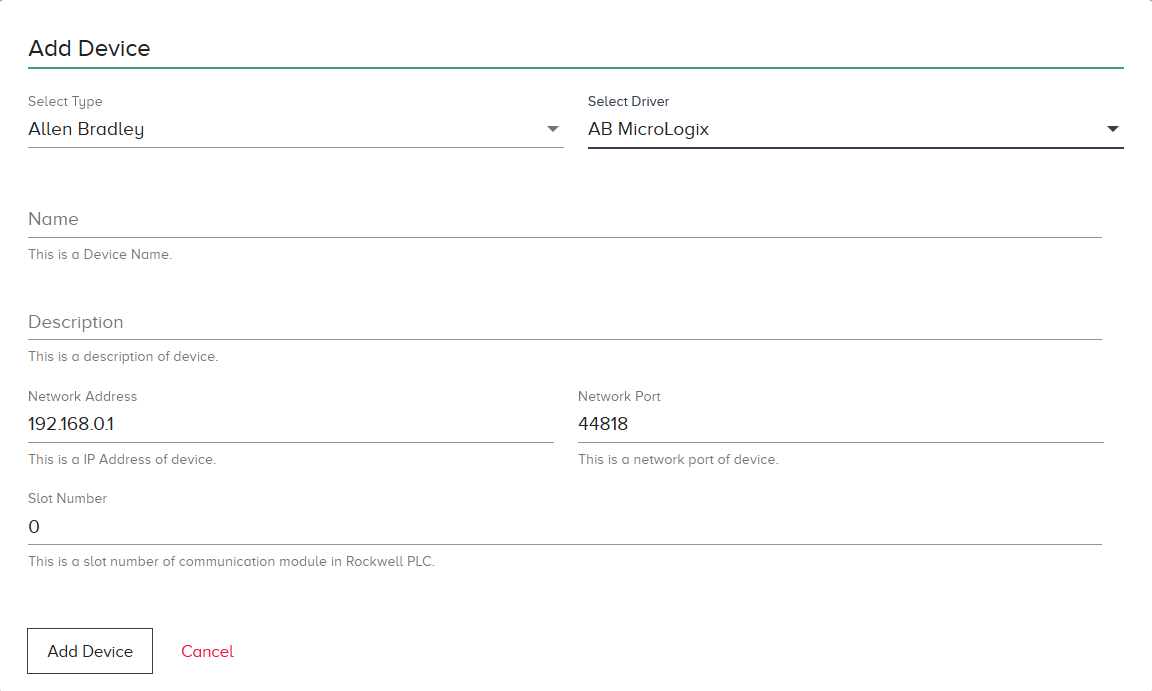
Device Addresses
|
Bit/Word |
Device Type |
Format |
Range |
Description |
|
|---|---|---|---|---|---|
| B | D | DDDD | 0 ~ 9999 | Discrete Input Contacts | |
| B | C | DDDD | 0 ~ 9999 | Discrete Output Coils | |
|
W |
H |
DDDD |
0 ~ 9999 |
Analog Output Holding Registers |
|
| W | I | DDDD | 0 ~ 9999 | Analog Input Registers | |