Save Flow Options
Estimated reading time: 1 minute
When saving a flow, select one of the following options from the list.
Note that the Save icon indicates the type of save that is currently active for the Save button: 
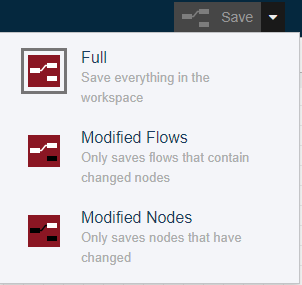
- Full - Flow logic from all tabbed canvases in the workspace will be saved to the OT Link Platform database.
Note: If many flows containing complex logic have been created, a full save may not be your best save option. - Modified Flows - Save the flow logic from only the flows that have been modified.
- Modified Nodes - This is the fastest option for individual node changes, as it only saves the updated nodes.
To cancel revisions to a flow, either use CTRL-Z or close the browser page.