Siemens S7-400
Estimated reading time: 7 minutes
Refer to these sections for details:
Supported Series
Siemens S7-400 series.
Website: http://www.siemens.com/entry/cc/en/
PLC Connection Settings
| Parameters | Recommended | Options | Notes |
|---|---|---|---|
| PLC Type | Siemens S7-400 (Ethernet) | ||
| PLC Interface | Ethernet | ||
| Port # | 102 | ||
| Link Type | PG | PG, OP | |
| Rack | 0 | 0 - 7 | |
| CPU Slot | 3 | 1 - 31 | Slot 1 required if connecting with S7-1200 |
| PLC Station # | 0 | 0 - 31 | |
PLC Configuration
The instructions listed here provide only the basic configuration steps. Refer to the Siemens PLC documentation for current, complete details.
- ** > New > Model**.
- In System Parameter Settings, select Siemens S7-400 (Ethernet).
- In Settings, set S7-400, Port Number, Link Type, Rack, and CPU slot.
Import Tags
Use the Siemens Step 7 program to build files of user-defined tags (.dif and .AWL files). Then, import these files in CSV.
- In Siemens Step 7, select Symbols and create a user-defined tag.
- Click Export and then Save to export the edited file.
-
Select Blocks and create the following items.
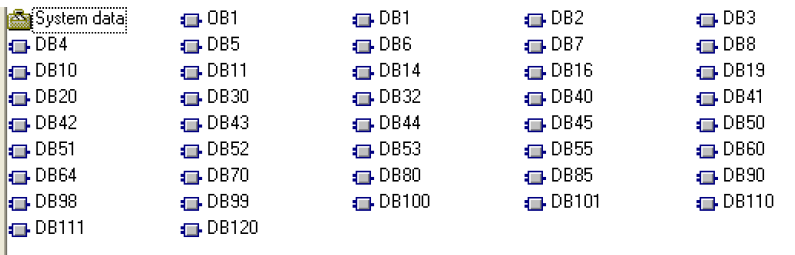
- Open LAD, STL, FBD - Programming S7 Blocks and then select File > Generate Source.
- Select Sources for the storage path, enter a file name, and click OK.
- Select the objects to be exported and click OK.
- In Sources, select Export Source.
This builds the .AWL file.
OT Link Platform DeviceHub Configuration
To configure DeviceHub for this Siemens S7-400 Ethernet PLC:
-
DeviceHub > Add Device
Type: Siemens
Driver: Siemens S7-400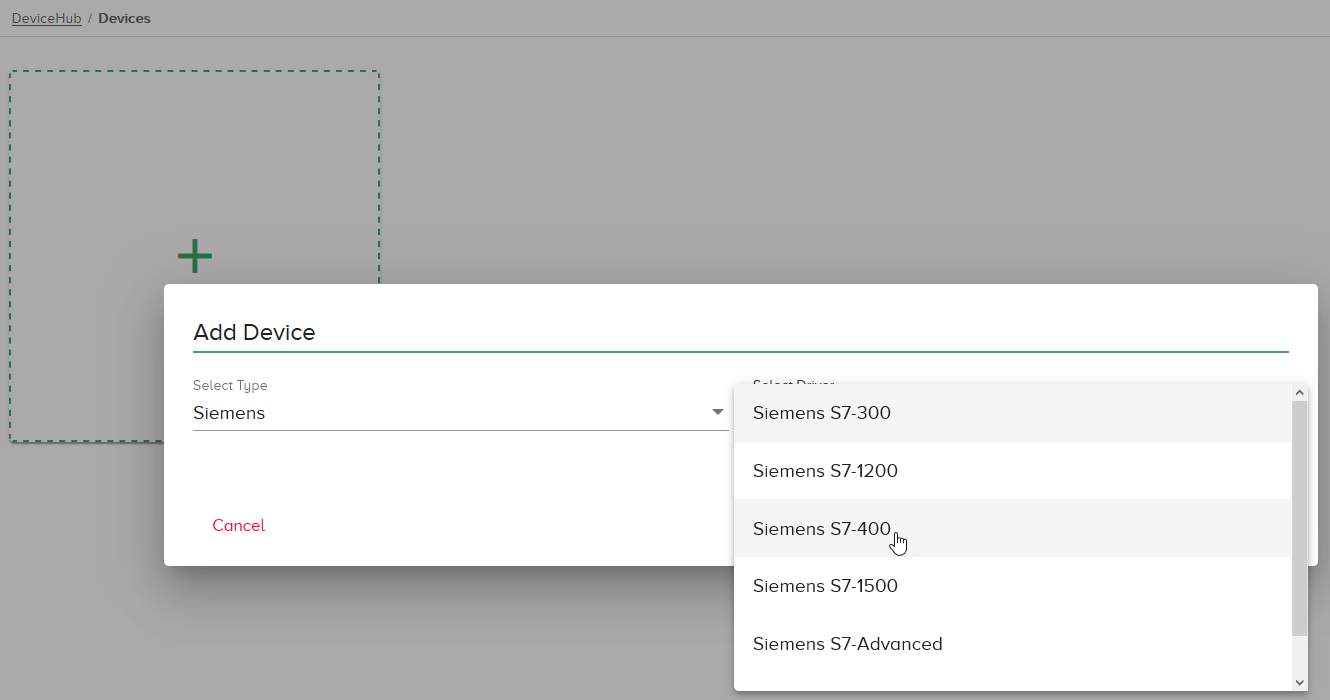
-
Enter details specific to your environment and click Add Device.

Device Addresses
|
Bit/Word |
DeviceType |
Format |
Range |
Description |
|---|---|---|---|---|
|
B |
PE |
DDDD |
0 ~ 40950 |
|
| W | PE | DDDD | 0 ~ 4095 | |
| B | PA | DDDDd | 0 ~ 40950 | |
| W | PA | DDDD | 0 ~ 4095 | |
| B | MK | DDDDd | 0 ~ 40950 | |
| W | MK | DDDD | 0 ~ 4095 | |
| B | DB | DDDDDd | 0 ~ 327670 | |
| W | DB | DDDDD | 0 ~ 32767 |
Siemens S7 Protocol Compatibility
The Siemens S7 drivers are similar for S7-300, S7-400, S7-1200, and S7-1500. The following table lists partial compatibility. Refer to the Siemens documentation for a definitive list.
| CPU | CP | Drive | ||||||
|---|---|---|---|---|---|---|---|---|
| 300 | 400 | WinAC | Snap7S | 1200 | 1500 | 343/443/IE | SINAMICS | |
| DB Read/Write | ||||||||
| EB Read/Write | ||||||||
| AB Read/Write | ||||||||
| MK Read/Write | ||||||||
| TM Read/Write | ||||||||
| CT Read/Write | ||||||||
| Read SZL | ||||||||
| Multi Read/Write | ||||||||
| Directory | ||||||||
| Date and Time | ||||||||
| Control Run/Stop | ||||||||
| Security | ||||||||
| Block Upload/Down/Delete | ||||||||