Management architecture
HPE Synergy Composer powered by HPE OneView manages HPE Synergy. Data centers can have multiple HPE Synergy systems, each managed by an HPE Synergy Composer pair. Composers are installed in pairs to create a highly available management environment.
Connectivity for the management appliance bays is redundantly routed internally to each frame link module in the frame. For connectivity to the management network, each frame link module supports a 10GBASE-T MGMT port with autonegotiation for 10Gb or 1Gb connections. Frame link modules provide redundant management network uplink connectivity (using multiple MGMT port uplinks) and redundant connectivity between linked enclosures (using multiple LINK ports). The frame link module manages uplink and linked enclosure connectivity automatically without user configuration nor external rack switch configuration. However, all external rack switches must be IEEE 802.1D compliant.
HPE Synergy supports the following configurations:
- Primary management ring
- Remote enclosure management ring
Important concepts
A ring configuration of frames connected through the frame link module reduces cabling complexity and external rack switch port usage.
The management ring also enables automatic discovery of the connected frames, significantly simplifying initial setup.
For the maximum number of frames supported by the Composer, see the HPE OneView Support Matrix for HPE Synergy (http://www.hpe.com/info/synergy-docs). The maximum number includes all the frames in primary and remote frame link topologies.
Figure 1 is an example of MGMT port cabling to a rack switch. Figure 2 is an example management ring cabling of LINK ports. For more examples of management network cabling, see the HPE Synergy Cabling Guide in the Hewlett Packard Enterprise Information Library (http://www.hpe.com/info/synergy-docs).
Each frame in an HPE OneView Logical Enclosure must be within a primary or remote management ring.
Multiple different Logical Enclosures can be within the primary or remote management ring.
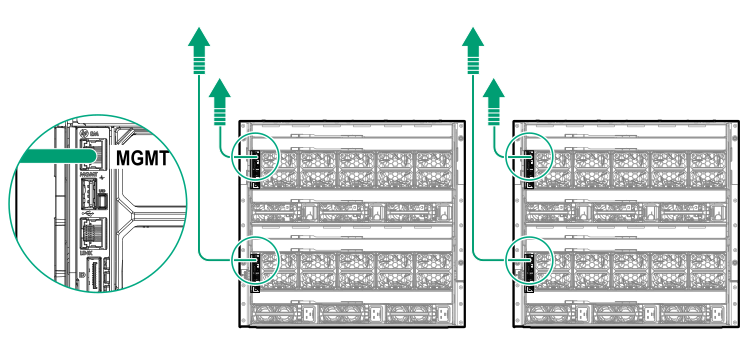
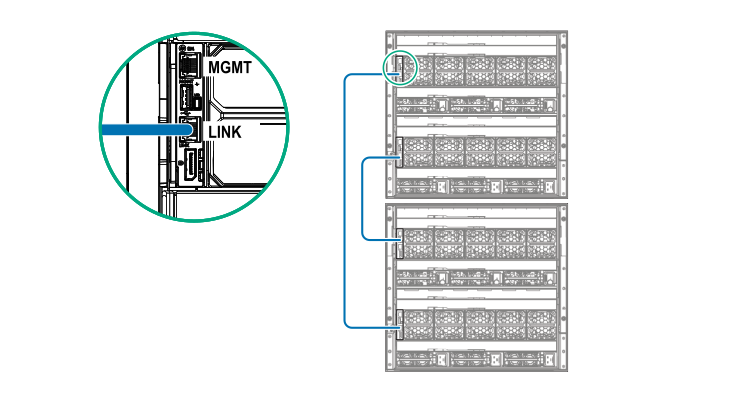
Primary management ring
The primary management ring is one or more HPE Synergy frames that include both Composers - connected in a management ring between all the frame link module LINK ports. For proper management ring frame link topology redundancy, a single HPE Synergy frame must contain two frame link modules and a cable connecting the LINK ports between the two frame link modules. This LINK connection compliance must exist when the single frame contains two Composers.
In HPE OneView, a management ring configuration is called a frame link topology.
The primary management ring provides private management Ethernet connections between the Composers (and Image Streamers, if present) and all devices, interconnects, and frame link modules. Loss of any single management link cable or frame link module still allows full management connectivity to any frame in the management ring. Frame link module LINK ports MUST only be connected to another frame link module LINK port - never to a switch.
Redundant connectivity of the primary management ring to an external rack switch is provided by connecting two or more frame link module MGMT ports to the rack switch. The primary management ring requires the MGMT port of the frame link module in the same bay as a Composer be connected to the rack switch. Additional MGMT ports in other frames in the primary management ring can also be connected to the rack switch for management. To prevent a management network loop, only one MGMT ports in the management ring will be active. When the active MGMT port loses connectivity, one of the other MGMT ports is automatically activated.
Remote enclosure management ring
In HPE OneView, HPE Synergy frames that are not connected to the primary management ring are called Remote Enclosures. If the data center cabling practices do not permit direct rack-to-rack cabling, the management ring cabling may be completed using patch panels. When using patch panels, the maximum distance of any one of the management ring cables between frame link module LINK ports must be less than 100 meters. Cabling examples using this method are provided in the HPE Synergy Cabling Guide.
Remote Enclosure management rings include one or more frames connected in a management ring. Remote Enclosure management rings must be manually imported into HPE OneView.
From the Hardware Setup page in HPE OneView, use the . This action requires the IPv6 address of one of the frame link modules in a Remote Enclosure management ring. This frame link module IPv6 address can be found by connecting to the HPE Synergy Console as described in the HPE Synergy 12000 Frame Setup and Installation Guide. This Add Remote Enclosure action will add all the frames and installed devices in the Remote Enclosure management ring. Repeat this action for every separate Remote Enclosure management ring.