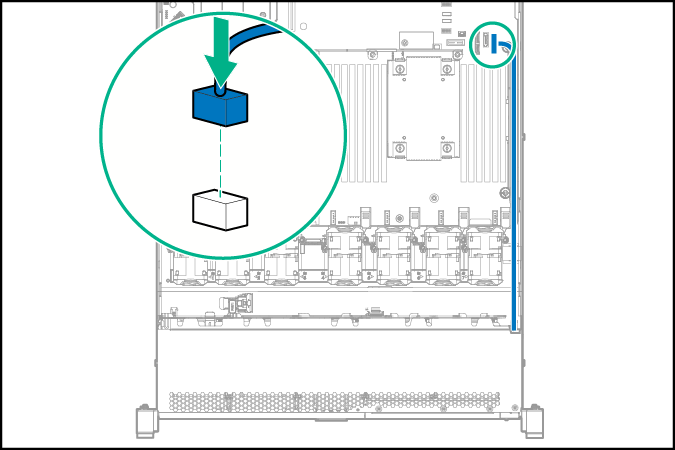Systems Insight Display module
|
WARNING: To reduce the risk of personal injury from hot surfaces, allow the drives and the internal system components to cool before touching them. |
|
CAUTION: To prevent damage to electrical components, properly ground the server before beginning any installation procedure. Improper grounding can cause ESD. |
- Back up all server data.
- Power down the server.
- Do one of the following:
- Remove the access panel.
- Disconnect the Power/UID/USB cable from the front power button/USB 3.0 connector on the system board.
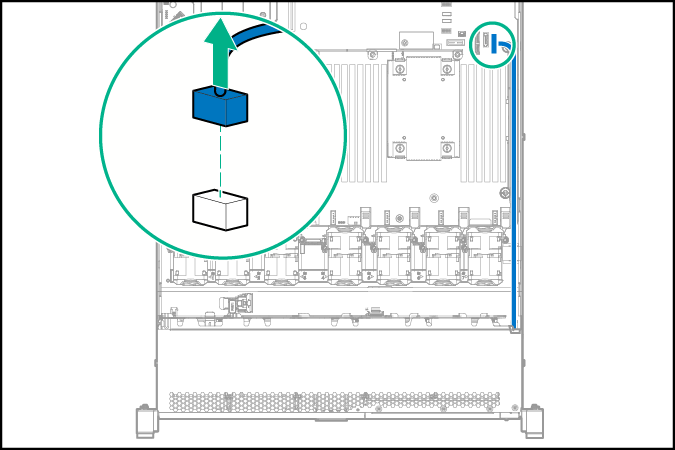
- Remove the Power/UID/USB assembly.
- 8SFF
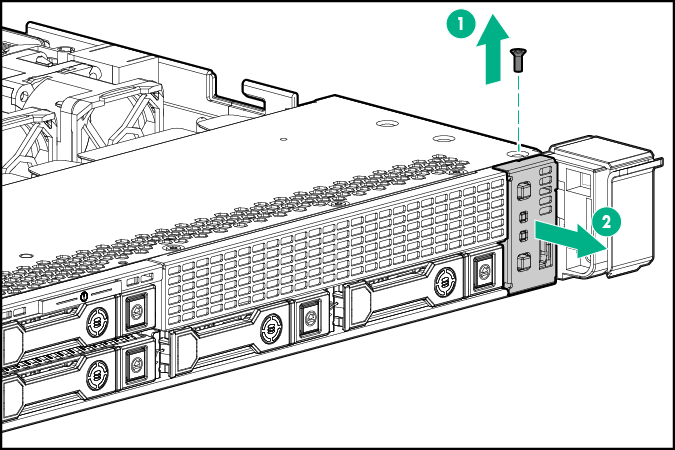
- 4LFF
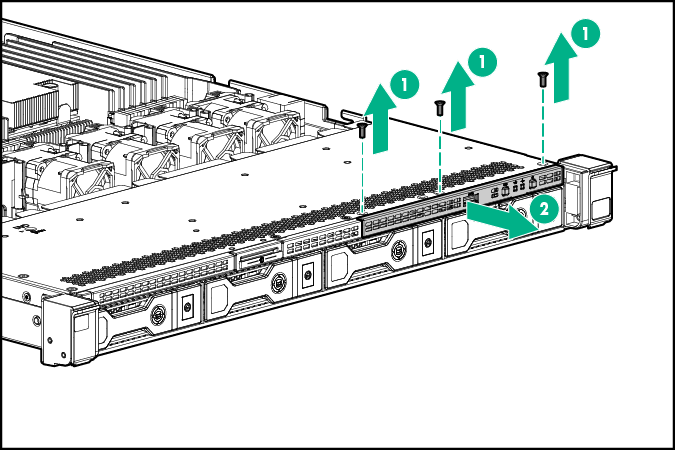

CAUTION: When routing cables, always be sure that the cables are not in a position where they can be pinched or crimped.
- 8SFF
To install the SID module:
- Guide the SID cable through the front of the server.
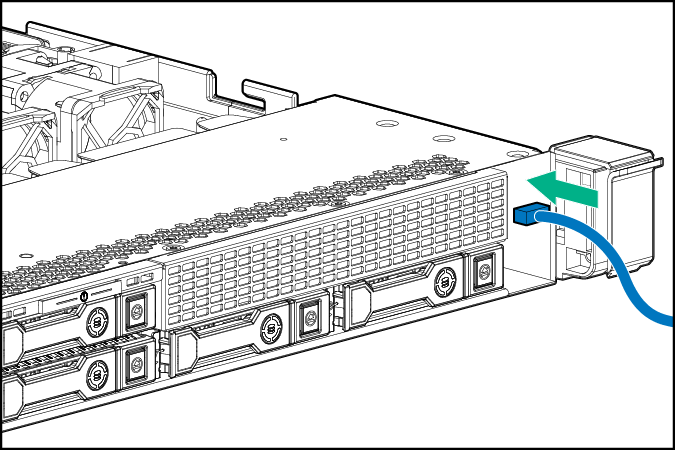
- Install the SID module into the front panel and secure the module to the chassis with the screws from the kit.
- 8SFF
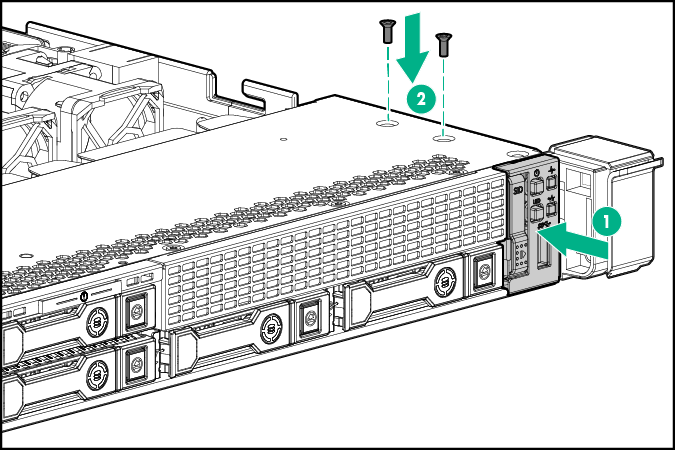
- 4LFF
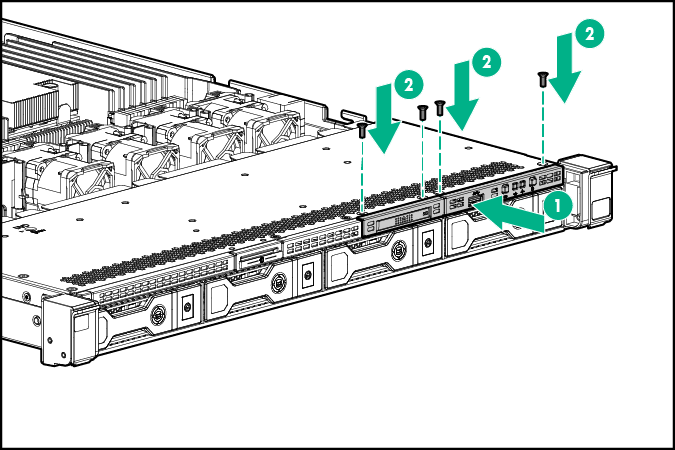
- 8SFF
- Connect the SID cables to the front power button/USB 3.0 connector on the system board.