48V DC power supply option
One of the following optional HP input cables with pre-fastened ring tongues may be purchased from HP or an authorized reseller:
- A5S97A—1.3-m (4.27-ft) 48V DC Power Cable Kit
- A5S98A—2.5-m (8.20-ft) 48V DC Power Cable Kit
If you are not using an optional HP input cable, use an HP-approved 10 or 12 AWG green and yellow ground cable, no shorter than 150 cm (59.06 in), and 10 or 12 AWG power cables.
To install the component:
- Remove the blank.
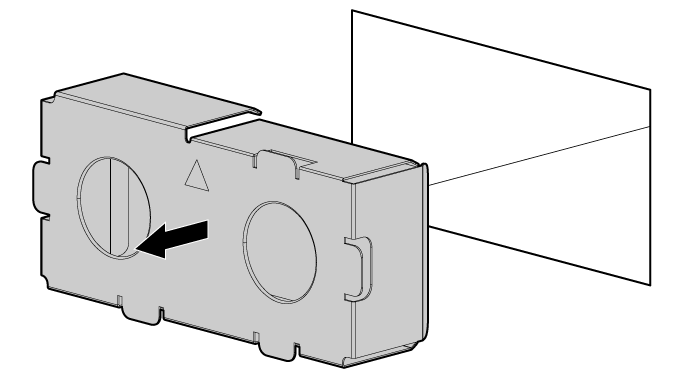
- If you are not using an optional HP input cable, with the ground cable disconnected from the 48V power source, crimp the ring tongues to the power and ground cables coming from the 48V source.

IMPORTANT: The power supply uses two power ring tongues and one ground ring tongue. They are not interchangeable.
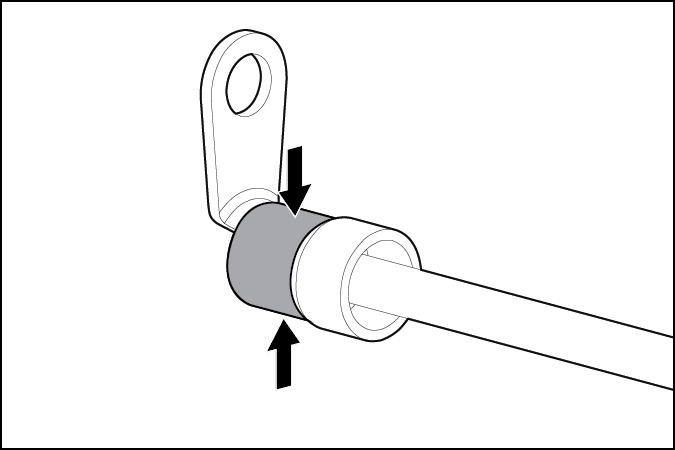
- Remove the safety cover from the terminal block on the front of the power supply.
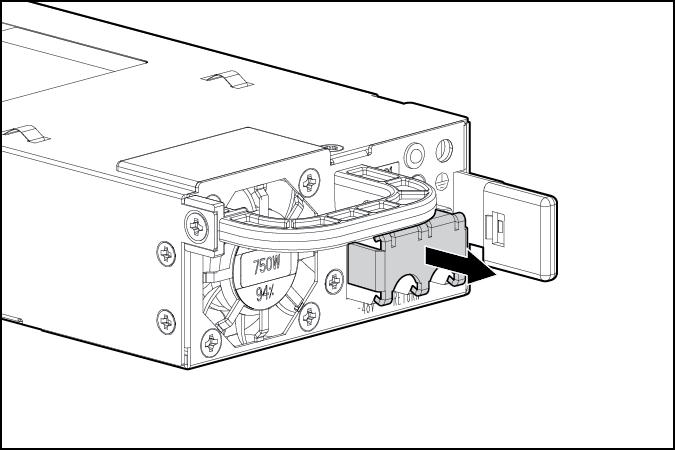
- Remove the screws from the terminal block.

IMPORTANT: The minimum nominal thread diameter of a pillar or stud type terminal must be 3.5 mm (0.138 in); the diameter of a screw type terminal must be 4.0 mm (0.157 in).
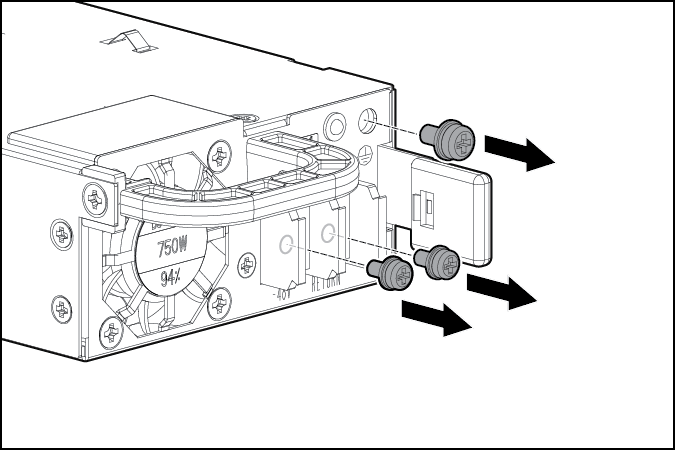
- Attach the ground (earthed) wire to the ground screw and washer and tighten to 1.47 N m (13 lb-in) of torque. The ground wire must be connected before the positive or negative lead wires.
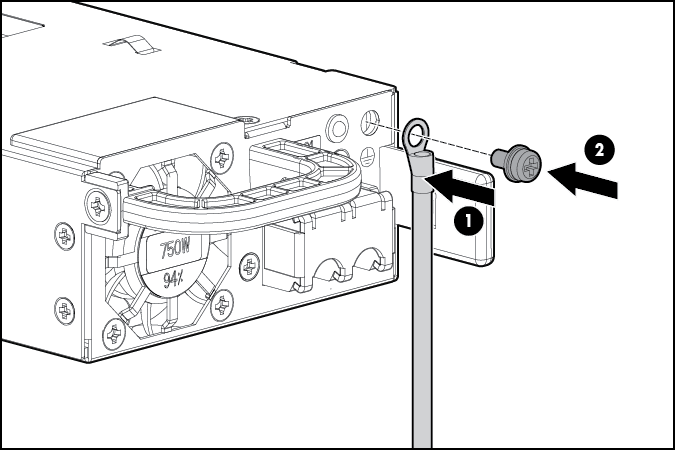
- Attach the power ring tongues to the terminal block, following the polarity label below the terminal block, and then tighten the screws to 1.47 N m (13 lb-in) of torque.
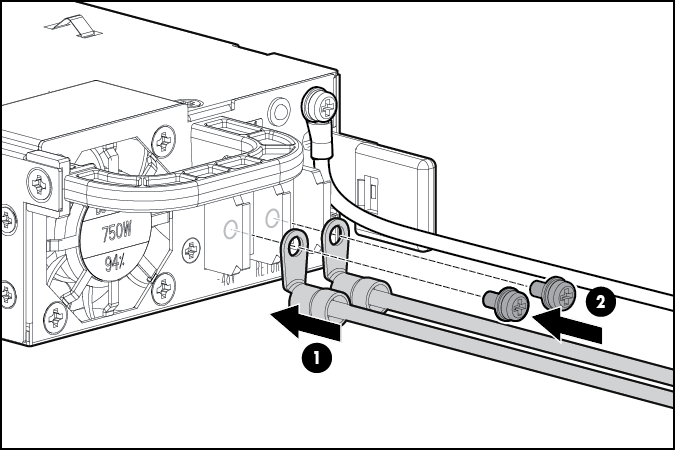
- Replace the safety cover.
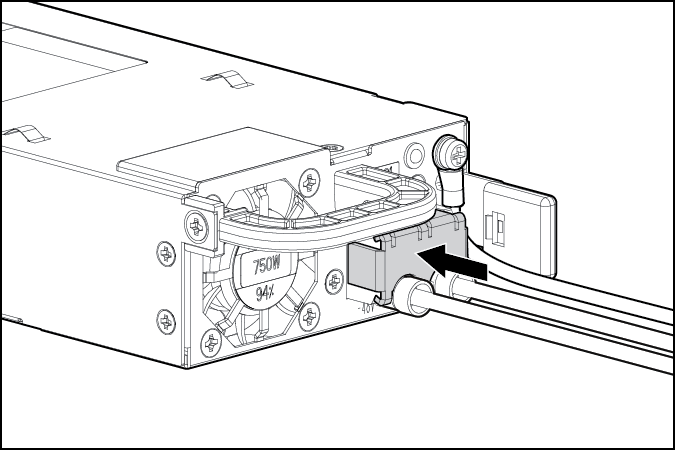
- Insert the power supply into the power supply bay until it clicks into place.
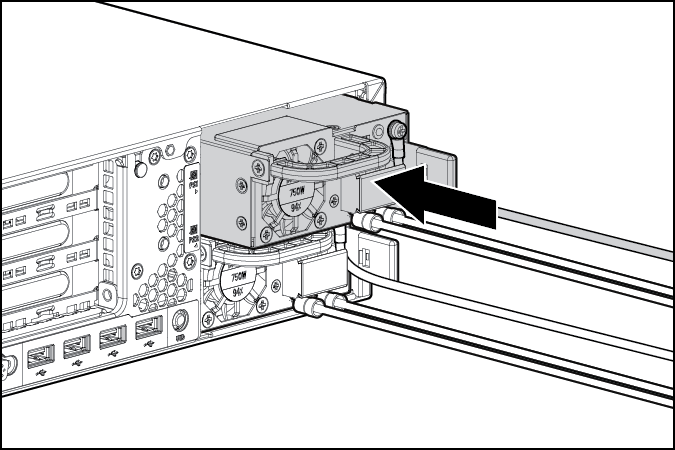
- Route the power cord. Use best practices when routing power cords and other cables. A cable management arm is available to help with routing. To obtain a cable management arm, contact an HP authorized reseller.
- Make sure the 48V DC power source is off or the PDU breaker is in the off position, and then connect the power cord to the 48V DC power source or PDU.
- Turn on the 48V power source or switch the PDU breaker to the on position to supply 48V to the power supply.
- Be sure that the green power supply LED is on.