Remove the SPI board
To remove the component:
- Power down the server.
- Remove all power:
- Disconnect each power cord from the power source.
- Disconnect each power cord from the server.
- Extend the server from the rack.
- Remove the access panel.
- Remove the processor memory drawer shipping screws, if installed. Retain the screws for future use.
- Extend the processor memory drawer approximately 2.54 to 5.1 cm (1 to 2 inches).
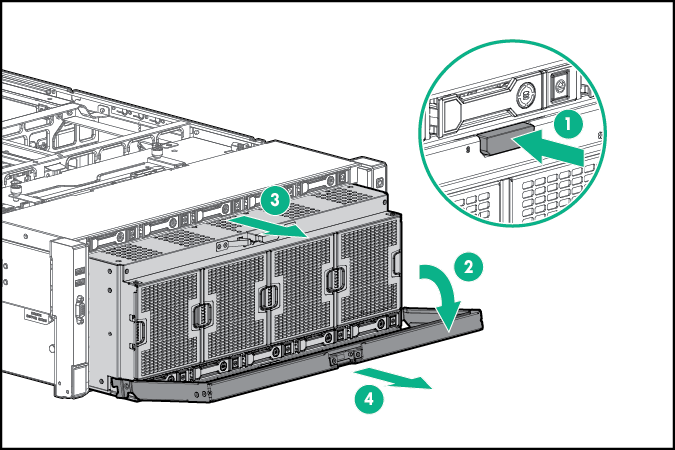
- Loosen the thumbscrews on the SPI board, and then lift the SPI board to access the cables.
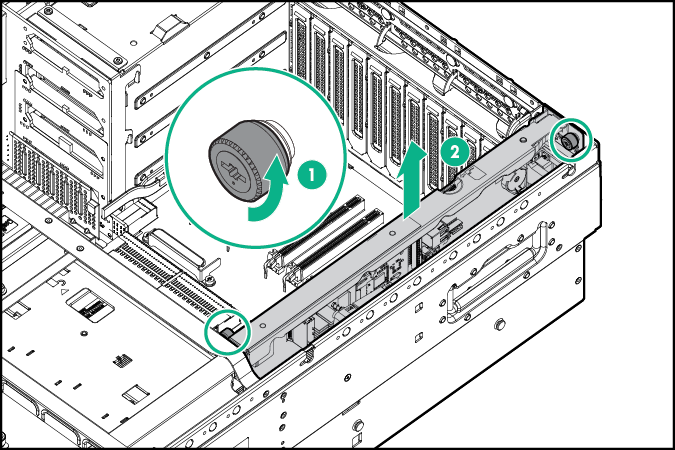
- Disconnect all cables from the SPI board.

IMPORTANT: If replacing the SPI board or clearing NVRAM, you must re-enter the server serial number through the Advanced System ROM options in UEFI System Utilities.
- Remove the SPI board from the server.

