DIMM
To remove the component:
- Power down the server.
- Remove all power:
- Disconnect each power cord from the power source.
- Disconnect each power cord from the server.
- Remove the processor memory drawer shipping screws, if installed. Retain the screws for future use.
- Remove the processor memory drawer.
- Remove the processor memory drawer cover.
- Remove the memory cartridge containing the failed DIMM.
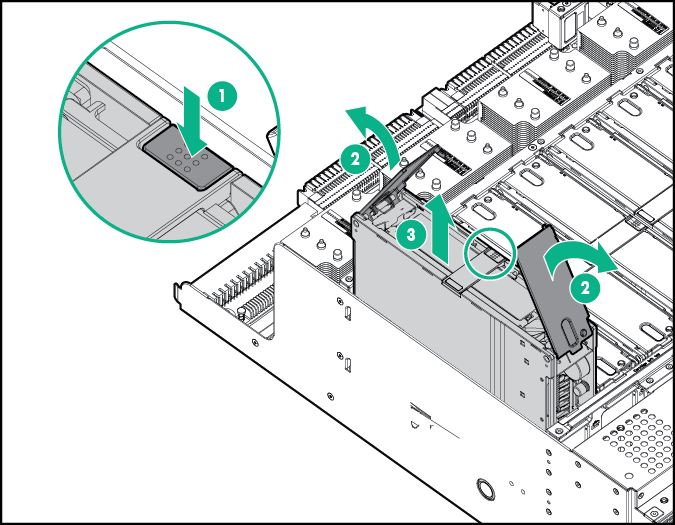
- Open the memory cartridge cover.
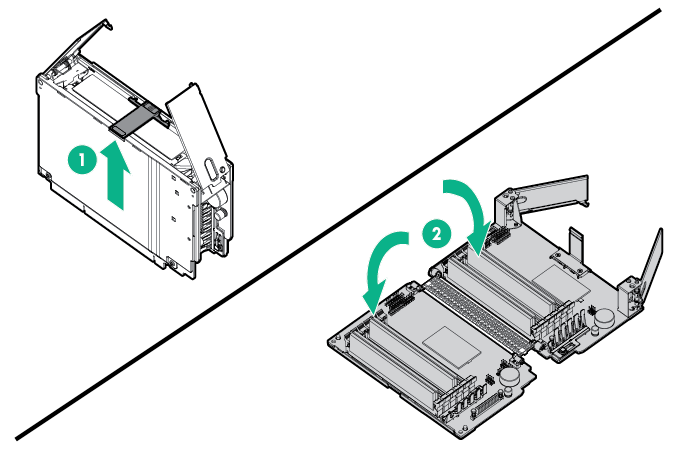
- Remove the DIMM from the memory cartridge:
- Open the DIMM slot latches.
- Remove the DIMM.
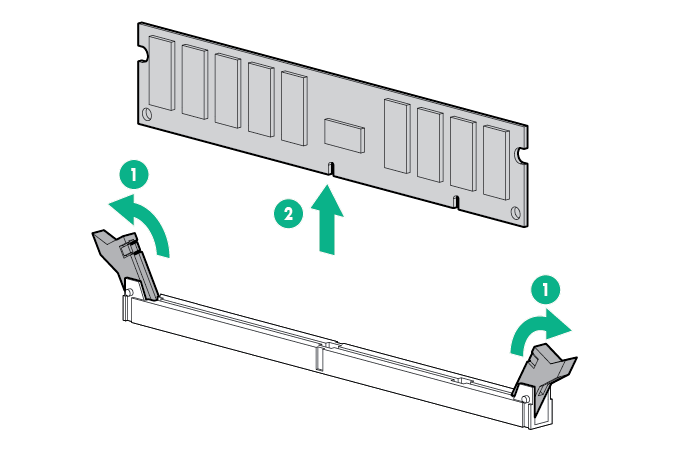
To replace the component:
- Install the replacement DIMMs in the memory cartridge:
- Open the DIMM slot latches.
- Install the DIMM.
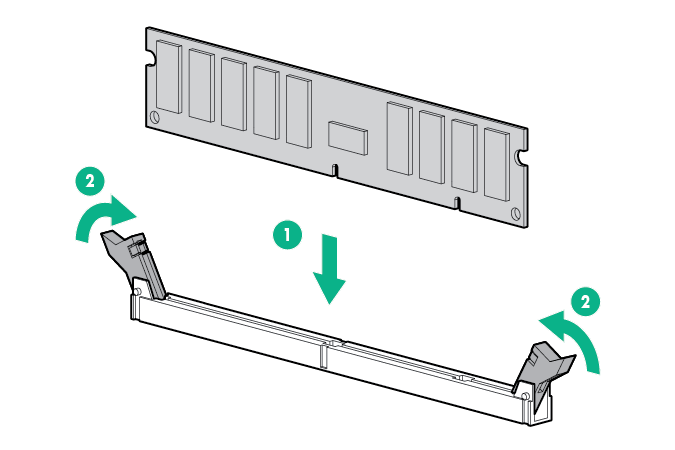
- Close the memory cartridge cover.
- Install the memory cartridge.
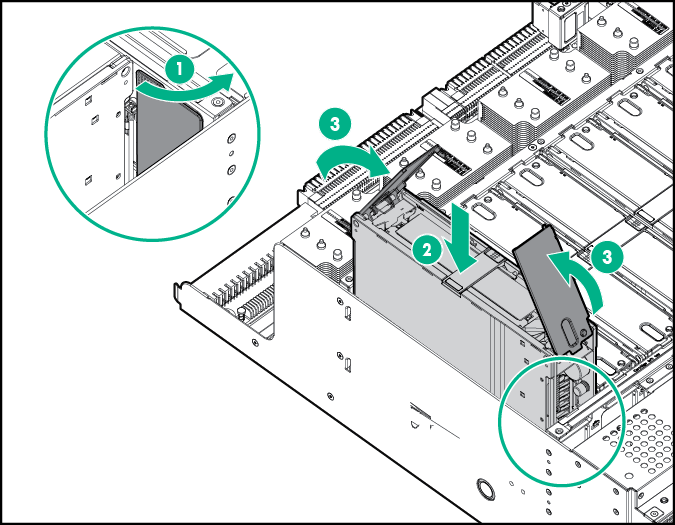
- Install the processor memory drawer cover.
- Install the processor memory drawer.
- Connect each power cord to the server.
- Connect each power cord to the power source.
- Power up the server.

