Express Bay backplane
|
CAUTION: To prevent damage to electrical components, take the appropriate anti-static precautions before beginning any system installation. Improper grounding can cause electrostatic discharge. |
To remove the component:
- Power down the server.
- Remove all power:
- Disconnect each power cord from the power source.
- Disconnect each power cord from the server.
- Remove the server from the rack.
- Remove the access panel.
- Extend the processor memory drawer approximately 2.54 to 5.1 cm (1 to 2 inches).
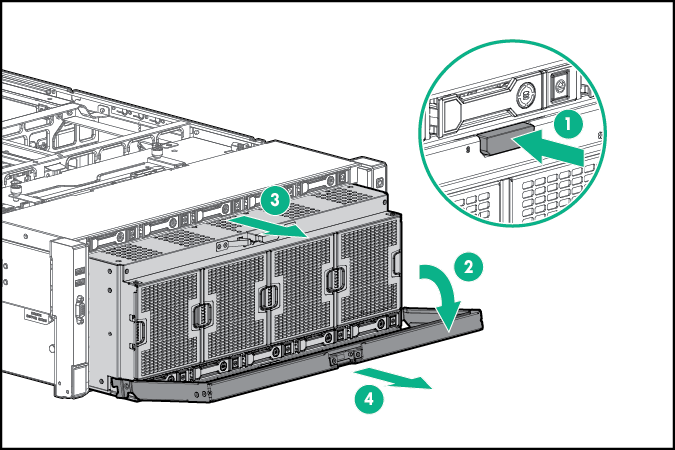
- Remove any drives installed in bays 6 to 10.
- Disconnect all cables from the backplane.
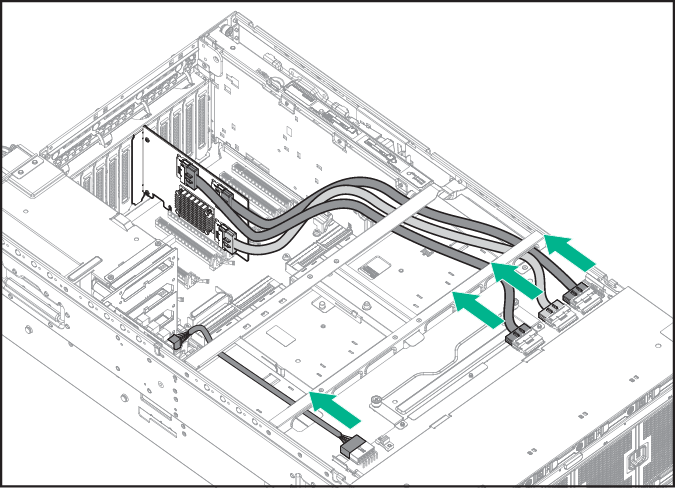
- Loosen the thumbscrews, and then remove the backplane.
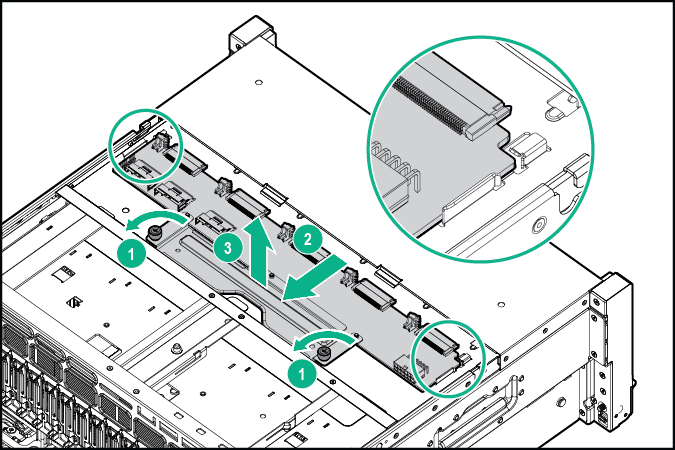
To replace the component, reverse the removal procedure.

