GPU enablement option
Before installing a high-power GPU in the server, be sure that the power supplies support the installation of the option. Because of the high power requirements for the GPU, a 900-W power supply might be required. For more information, see the Hewlett Packard Enterprise Configurator website.
For more information on estimation of power consumption and proper selection of components, see the Hewlett Packard Enterprise Power Advisor website.
For more information about product features, specifications, options, configurations, and compatibility, see the product QuickSpecs on the Hewlett Packard Enterprise website.
To install the component:
- Power down the server.
- Remove all power:
- Disconnect each power cord from the power source.
- Disconnect each power cord from the server.
- Do one of the following:
- Remove the access panel.
- Remove the air baffle.
- Remove the onboard PCIe3 x16 slot 1 cover.
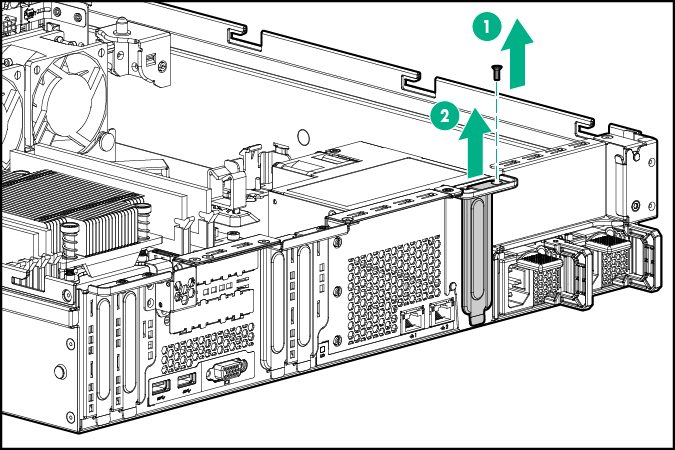
- Remove the primary PCI riser cage blank.
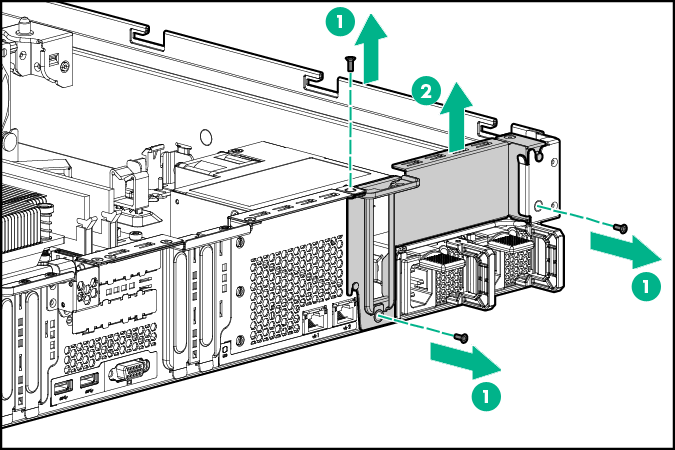
- If necessary, release the hot-plug power supply GPU/BP1 power connector from the cable clip.
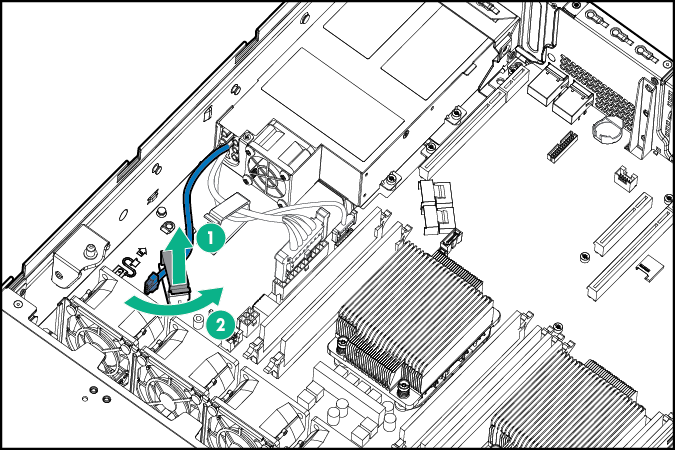
- Connect the common connector of the GPU/BP1 power extension cable to the hot-plug power supply GPU/BP1 power connector.
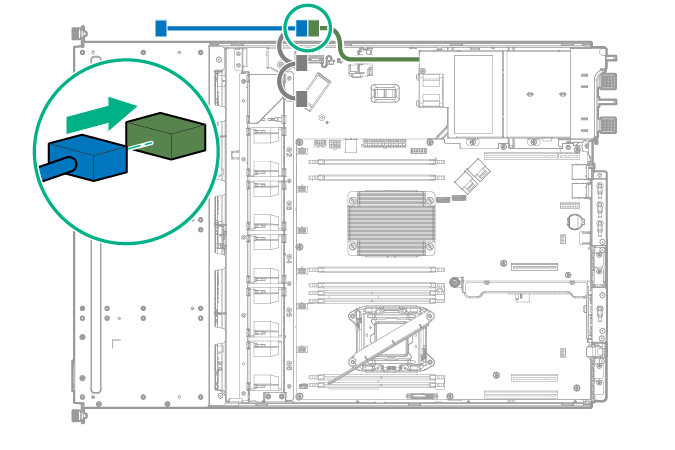
- Install the PCI air baffle.
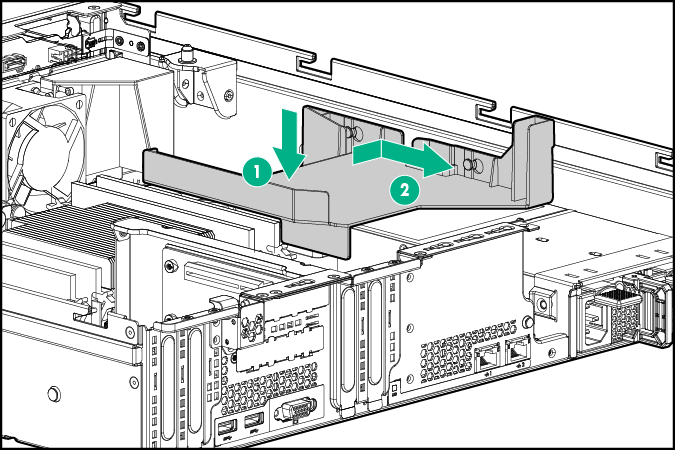
- Remove the riser slot cover.
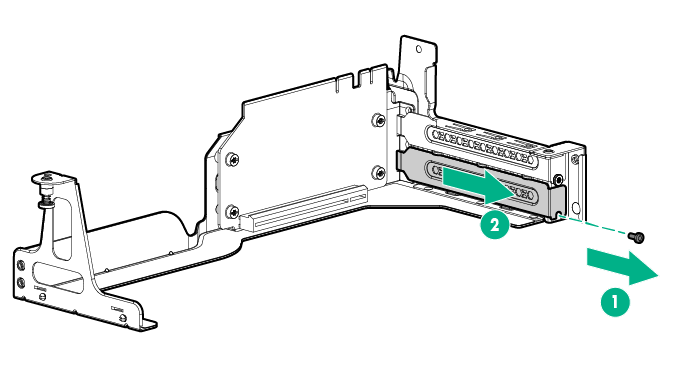
- Install the GPU in the GPU riser cage.
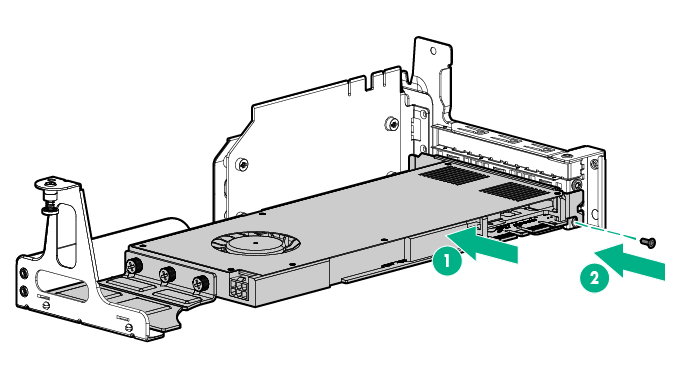
- Install the GPU riser cage.
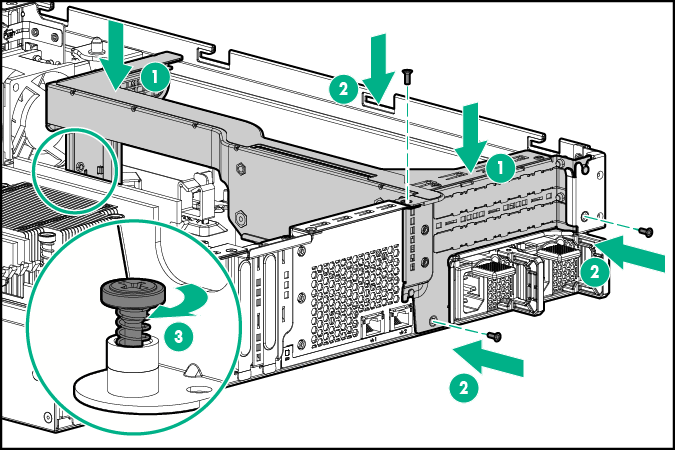
- Connect the GPU power cable to the GPU.
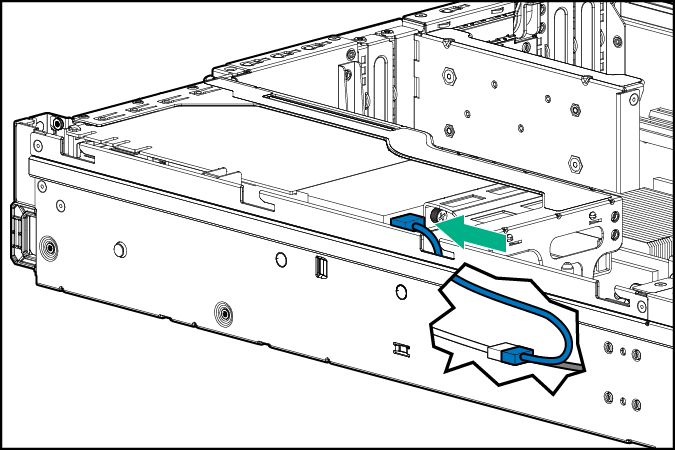
- Remove the fan blank from fan bay 1.
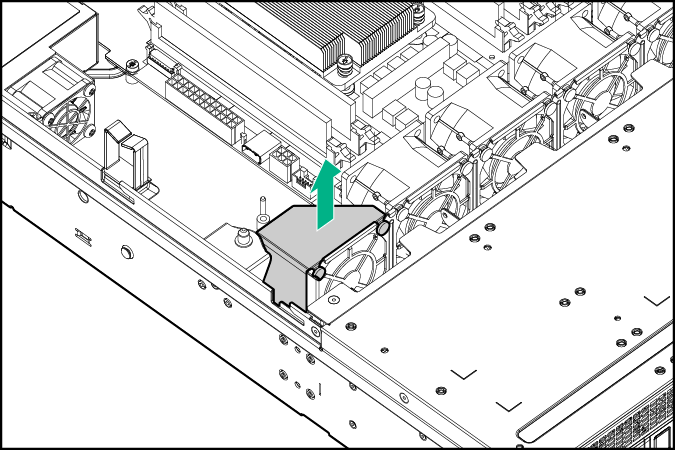
- Install the fan in fan bay 1.
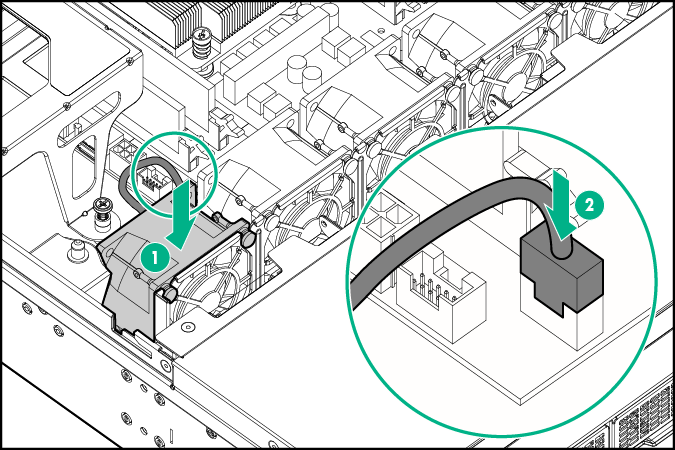
- Install the air baffle.
- Install the access panel.
- Do one of the following:
- Slide the server into the rack.
- Install the server into the rack.
- Power up the server.

