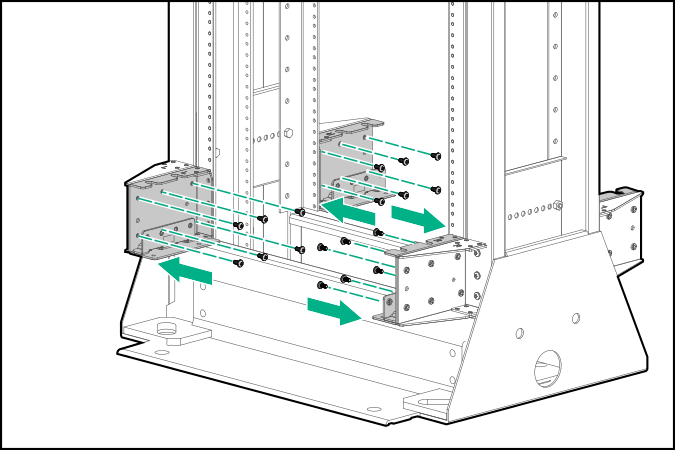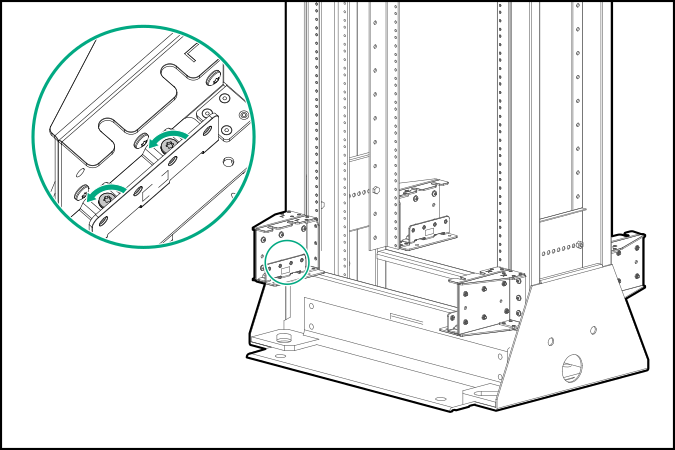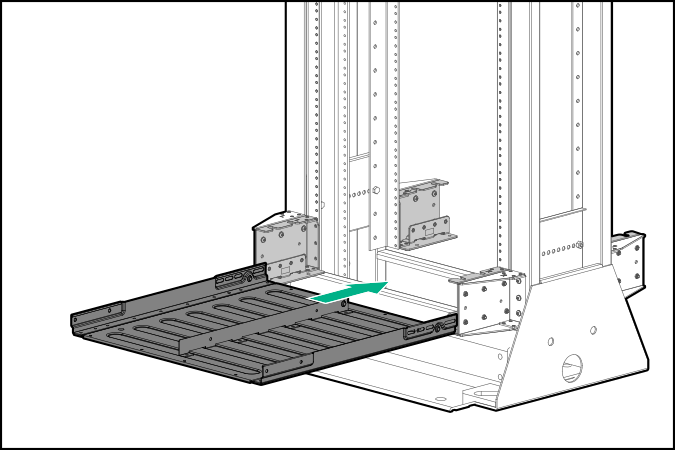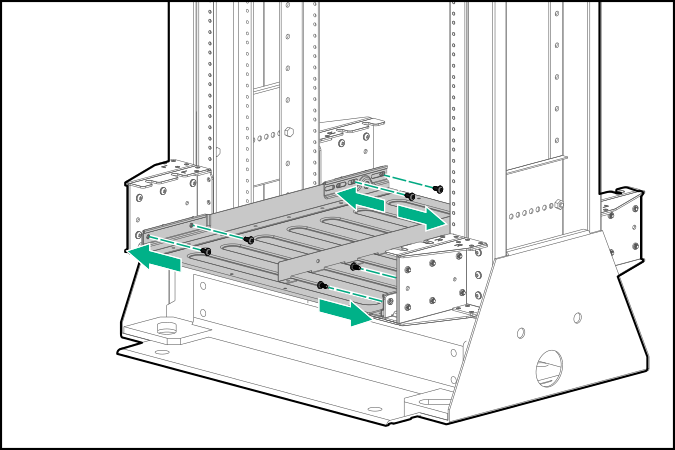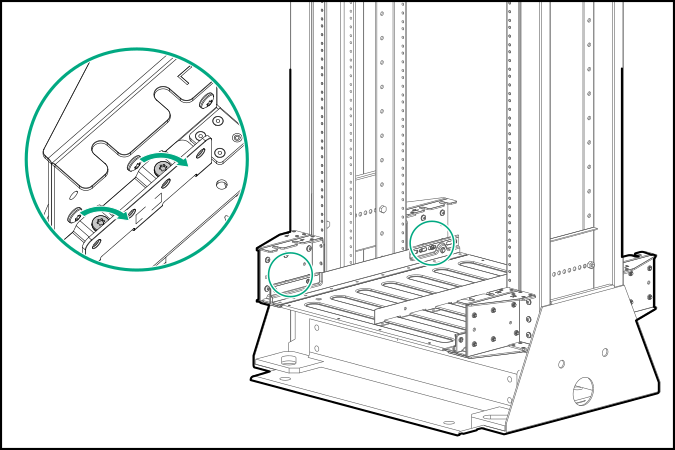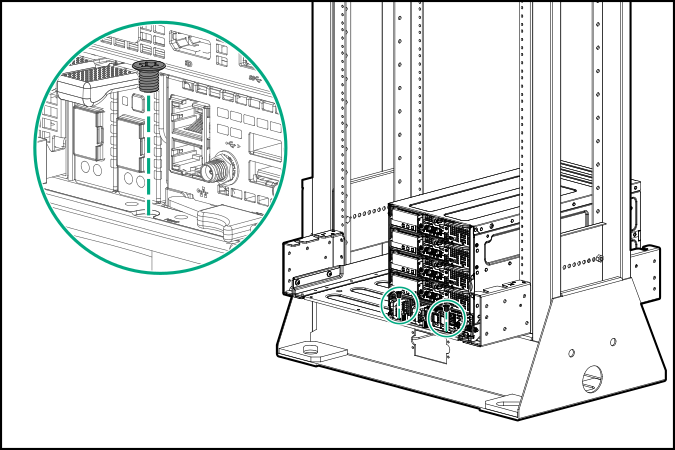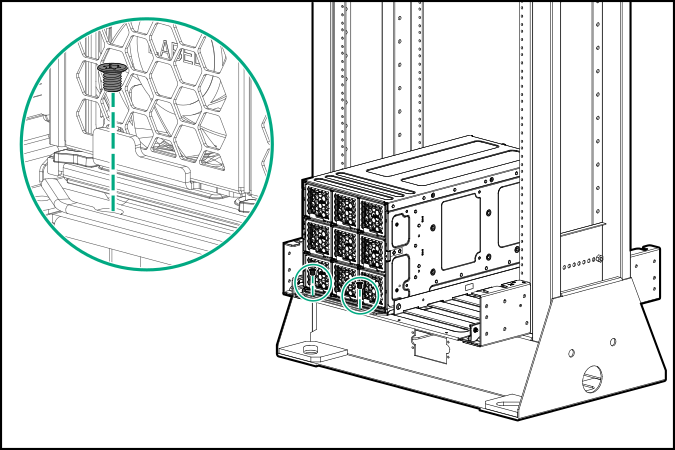The two-post rack is available in 19 in and 23 in depth.
Prerequisites
Before you perform this procedure, make sure that you have the following items available:
T-10 Torx screwdriver
T-25 Torx screwdriver
Procedure
-
Install the brackets on rack columns.
When installing the rail kit on 19 in rack columns, remove the outer brackets and install only the inner brackets.
-
Loosen the screws on each bracket, to enable them to move freely.
-
Install the rack tray into the brackets:
- Install the tray into the brackets.
- Install two screws in the front and rear brackets each, and then tighten them.
- Tighten the eight screws that were loosened in step 2.
-
Install the chassis on the rack tray:
- Place the chassis on the rack tray.
- Secure the chassis with two screws on the front.
- Secure the chassis with two screws on the rear.