GPU supporting holder option
The server supports both K2200 and K4200 GPU cards. Install the GPU card in the first PCIe slot only.
This option is only required if you install the K4200 GPU card.
To install the component:
- Power down the server.
- Remove all power:
- Disconnect each power cord from the power source.
- Disconnect each power cord from the server.
- Place the server on its side.
- Remove the access panel.
- If installed, remove the PCI air baffle.
- Remove the system air baffle.
- Remove the GPU bracket and retain the screws for future use.
- Install the supporting holder.
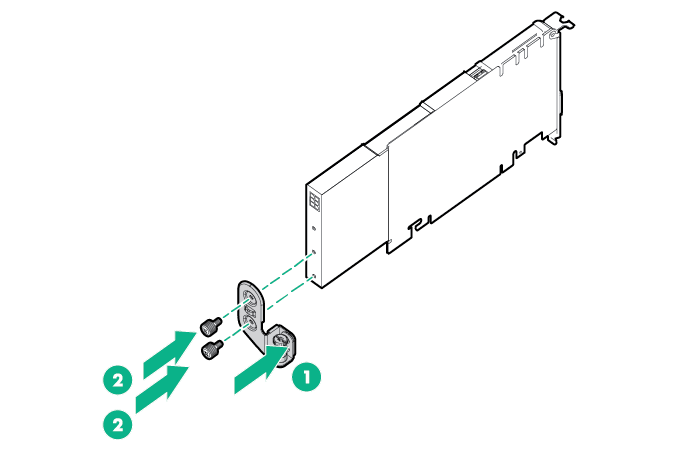
- Open the PCIe slot cover retainer and remove the slot 1 blank.
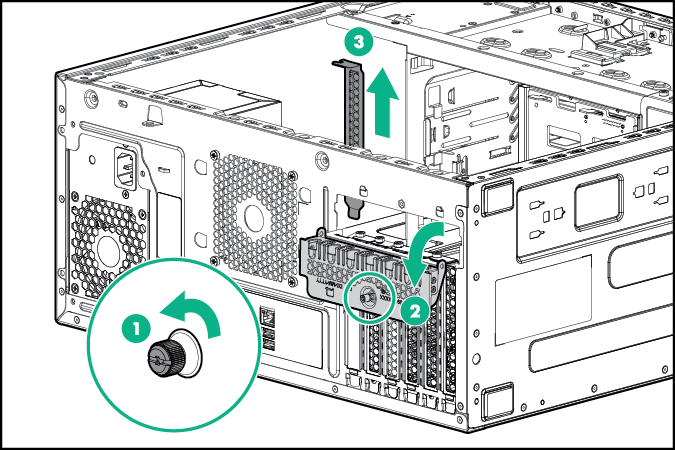
- Retain the blank for future use.
- Remove the secured screw from the system board.
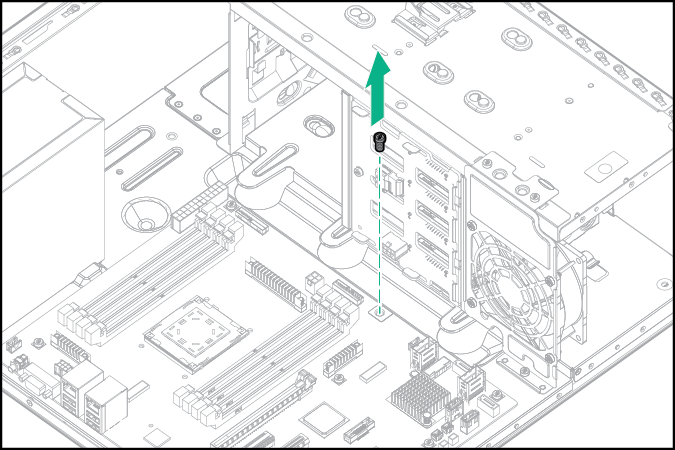
- Install the GPU with the supporting holder in slot 1:
- Secure the captive screw of the supporting holder to the system board.
- Close the PCIe slot cover retainer.
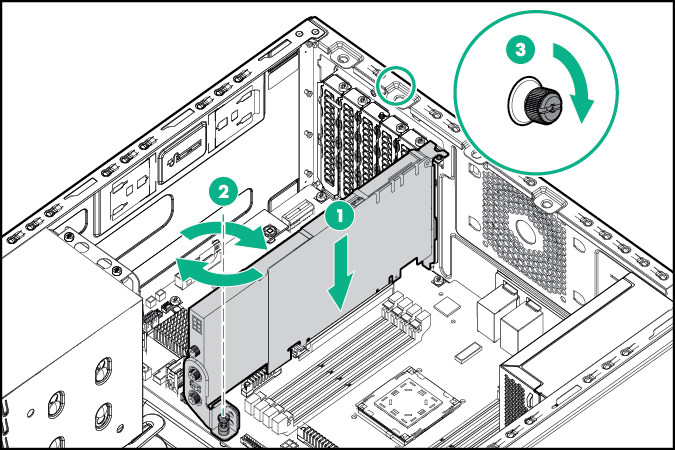
- Connect the 6-pin power cable from the power supply to the GPU.
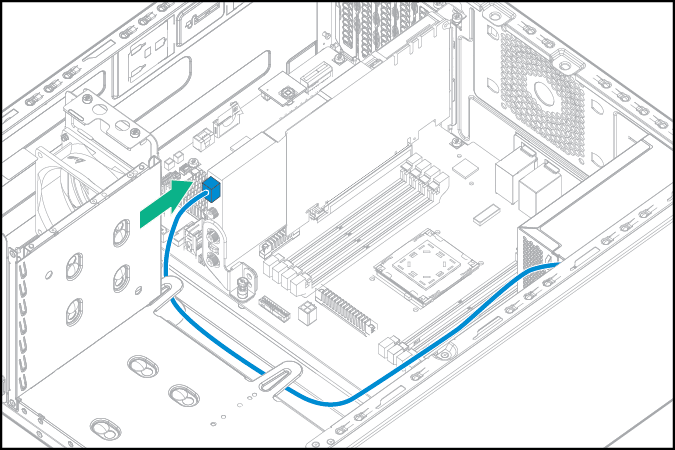
- Install the PCI fan and baffle option.
- Install the system air baffle.
- Install the access panel.
- Return the server to an upright position.
- Connect each power cord to the server.
- Connect each power cord to the power source.
- Power up the server.

