M.2 SSD enablement option
To install the component:
- Power down the server.
- Remove all power:
- Disconnect each power cord from the power source.
- Disconnect each power cord from the server.
- Place the server on its side.
- Remove the access panel.
- If installed, remove the PCI air baffle.
- Remove the system air baffle.
- Install the SSD module on the M.2 SSD enablement board:
- Insert the SSD module into the SSD slot at a 45 degree angle, and then gently press it down against the M.2 SSD Enablement board.
- Secure the SSD module to the M.2 SSD enablement board with a screw.
- Repeat the process if you are installing a second SSD module.
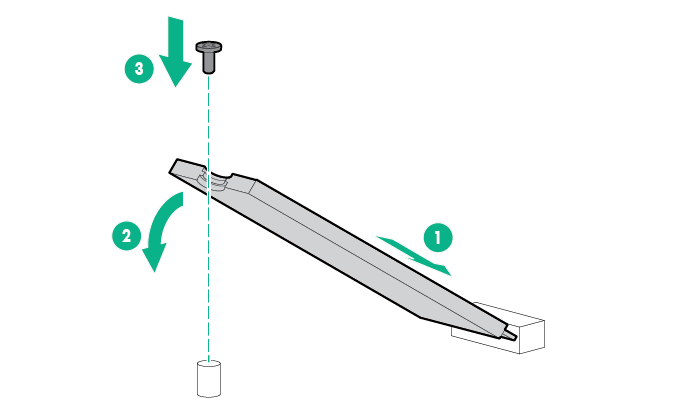
- Locate the appropriate PCIe slot to install the M.2 SSD enablement board. The M.2 SSD enablement board can only be installed in slot 1, 3, and 5.
- Open the PCIe slot cover retainer and remove the slot 1, 3 or 5 blank.
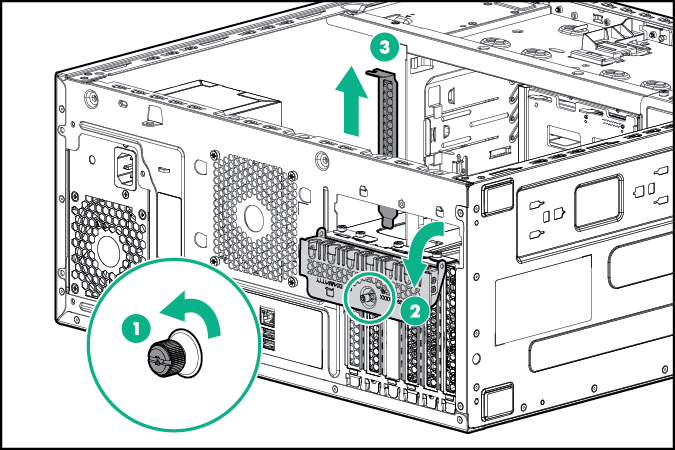
- Install the M.2 SSD enablement board with SSD modules installed and close the PCIe slot cover retainer.
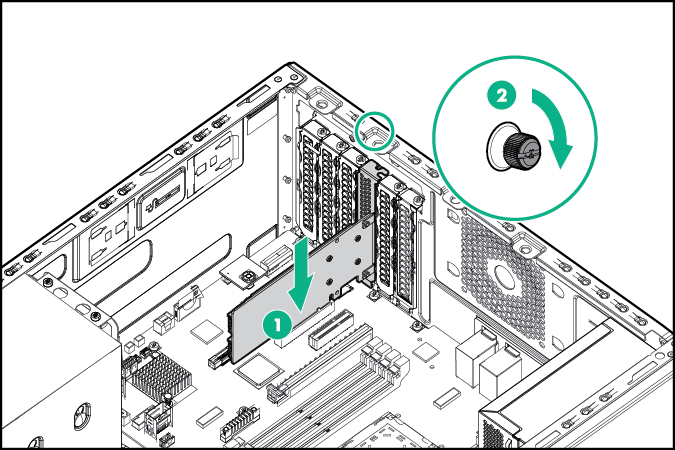
- Connect the SATA cables to the enablement board. Connect the other end of the SATA cables to the SATA connectors on the system board. Port 1 to SATA 1 and port 2 to SATA 2.
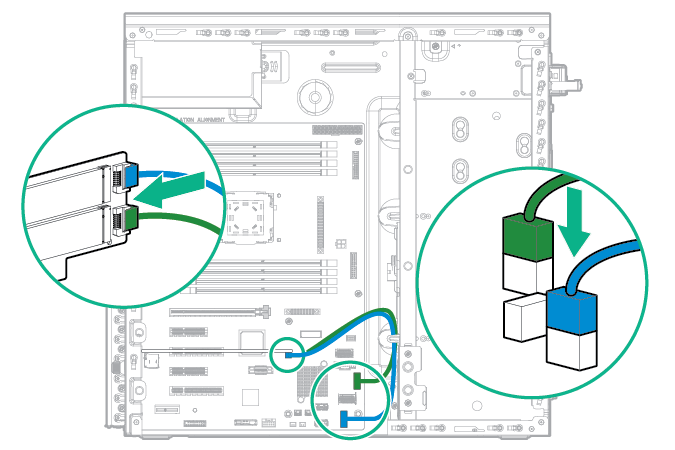
- Install the PCI fan and baffle option.
- Install the system air baffle.
- Install the access panel.
- Return the server to an upright position.
- Connect each power cord to the server.
- Connect each power cord to the power source.
- Power up the server.

