Installing the storage controller and FBWC module options
To install the component:
- Power down the server.
- Remove all power:
- Disconnect each power cord from the power source.
- Disconnect each power cord from the server.
- Place the server on its side.
- Remove the access panel.
- If installed, remove the PCI air baffle.
- Remove the system air baffle.
- If you intend to use an FBWC module, install the module on the storage controller.
- If you are installing an HPE Smart Array P440 Controller, remove the air scoop.
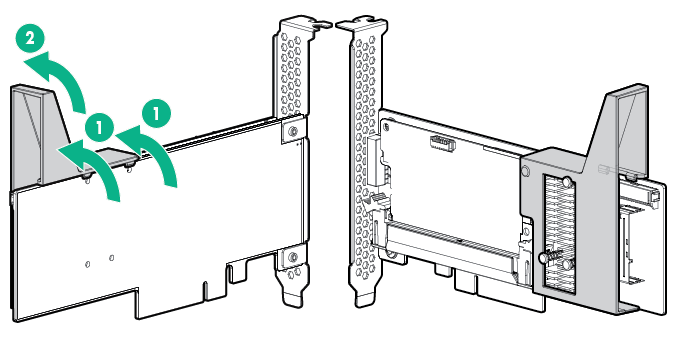
- Connect the cache module backup power cable to the module.
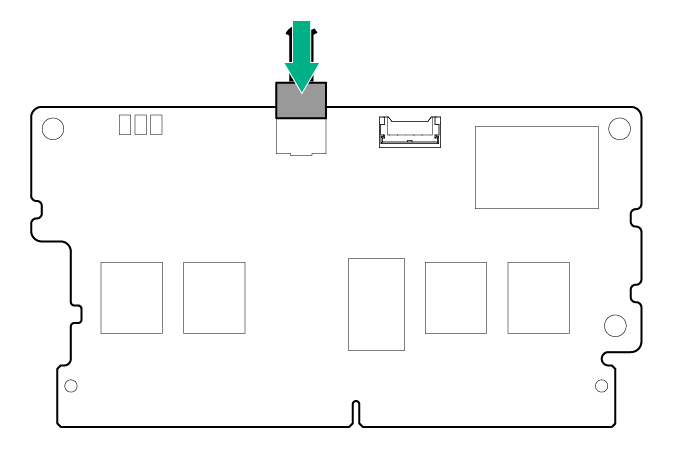
- Install the cache module on the storage controller.
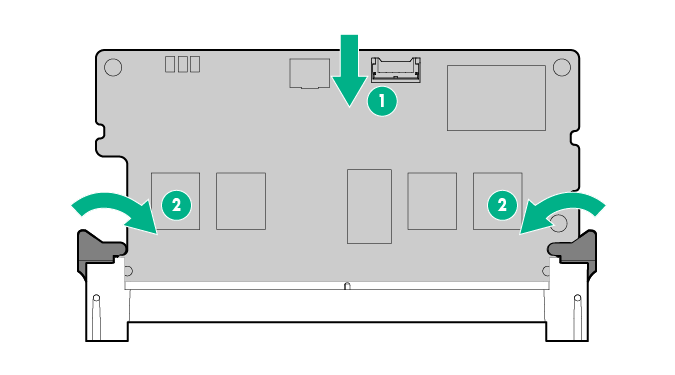
- If you are installing a Smart Array P440 Controller, install the air scoop back onto the controller.
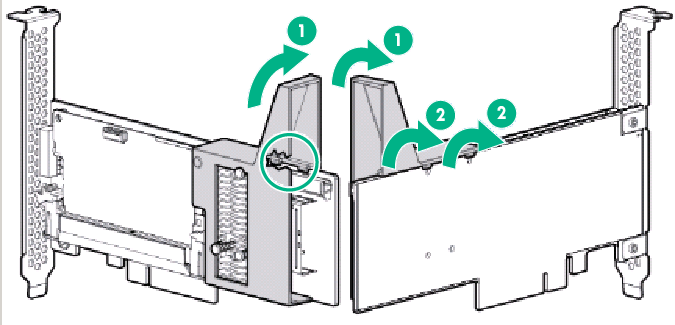
- If you are installing an HPE Smart Array P440 Controller, remove the air scoop.
- Locate the appropriate PCIe slot to install the storage controller.
- Open the PCIe slot cover retainer and remove the slot 3 blank.
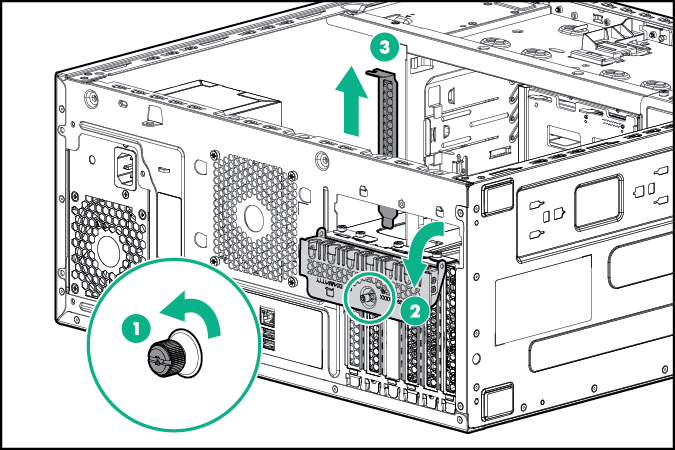
- Install the storage controller and close the PCIe slot cover retainer.
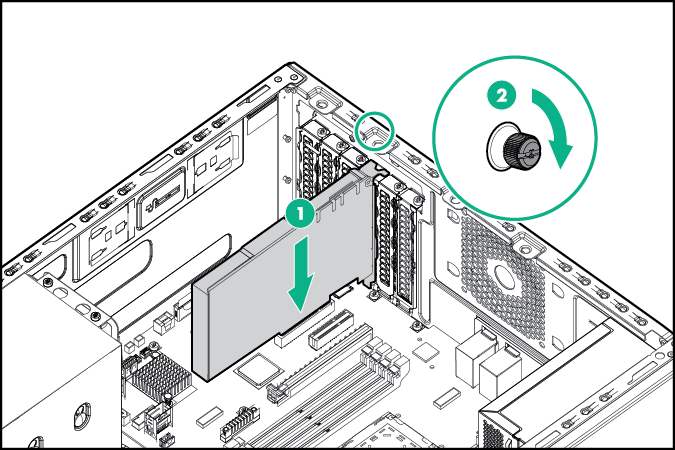
- If you installed a cache module on the storage controller, connect the cache module cable to the system board connector.
For cache module cabling information, see the "FBWC module cabling" in the server user guide.
- Connect all necessary cables to the storage controller and drive cage backplane.
For internal drive cabling information, see the "Storage cabling" section in the server user guide.
- If not installed, install the fan included in the PCI fan and baffle option.
- Install the system air baffle.
- If removed, install the PCI air baffle.
- Install the access panel.
- Return the server to an upright position.
- Connect each power cord to the server.
- Connect each power cord to the power source.
- Power up the server.

