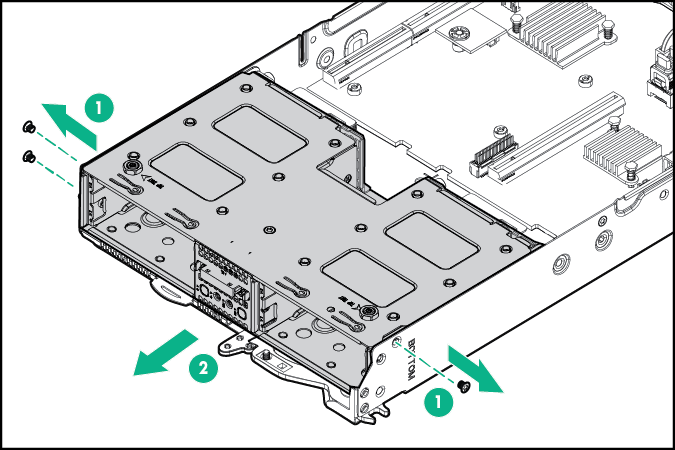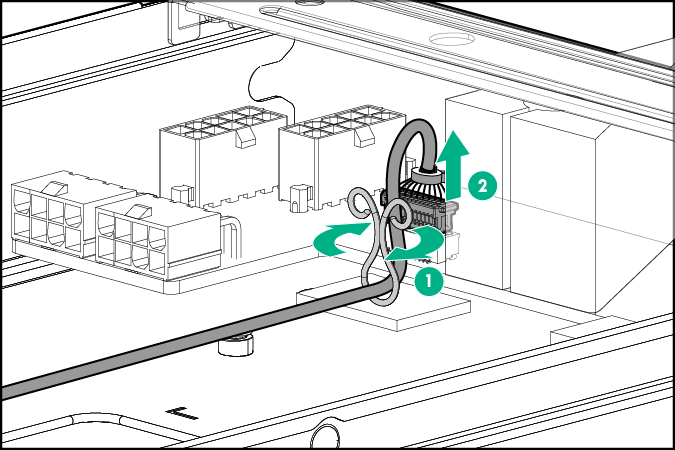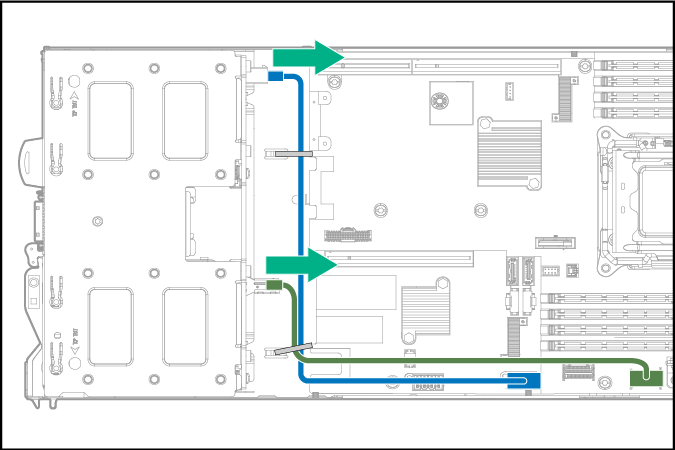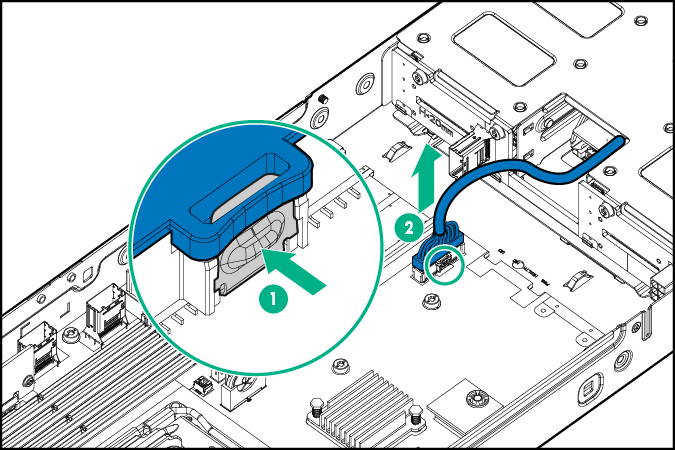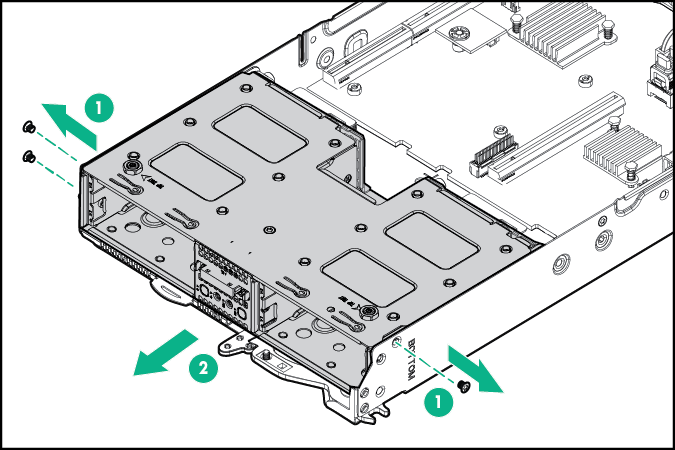Remove drive cage assembly 1
- Back up all server data on the drive.
- Power down the server.
- Disconnect all peripheral cables from the server.
- Remove the server.
- Place the server on a flat, level work surface.
- Disconnect the intra-tray signal cable from the power expander board.
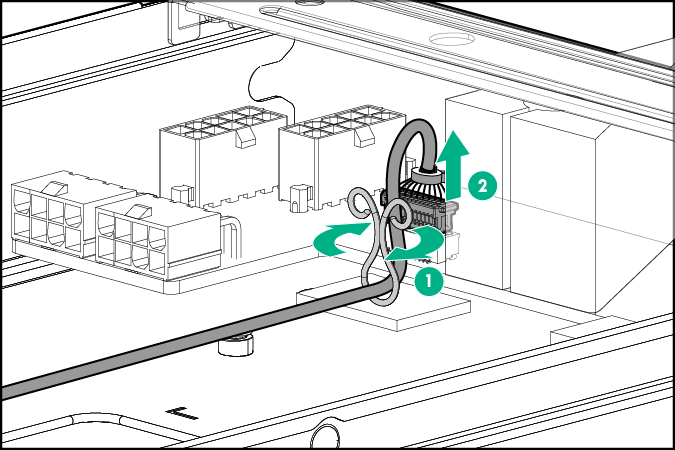
- Remove all drives from drive cage assembly 2.
- Remove drive cage assembly 2.
- Disconnect and remove the drive cables connected to drive cage assembly 2.
- Remove the accelerator cages.
- Disconnect all accelerator cables from the power expander board.
- Remove the upper server tray.
- Remove the PCIe riser board assembly.
- Disconnect all cables from the drive cage backplane.
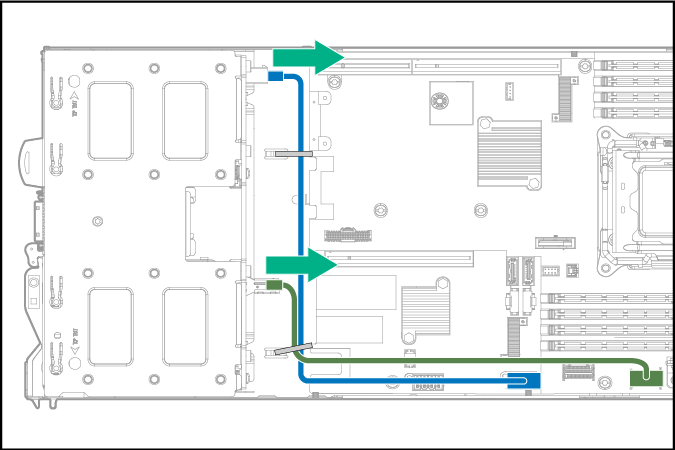
- Disconnect the front panel LED board assembly cables.
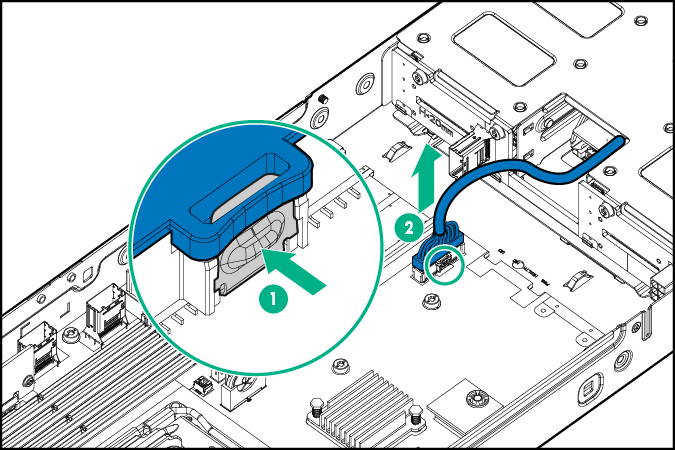
- Remove all drives.
- Remove drive cage assembly 1.