HPE Ethernet Dual 1Gb 1-port 364i Adapter option
I/O modules are specific to each server and are installed in the rear of the chassis. For more information about product features, specifications, options, configurations, and compatibility, see the product QuickSpecs on the Hewlett Packard Enterprise website.
To install the component:
- Power down the server associated with the I/O module.
- Remove the server associated with the I/O module.
- If an I/O module blank is not installed in the associated even-numbered I/O module bay, install an I/O module blank in the associated even-numbered bay.
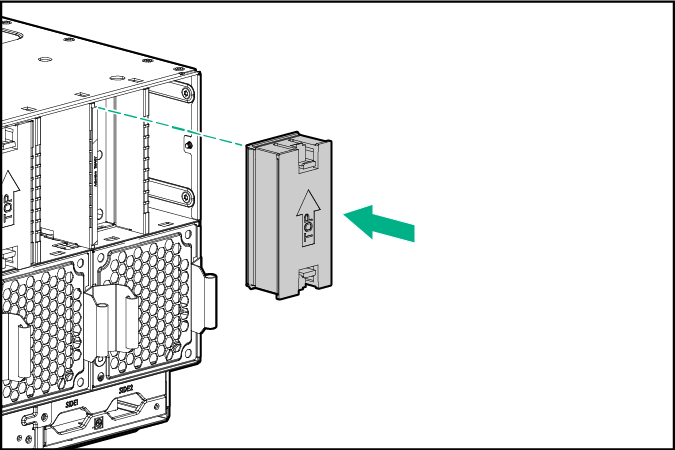
- Remove the I/O module.
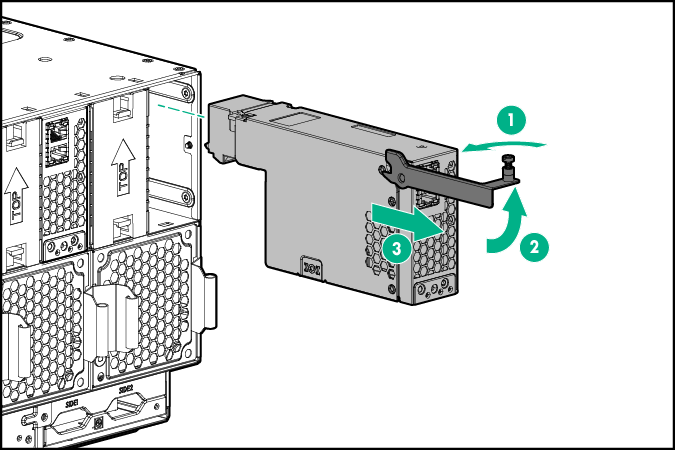
- Using a T-10 Torx screwdriver, install the HPE Ethernet Dual 1Gb 1-port 365i Adapter option.
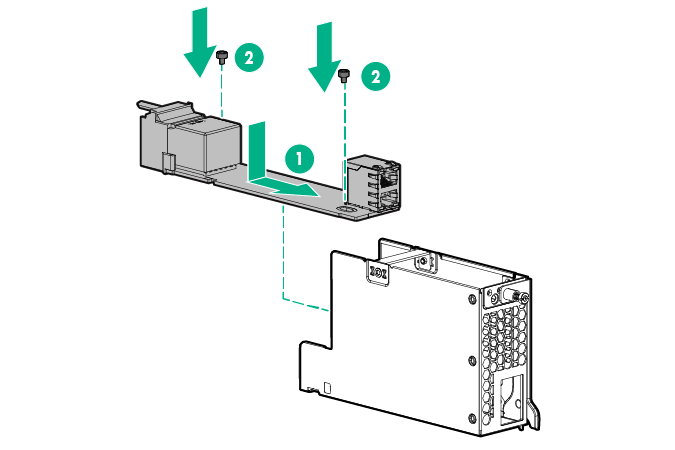
- Install the I/O module.
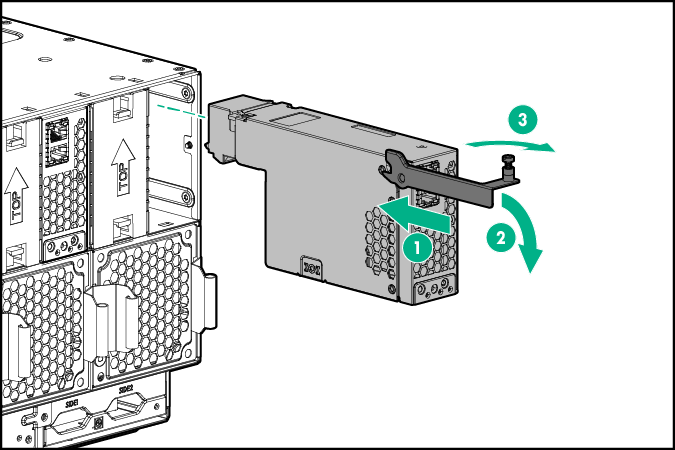
- Install the server into the chassis.
- Connect all peripheral cables to the server.
- Press the Power On/Standby button.
The server exits standby mode and applies full power to the system. The system power LED changes from amber to green.

