Remove the access panel
To remove the component:
- Power down the server.
- Disconnect all peripheral cables from the server.
- Remove the server.
- Remove the access panel:
- Press the button to release the access panel latch.
- Slide the access panel back about 1.5 cm (0.5 in).
- Lift and remove the access panel.
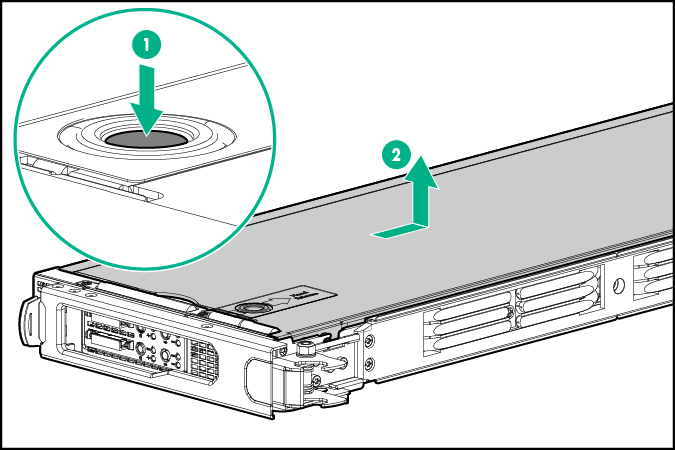
Turn the access panel over to locate the access panel label. This label provides information on installing various options, flexible memory configurations, and LED status indicators.

